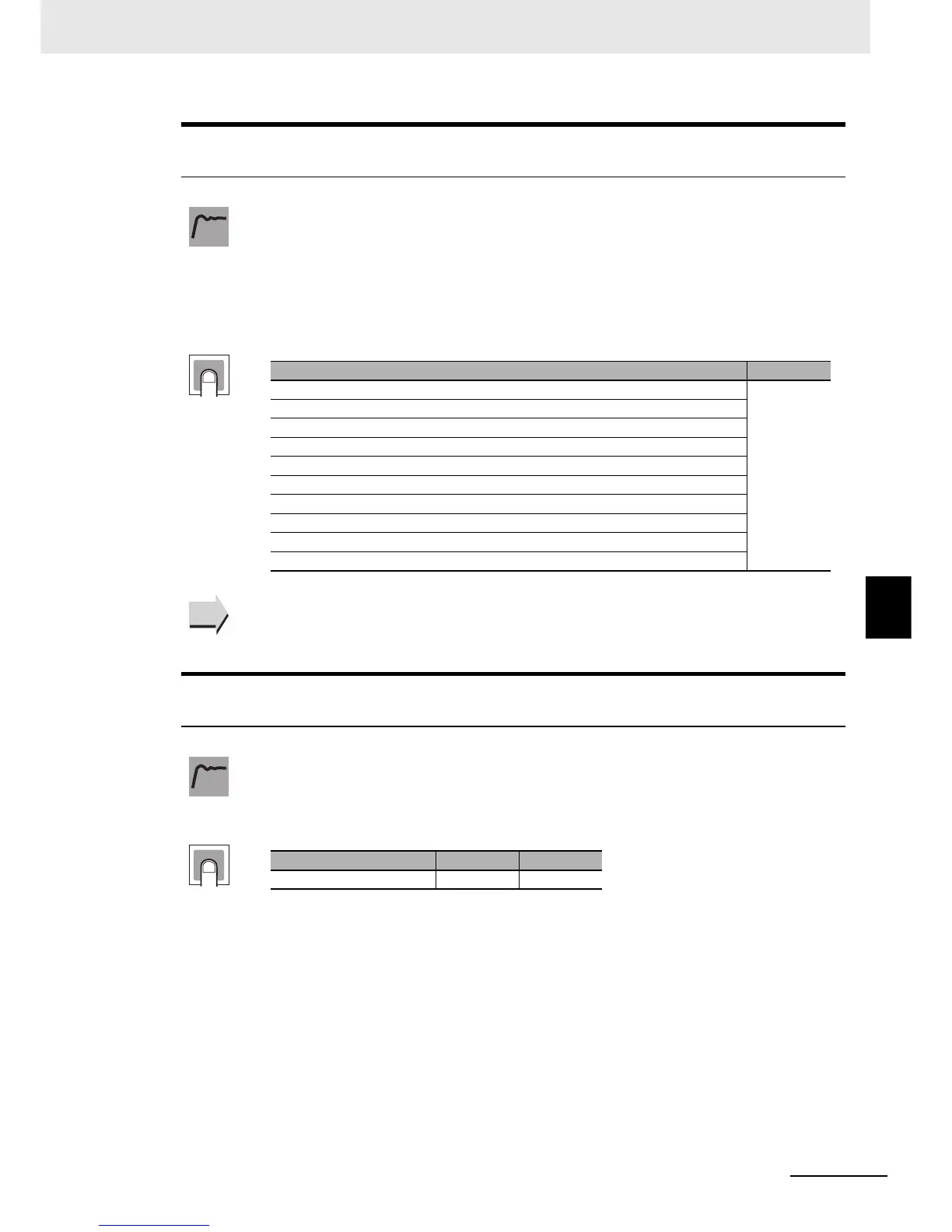6 - 109
6 Parameters
E5@C-T Digital Temperature Controllers User’s Manual (H185)
6-10 Advanced Function Setting Level
6
svst
SV Status Display Function
• This parameter sets a control or alarm status that is displayed alternately in 0.5-s cycles
on the No. 2 display when the PV is set to be displayed in the No. 1 display.
• PV
• PV/SP*
• PV/Manual MV (Valve Opening)
• PV/SP/Manual MV (Valve Opening)
* This includes when the PV/SP is selected for the Monitor/Setting Item parameter.
z Related Parameters
Process Value/Set Point (Operation Level): Page 6-8
PV/MV (Manual MV) (Manual Control Level): Page 6-53
d.ref
Display Refresh Period
• This parameter delays the display refresh period for monitor values. Only display
refreshing is delayed, and the refresh period for process values used in control is not
changed.
• This function is disabled by setting the parameter to OFF.
Function
Setting
Setting range Default
off: No SV status display off
manu: MANU is alternately displayed during manual control.
rst: RST is alternately displayed while resetting.
alm1: ALM1 is alternately displayed during Alarm 1 status.
alm2: ALM2 is alternately displayed during Alarm 2 status.
alm3: ALM3 is alternately displayed during Alarm 3 status.
alm4: ALM4 is alternately displayed during Alarm 4 status.
alm: ALM is alternately displayed when Alarm 1, 2, 3, or 4 is set to ON.
ha: HA is alternately displayed when an HB alarm or HS alarm is ON.
stb: STB is alternately displayed during standby status.
See
See
Function
Setting
Setting range Unit Default
OFF, 0.25, 0.5, 1.0 Seconds 0.25
