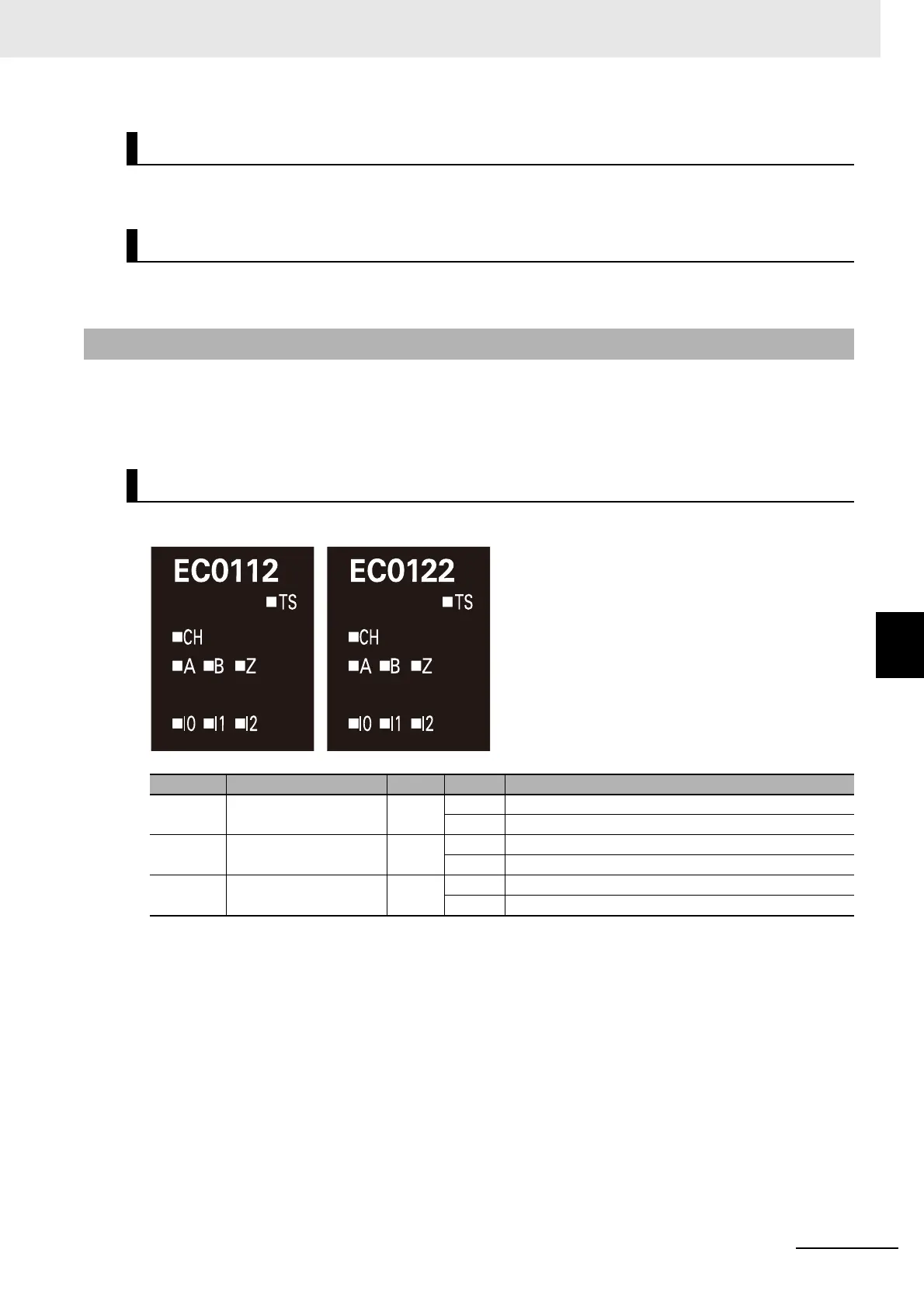6 - 9
6 Incremental Encoder Input Units
NX-series Position Interface Units User’s Manual (W524)
6-4 Part Names and Functions
6
6-4-3 Indicators
The terminal block is used to connect the external I/O signals.
The bus connectors connect the Units to each other.
This section describes the indicators on the Incremental Encoder Input Units.
Refer to 3-2 Indicators on page 3-3 for information on the indicators that are provided on all Position
Interface Units.
The indicators for a One-input Unit with a voltage input are described in the following table.
Terminal Block
NX Bus Connector
6-4-3 Indicators
NX-EC0112 and NX-EC0122
Indicator Name Color Status Description
CH Counter operation sta-
tus indicator
Green Lit The counter is enabled.
Not lit The counter is disabled.
A, B, and
Z
Counter input status
indicator
Yellow Lit The phase-A, phase-B, or phase-Z input is active.
Not lit The phase-A, phase-B, or phase-Z input is not active.
I0, I1, and
I2
External input status
indicator
Yellow Lit The corresponding external input is ON.
Not lit The corresponding external input is OFF.
