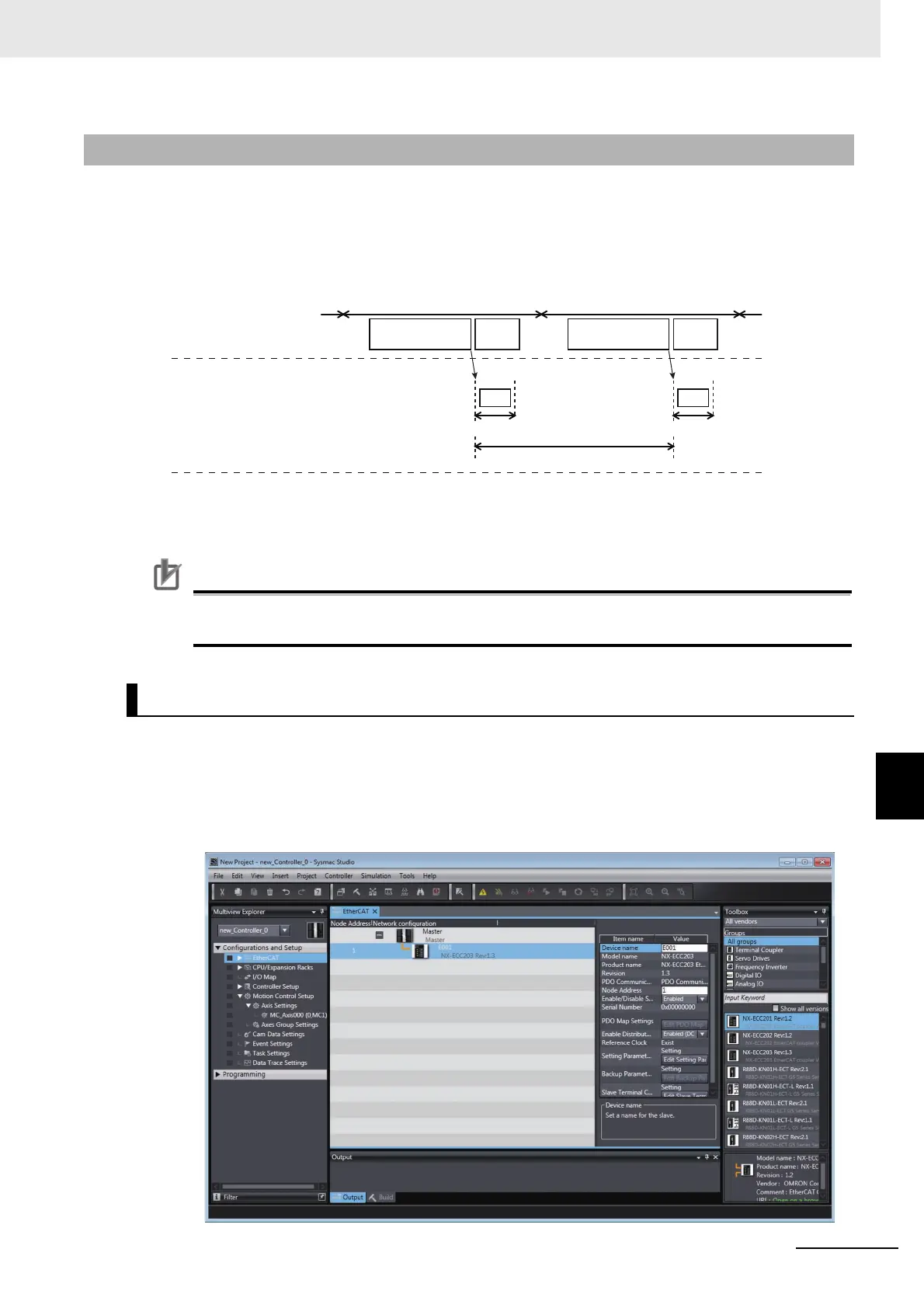8 - 25
8 Pulse Output Units
NX-series Position Interface Units User’s Manual (W524)
8-7 I/O Refreshing Method Setting
8
8-7-2 Synchronous I/O Refreshing
With synchronous I/O refreshing, you can match the timing for the processing that is performed by the
Controller and the Unit’s pulse output.
You can use synchronous I/O refreshing with more than one Unit to operate more than one stepper
motor or Servomotor at the same time.
*1. For an NX-series CPU Unit, the task period of the primary periodic task or priority-5 periodic task is applica-
ble. For an NJ-series CPU Unit, only the task period of the primary periodic task is applicable.
Note Refer to Operation of Synchronous I/O Refreshing on page 5-7 for details.
Precautions for Correct Use
If you use synchronous I/O refreshing, set the task period to a value within the specified refresh
cycle range of the Position Interface Unit.
Use the following procedure to select Enabled (DC for synchronization) from the Enable Distributed
Clock setting for the EtherCAT Coupler Unit and use synchronous I/O refreshing for Pulse Output Input
Units that are connected to an EtherCAT Coupler Unit.
1 Double-click EtherCAT in the Multiview Explorer.
The following tab page is displayed.
8-7-2 Synchronous I/O Refreshing
Setting with the Sysmac Studio
I/O refreshing
Data
processing
I/O refreshing
Data
processing
Controller
Pulse Output Unit
Controller cycle
time
*1
Pulse output Pulse output
I/O processing cycle I/O processing cycle
Synchronization cycle
