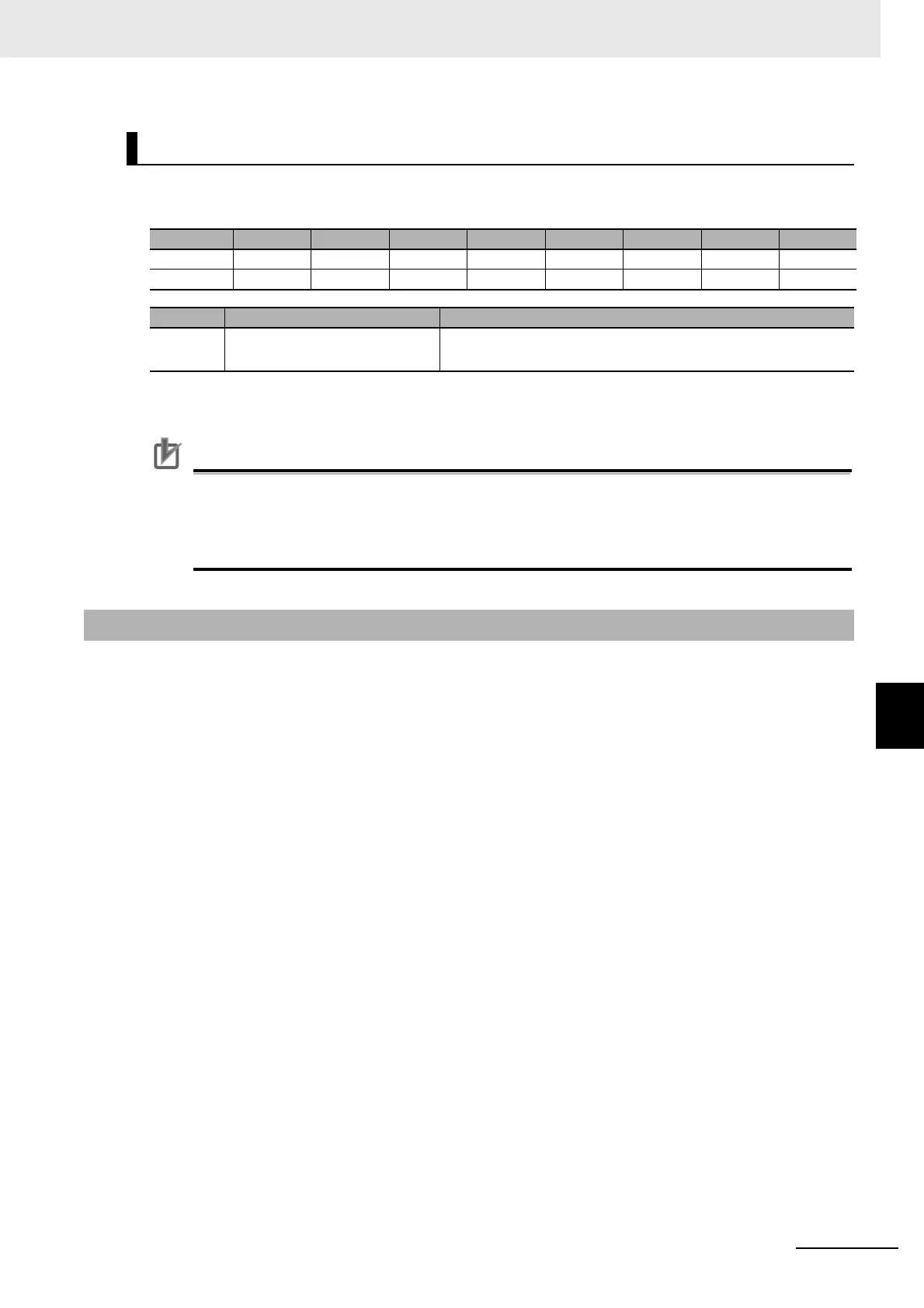7 - 35
7 SSI Input Units
NX-series Position Interface Units User’s Manual (W524)
7-7 I/O Data Specifications
7
7-7-3 Axis Settings
The big configuration of the SSI Operation Command parameter is given in the following table.
n: Channel number
Precautions for Correct Use
The SSI Operation Command parameter is used by assigning it to I/O data. However, do not
assign this variable to I/O data when you assign it to an MC Function Module axis.
When you assign the variable to an MC Function Module axis, manipulate the variable through
the MC Function Module axis and not in the variable itself.
Use the SSI Input Unit as an encoder axis when you use the MC Function Module in an NJ/NX-series
Controller.
For information on axis parameters and how to assign axis variables, refer to the NJ/NX-series CPU
Unit Motion Control User’s Manual (Cat. No. W507).
SSI Operation Command
Byte Bit 7 Bit 6 Bit 5 Bit 4 Bit 3 Bit 2 Bit 1 Bit 0
0 --- --- --- --- --- --- --- CENn
1 --- --- --- --- --- --- --- ---
Abbr. Data Description
CENn SSI Communications Enable 1: Enables SSI communications.
0: Disables SSI communications.
7-7-3 Axis Settings
