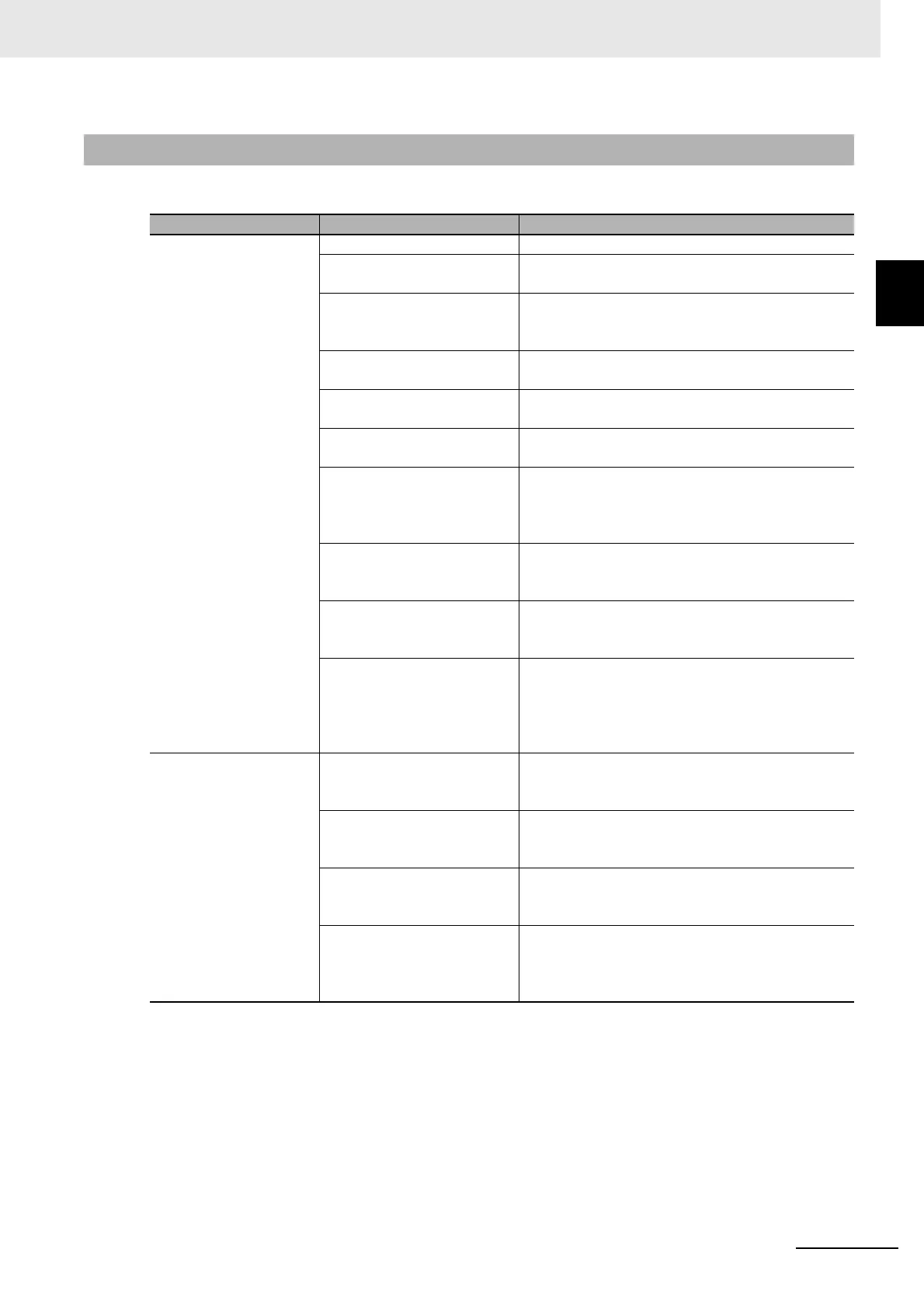10 - 27
10 Troubleshooting
NX-series Position Interface Units User’s Manual (W524)
10-5 Unit-specific Troubleshoot-
ing
10
10-5-2 SSI Input Units
The following table shows the errors and corrections for the SSI Input Units.
10-5-2 SSI Input Units
Error Cause Possible correction
The actual value data is
not refreshed.
The input wiring is not correct. Check the wiring to the connected device.
I/O power is not being sup-
plied.
Check to see if the I/O power is supplied.
The I/O power supply voltage
is outside of the rated voltage
range.
Set the I/O power supply voltage so that it is within
the rated voltage range.
The wiring to the connected
device is disconnected.
Check the wiring to the connected device.
There is a problem with the
connected device.
Replace the connected device.
The SSI data settings are not
correct.
Check the SSI data settings.
The setting of the Wait Time
for Receive Enabled parame-
ter does not match the con-
nected device.
Check the specifications of the connected device
and set the correct waiting time.
The setting of the Monoflop
Time parameter does not
match the connected device.
Check the specifications of the connected device
and set the correct monoflop time.
The parity check setting does
not match the connected
device.
Check the specifications of the connected device
and make the correct parity check setting.
The SSI Communications
Enabled bit in the SSI Opera-
tion Command parameter is
set to 0 (SSI communications
disabled).
Set the SSI Communications Enabled bit in the SSI
Operation Command parameter to 1 (SSI communi-
cations enabled).
The actual value data is
not correctly refreshed.
The setting of the Baud Rate
parameter does not match the
connected device.
Check the specifications of the connected device
and set the correct baud rate.
The SSI data settings do not
match the connected device.
Check the specifications of the connected device
and set the correct valid data length, start bit posi-
tion, data length, and resolution.
The setting of the Encoder
Count Direction parameter is
not correct.
Set the correct encoder count direction to match the
application specifications.
The setting of the Coding
Method does not match the
SSI data specifications of the
connected device.
Check the data specifications of the connected
device and set the correct coding method.
