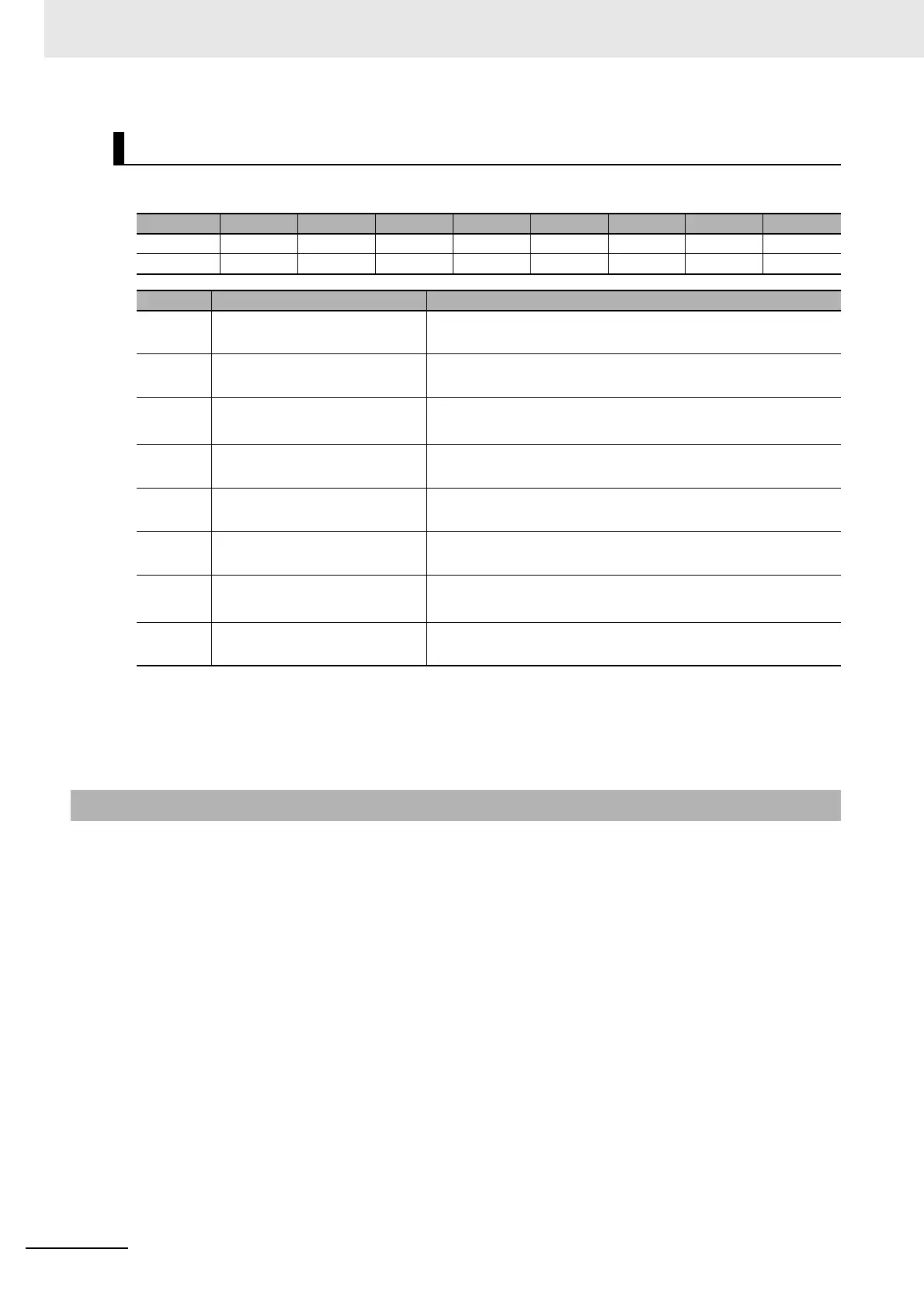8 Pulse Output Units
8 - 38
NX-series Position Interface Units User’s Manual (W524)
The bit configuration for the Latch Function variable is given in the following table.
Use the Pulse Output Unit as a servo axis when you use the MC Function Module in an NJ/NX-series
Controller.
For information on axis parameters and how to assign axis variables, refer to the NJ/NX-series CPU
Unit Motion Control User’s Manual (Cat. No. W507).
Latch Function
Byte Bit 7 Bit 6 Bit 5 Bit 4 Bit 3 Bit 2 Bit 1 Bit 0
0 --- LSTP1 --- --- --- LSEL1 LTRG1 LENB1
+1 --- LSTP2 --- --- --- LSEL2 LTRG2 LENB2
Abbr. Data Description
LENB1 Latch Input 1 Enable 1: Enable the latch input 1.
0: Disable the latch input 1.
LTRG1
Latch Input 1 Trigger Condition
*1
*1. The setting is enabled when the Latch Input 1 Enable bit changes from 0 to 1.
0: One-shot Mode
1: Continuous Mode
LSEL1
Latch Input 1 Trigger Selection
*1
0: External input
1: Phase-Z input
*2
*2. The Pulse Output Unit does not have a phase-Z input. If you use the latch function, set the Latch Input 1 Trigger
Selection and Latch Input 2 Trigger Selection bits to 0. Latch inputs are not detected if you set these bits to 1.
LSTP1 Latch Input 1 Motion Stop
Enable
*1
0: No stop
1: Immediate stop
LENB2 Latch Input 2 Enable 1: Enable the latch input 2.
0: Disable the latch input 2.
LTRG2
Latch Input 2 Trigger Condition
*3
*3. The setting is enabled when the Latch Input 2 Enable bit changes from 0 to 1.
0: One-shot Mode
1: Continuous Mode
LSEL2
Latch Input 2 Trigger Selection
*3
0: External input
1: Phase-Z input.
*2
LSTP2 Latch Input 2 Motion Stop
Enable
*3
0: No stop
1: Immediate stop
8-8-3 Axis Settings
