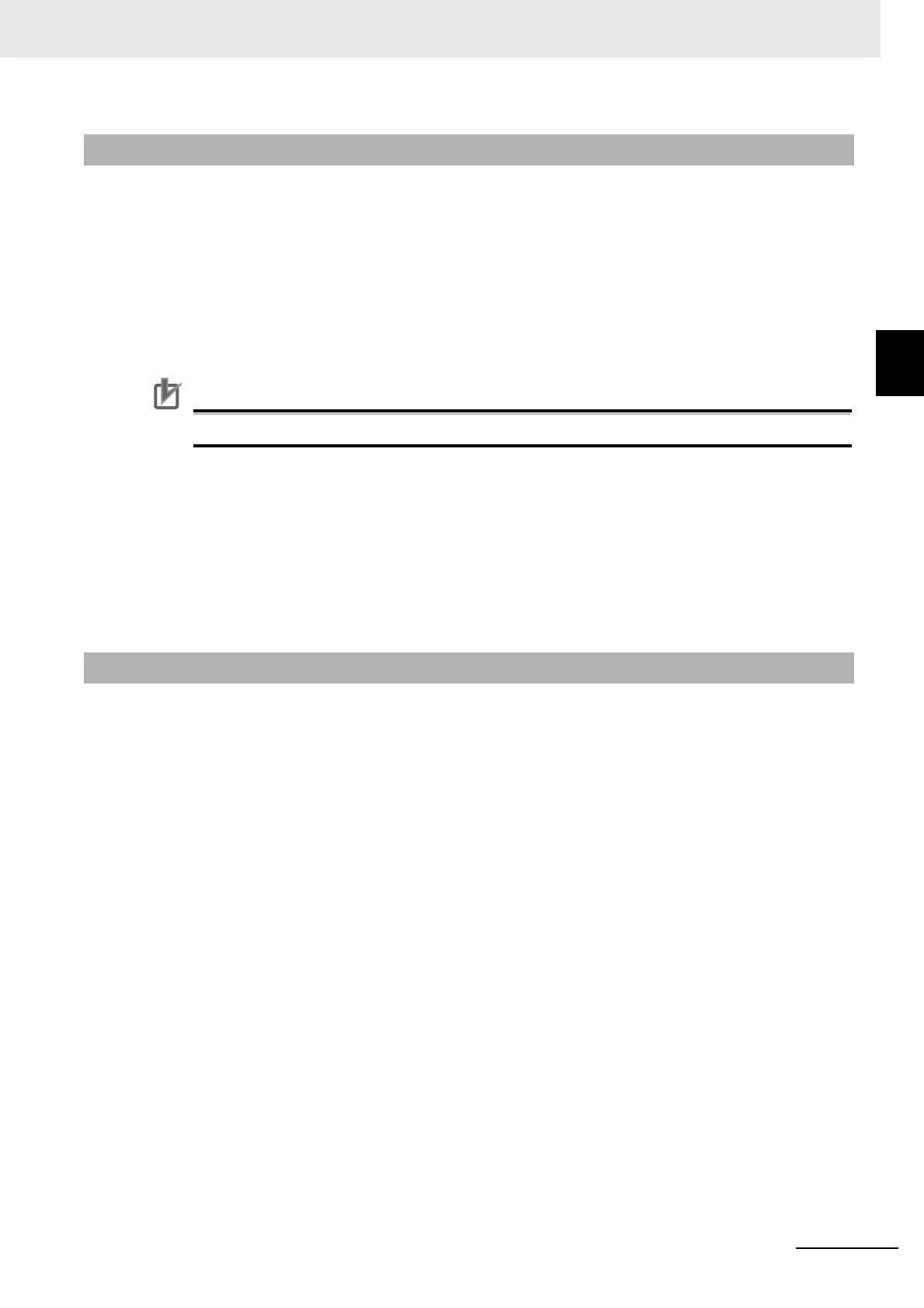2 - 13
2 Specifications and Application Procedures
NX-series Position Interface Units User’s Manual (W524)
2-2 Operating Procedures
2
2-2-3 Using an EtherNet/IP Coupler Unit
Mount the Position Interface Units after an EtherNet/IP Coupler Unit to configure an EtherNet/IP Slave
Ter mi nal.
To use the Position Interface Units, you must configure the EtherNet/IP network and configure and set
the EtherNet/IP Slave Terminal.
Refer to the following sections for information on the I/O data assigned to the I/O entry mappings for
Position Interface Units: 6-7 I/O Data Specifications on page 6-34 and 7-7 I/O Data Specifications on
page 7-30.
Refer to the NX-series EtherNet/IP Coupler Unit User's Manual (Cat. No. W536) for information on how
to assign the I/O data of Position Interface Units.
Precautions for Correct Use
You cannot connect a Pulse Output Unit to an EtherNet/IP Coupler Unit.
Parameter Settings of the Position Interface Units
Set the parameters for the Position Interface Units.
The settings are different for each model of Position Interface Unit.
Refer to 6-6-5 Differences in I/O Refreshing Methods Based on the Controller on page 6-29 and
7-6-5 Differences in I/O Refreshing Methods Based on the Controller on page 7-21 for details.
Mount the Position Interface Units after a Communications Coupler Unit to configure a Slave Terminal.
To use the Position Interface Units, you must configure the communications network and configure and
set the Slave Terminal.
Refer to the following sections for information on the I/O data assigned to the I/O entry mappings for
Position Interface Units: 6-7 I/O Data Specifications on page 6-34, 7-7 I/O Data Specifications on page
7-30, and 8-8 I/O Data Specifications on page 8-31.
Refer to the user’s manual for the connected Communications Coupler Unit for information on how to
assign the I/O data of Position Interface Units.
2-2-3 Using an EtherNet/IP Coupler Unit
2-2-4 When Using Controllers from Other Manufacturers
