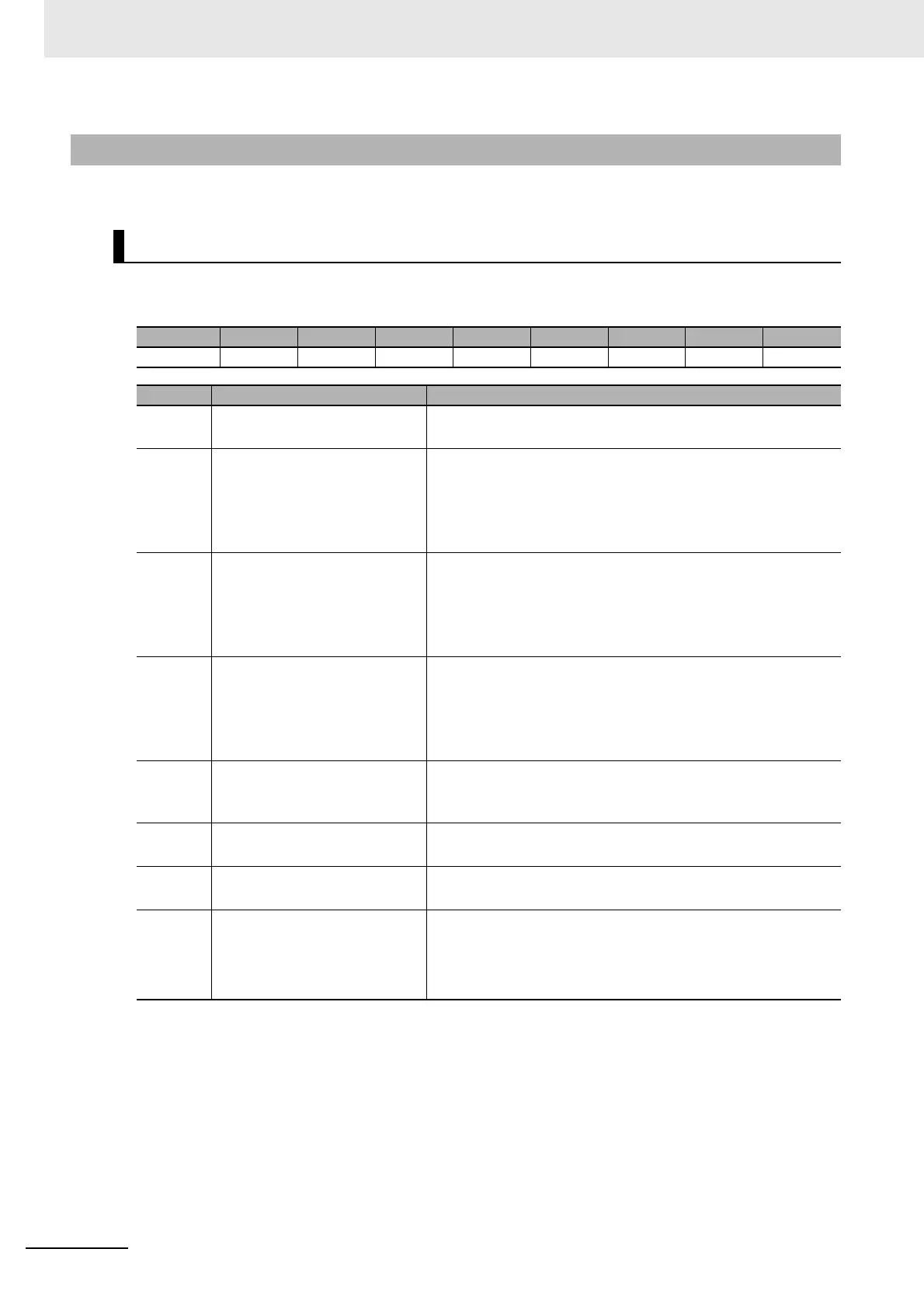6 Incremental Encoder Input Units
6 - 36
NX-series Position Interface Units User’s Manual (W524)
This section describes the data configuration for each of the 15 data items for I/O allocation.
The bit configuration of the Encoder Counter Status parameter is given in the following table.
n: Channel number
6-7-2 Data Details
Encoder Counter Status
Byte Bit 7 Bit 6 Bit 5 Bit 4 Bit 3 Bit 2 Bit 1 Bit 0
0 DIRn OFERn UFERn PRERn PACKn LACKn RACKn CRUNn
Abbr. Data Description
CRUNn Counter Enabled 1: Counter operating.
0: Counter stopped.
RACKn Internal Reset Completed This is the completion flag for the Internal Reset Execution bit of
the Encoder Counter Operation Command parameter.
0 to 1: Reset execution completed.
1 to 0: The Internal Reset Execution bit in the Encoder Counter
Operation Command parameter is set to 0.
LACKn Internal Latch Completed This is the completion flag for the Internal Latch Execution bit of
the Encoder Counter Operation Command parameter.
0 to 1: Latch execution completed.
1 to 0: The Internal Latch Execution bit in the Encoder Counter
Operation Command parameter is set to 0.
PACKn Preset Completed This is the completion flag for the Preset Execution bit of the
Encoder Counter Operation Command parameter.
0 to 1: Preset execution completed.
1 to 0: The Preset Execution bit in the Encoder Counter Opera-
tion Command parameter is set to 0.
PRERn Preset Command Value Invalid
Flag
1: Setting error occurred.
0: No setting errors occurred.
UFERn Counter Underflow Flag 1: Counter underflow error occurred.
0: Counter underflow error did not occur.
OFERn Counter Overflow Flag 1: Counter overflow error occurred.
0: Counter overflow error did not occur.
DIRn Count Direction Flag This bit indicates the count direction based on the last pulse
input.
*1
1: Reverse direction
0: Forward direction
*1. The indicated count direction is based on the setting of the Encoder Count Direction parameter.
Because this is the count direction for the last pulse input, the direction given by the Count Direction bit and
the difference between the previous and current values of the Encoder Present Position parameter may not
agree if there is oscillation in the pulse input from the encoder.
