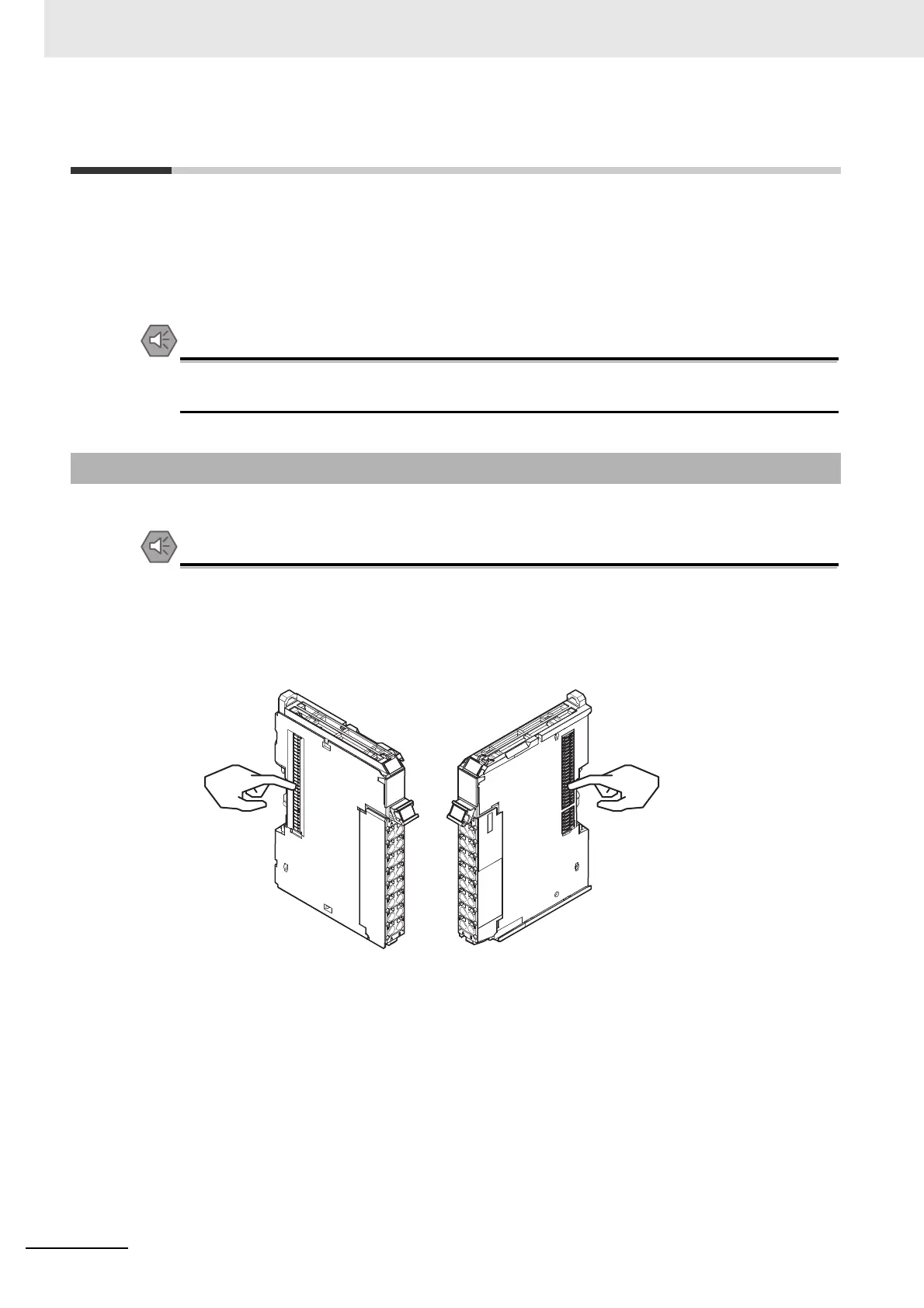4 Installation and Wiring
4 - 2
NX-series Position Interface Units User’s Manual (W524)
4-1 Installing Units
This section describes how to install and remove NX Units, such as Position Interface Units, and how to
attach markers.
Refer to the NX-series EtherCAT Coupler Unit User’s Manual (Cat. No. W519) for information on prep-
arations for installation and installation in a control panel.
Always turn OFF the I/O power supply to an NX Unit before you attach or remove its terminal
block.
This section describes how to mount two NX Units (such as Position Interface Units) to each other.
• Do not apply labels or tape on the NX Units. When an NX Unit is installed or removed, adhe-
sive or scraps may adhere to the NX bus connector, which may result in malfunctions.
• Do not touch the pins in the NX bus connector on the Unit. Dirt may adhere to the pins in the
NX bus connector, which may result in malfunctions.
4-1-1 Installing Position Interface Units
Example: NX Unit (12 mm width)
NG
NG
