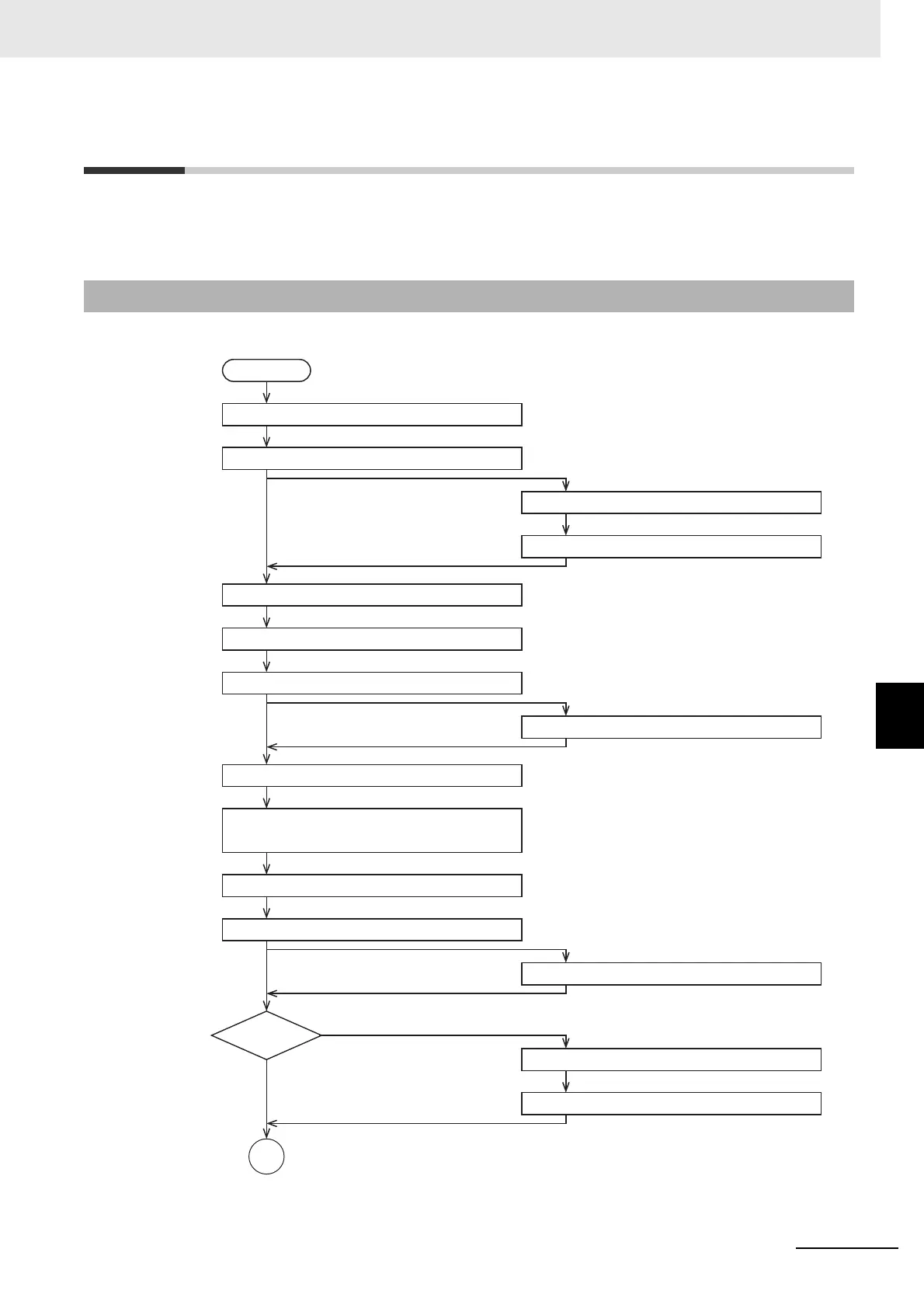7 - 5
7 SSI Input Units
NX-series Position Interface Units User’s Manual (W524)
7-3 Basic Application Procedures
7
7-3-1 Procedures When Using the Motion Control Function Module
7-3 Basic Application Procedures
This section describes the basic procedures to use an SSI Input Unit.
The procedure depends on whether the MC Function Module is used.
The process flow to use an SSI Input Unit with the MC Function Module is shown below.
7-3-1 Procedures When Using the Motion Control Function Module
Create a project.
Create the EtherCAT network configuration.
Create the NX Unit configuration.
Set the NX Unit parameters.
Add axes.
Assign the axes.
Set the axis parameters.
Set up the functions in the MC Function Module.
Set the Controller Setup.
Transfer the project to the Controller.
Open the Axis Status Monitor (MC Monitor Table).*
1
Monitor input signals to check the wiring.
Program the motion controls.
Read the error code.
Remove the cause of the error and reset the error.
Error?
A
Continues to on the following page.
START
Setup
Axis Settings
Transferring
Checking Wiring
Programming
Debugging
Yes
No
