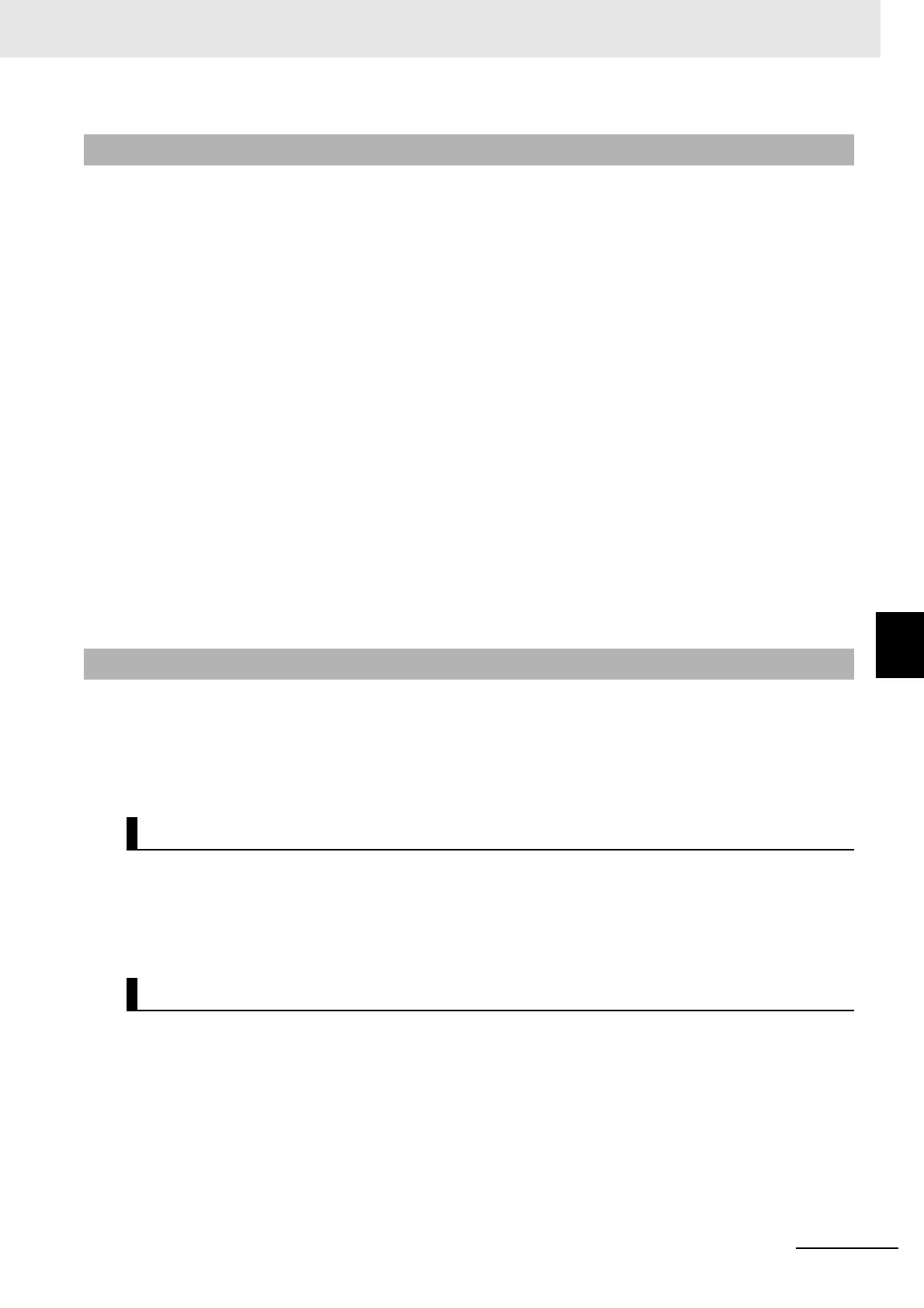6 - 59
6 Incremental Encoder Input Units
NX-series Position Interface Units User’s Manual (W524)
6-9 Functions
6
6-9-7 Counter Preset
You can preset a value in the Preset Command Value parameter for each channel and change the Pre-
set Execution bit in the Encoder Counter Operation Command parameter from 0 to 1 to preset the
counter value.
When this is performed, the counter value is overwritten with the value in the Preset Command Value
parameter.
Refer to Encoder Counter Operation Command on page 6-40 for information on the Preset Execution
bit.
If the Preset Command Value parameter is allocated in the output area, enter the command value
directly in that area.
If the Preset Command Value parameter is not allocated in the output area, use message communica-
tions to write the value to the Unit. If the Preset Command Value parameter is not allocated in the out-
put area, the default for it is 0.
Refer to Preset Command Value on page 6-42 for details on the Preset Command Value parameter.
If you set a value for the Preset Command Value that is outside of the valid counter value range and
attempt to preset the counter to that value, the value of the counter will not change and the Preset
Command Value Invalid Flag in the Encoder Counter Status parameter will change to 1. To reset the
Preset Command Value Invalid Flag to 0, set a value that is within the valid counter value range in the
Preset Command Value parameter and preset the counter again or reset the counter.
You can latch the counter value for each counter.
There are the following two latch methods:
• Latching with the Internal Latch Execution bit
• Latching with an external input
Change the Internal Latch Execution bit in the Encoder Counter Operation Command parameter from 0
to 1 to latch the counter. You can allocate the latch data in an I/O data input area.
Refer to Encoder Counter Operation Command on page 6-40 for information on the Internal Latch Exe-
cution bit.
You can select the external input latch trigger from the external inputs (I0, I1, and I2) and the encoder’s
phase-Z signal.
Latching with an external input (I0, I1, or I2) is supported only by the NX-EC0112, NX-EC0122,
NX-EC0132, and NX-EC0142.
Refer to Latch Function on page 6-41 for information on latching for an external input.
Refer to 6-9-9 External Input Function Selection on page 6-62 for information on the external inputs (I0,
I1, and I2).
6-9-7 Counter Preset
6-9-8 Latching
Latching with the Internal Latch Execution Bit
Latching with an External Input
