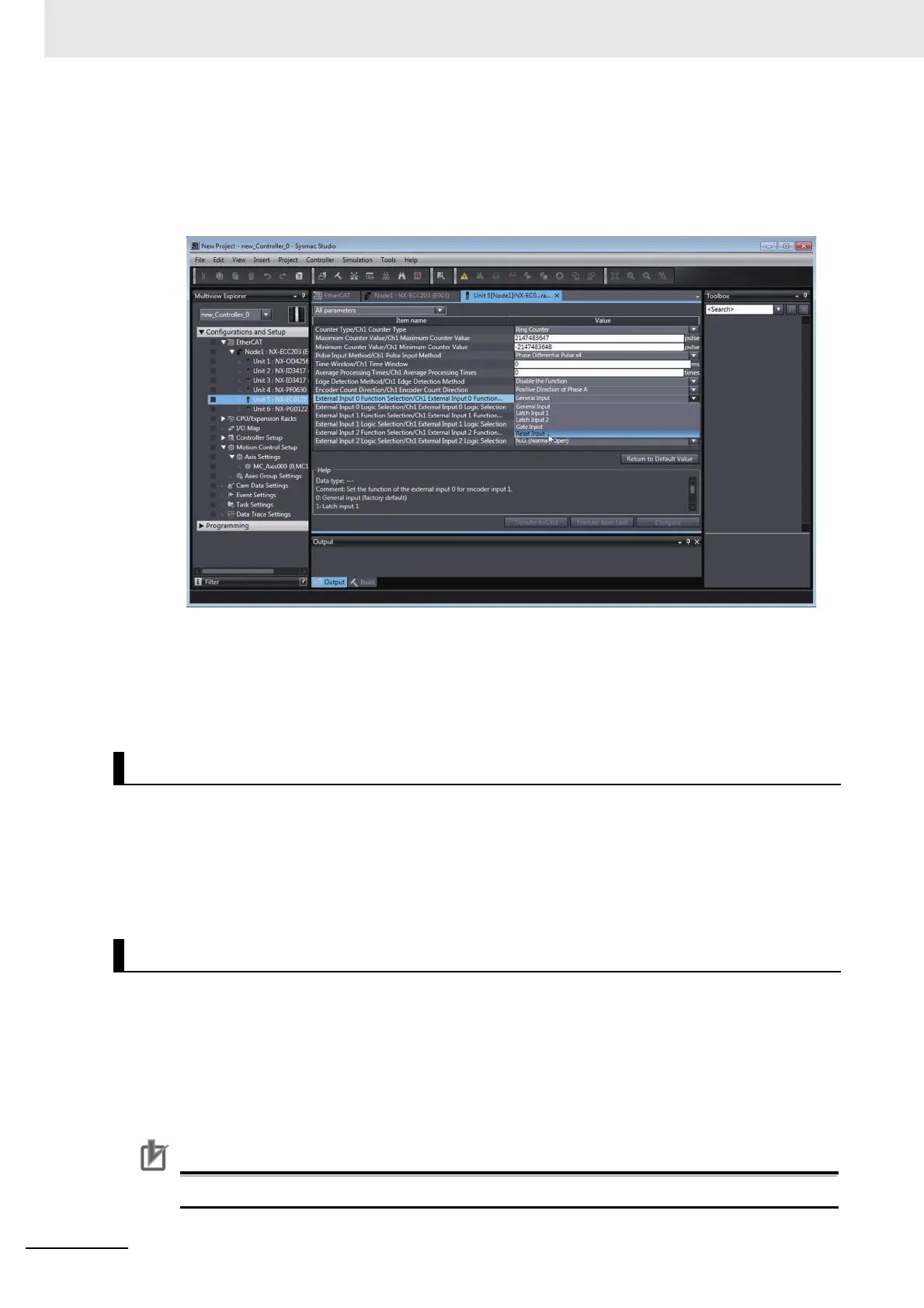6 Incremental Encoder Input Units
6 - 58
NX-series Position Interface Units User’s Manual (W524)
Setting with the Sysmac Studio
Use the following procedure to perform a reset via external input.
1 Double-click the Incremental Encoder Input Unit in the Multiview Explorer.
The following tab page is displayed.
2 Set the External Input 0 Function Selection, External Input 1 Function Selection, or External
Input 2 Function Selection to a reset input.
Also set the logic for the external input you selected.
The counter is reset to 0 on the rising edge of the phase-Z input.
To enable resetting, set the Phase Z Reset Enable bit of the Encoder Counter Operation Command
parameter to 1.
Refer to Encoder Counter Operation Command on page 6-40 for information on the Phase Z Reset
Enable bit.
When the Unit is reset with an external input or phase-Z input, the Phase Z Reset Completed Flag or
External Reset Completed Flag turns ON. When you change the Phase Z Reset Completed Flag Clear
bit or External Reset Completed Flag Clear Flag from 0 to 1, the Phase Z Reset Completed Flag or
External Reset Completed Flag is cleared and resetting is enabled for the next external input or
phase-Z input.
Refer to Encoder Counter Operation Command on page 6-40 for information on the Phase Z Reset
Completed Flag and External Reset Completed Flag.
Precautions for Correct Use
Wait at least 1 ms after the reset completed flag turns ON before you clear it.
Phase-Z Input
Clearing the Reset Completed Flag
