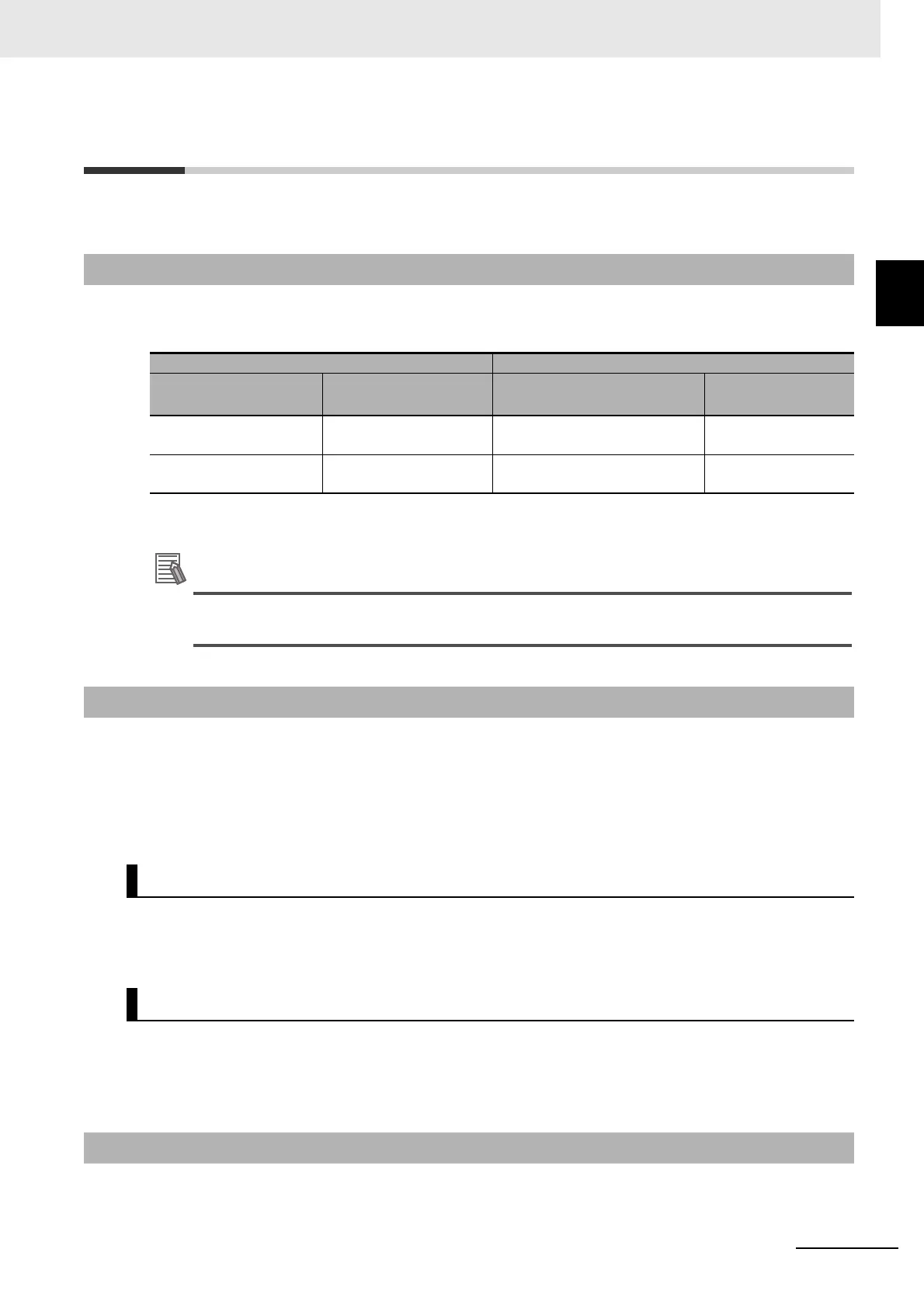1 - 19
1 Features and System Configuration
NX-series Position Interface Units User’s Manual (W524)
1-5 Support Software
1
1-5-1 Applicable Support Software
1-5 Support Software
Support Software is required to configure a system that uses NX-series Position Interface Units.
The Support Software that you can use depends on the system configuration. Select the right Support
Software for your system configuration.
Refer to the NX-series EtherNet/IP™ Coupler Units User’s Manual (Cat. No. W536) for infor-
mation on EtherNet/IP Coupler Units.
There are two possible configurations: connect the Sysmac Studio to the CPU Unit or to the EtherCAT
Coupler Unit. Use Sysmac Studio version 1.06 or higher.
The functions that you can use in Sysmac Studio depend on whether you connect it to the CPU Unit or
to the EtherCAT Coupler Unit. Refer to the Sysmac Studio Version 1 Operation Manual (Cat. No.
W504-E1-12 or higher) for information on the functions that you can use.
Connect the Sysmac Studio to the NJ-series CPU Unit through a USB port or the EtherNet/IP network.
Refer to the Sysmac Studio Version 1 Operation Manual (Cat. No. W504) for connection procedures.
Connect the Sysmac Studio to the EtherCAT Coupler Unit through the USB port.
Refer to the NX-series EtherCAT Coupler Unit User’s Manual (Cat. No. W519) for information on the
connection methods.
To set up any other controller, EtherCAT master, or Slave Terminal EtherCAT network, use the support
software that is provided by the manufacturer. Refer to your product manuals for instructions.
1-5-1 Applicable Support Software
System configuration Applicable Support Software
Controller
Communications Cou-
pler Unit
Communications network set-
tings
Slave Terminal set-
tings
*1
*1. Refer to A-5 Version Information on page A-65 for the Sysmac Studio versions for each Position Interface Unit
model and unit version.
NJ/NX-series Controller EtherCAT Coupler Unit Sysmac Studio version 1.06 or
higher
Sysmac Studio ver-
sion 1.06 or higher
Controller other than an
NJ/NX-series Controller
EtherCAT Coupler Unit Support Software for the con-
troller and the EtherCAT master
Sysmac Studio ver-
sion 1.06 or higher
1-5-2 Using Support Software with an NJ-series Controller
Sysmac Studio Connection to the CPU Unit
Sysmac Studio Connection to the EtherCAT Coupler Unit
1-5-3 Application Methods for Using Other Controllers
