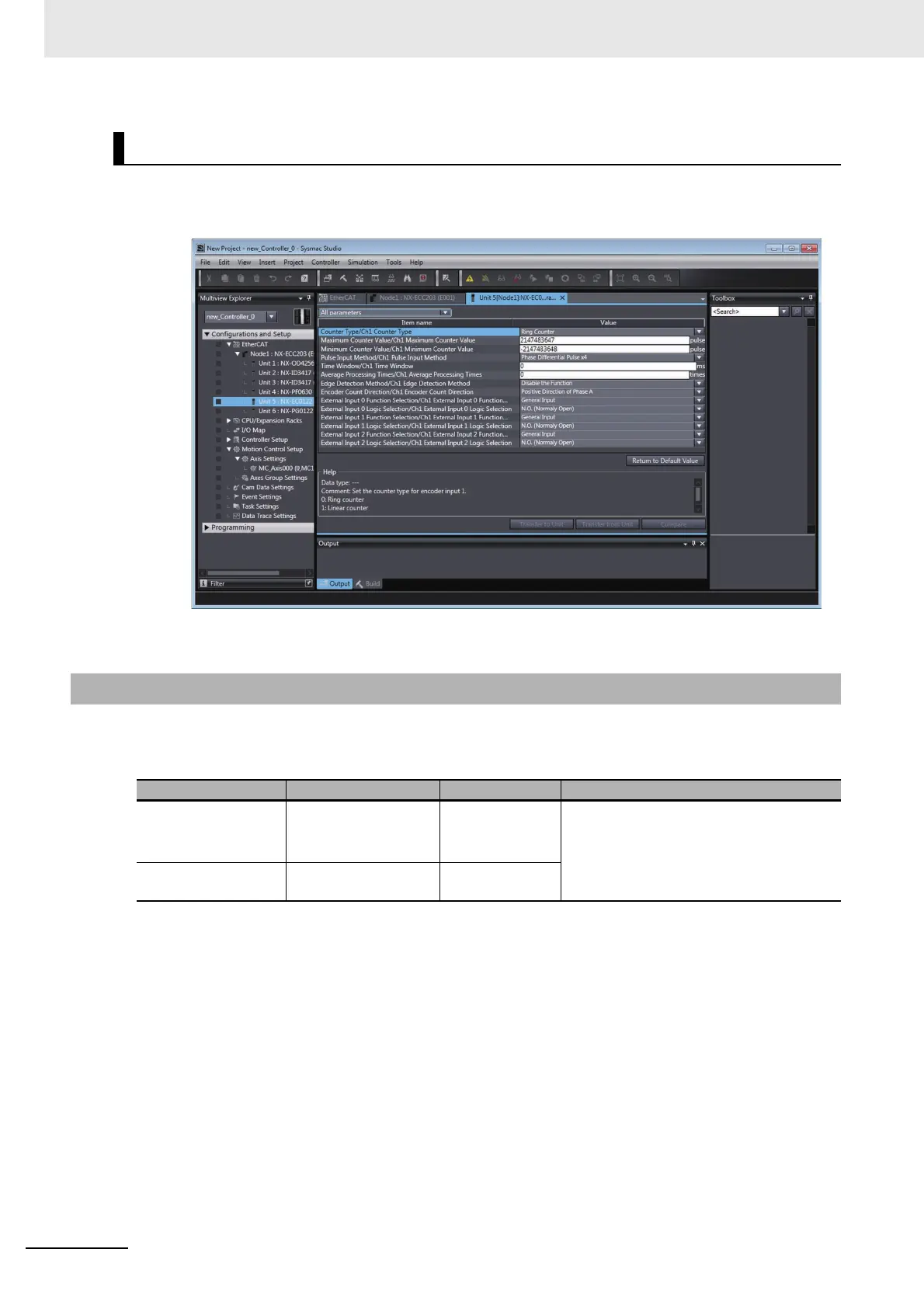6 Incremental Encoder Input Units
6 - 64
NX-series Position Interface Units User’s Manual (W524)
1 Double-click the Incremental Encoder Input Unit in the Multiview Explorer.
The following tab page is displayed.
2 Set the parameters.
You can measure the number of input pulses in the specified time window for each counter.
You can use this information to calculate the pulse frequency and rotation rate in the user program.
The time window for pulse rate measurement starts from the set value that is written and it starts when
the set value is written.
Setting with the Sysmac Studio
6-9-10 Pulse Rate Measurement
Parameter name Setting Default Remarks
Time Window 0 to 65,535 (ms)
The setting unit is milli-
seconds.
0
*1
*1. Pulse rate measurement is disabled (0) by default.
You can change the value of this parameter
at any time.
Average Processing
Times
0 to 100 times
0
*2
*2. Average processing is disabled (0) by default.
