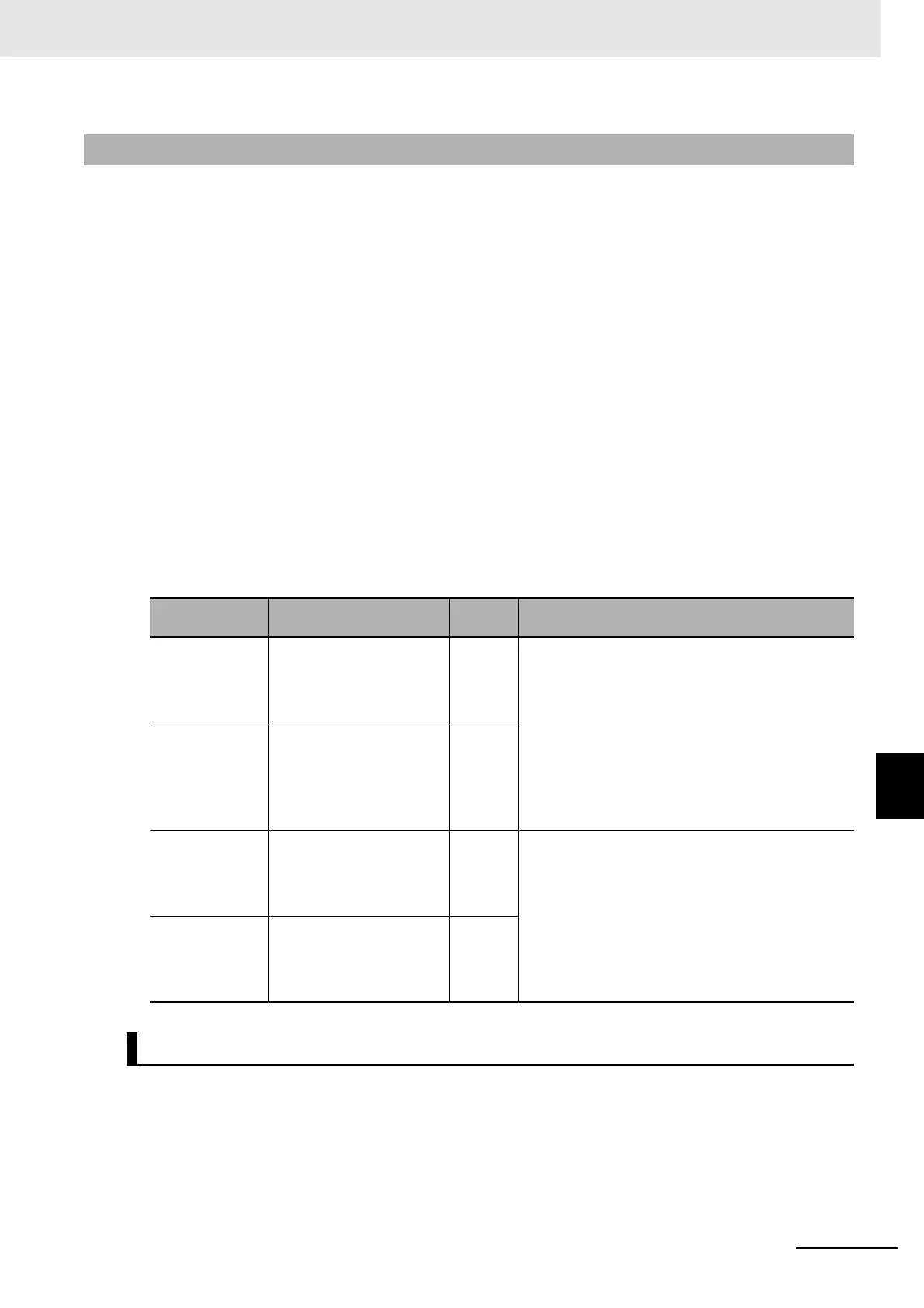8 - 65
8 Pulse Output Units
NX-series Position Interface Units User’s Manual (W524)
8-10 Functions
8
8-10-6 External Input Function Selection
The Pulse Output Unit has two input ports for external sensor input signals.
You can use these two input ports as latch inputs.
You can use these inputs as trigger inputs for instructions that control latching when you use the MC
Function Module.
If you perform homing with the MC Function Module, external latch input 1 on the Pulse Output Unit is
used as the home input signal. Use an external home sensor or the encoder phase-Z signal for the
home input signal.
Connect the home input signal to external input 0 on the Pulse Output Unit and set the External Input 0
Function Selection parameter to latch input 1.
Refer to OMRON G5-series Servomotor/Servo Drive Wiring Example on page 8-17 for a wiring exam-
ple.
You can also use the external inputs as general inputs by setting the function selection parameters.
If you set an external input as a general input, you can use it for the home proximity input or another
input when you also use the MC Function Module. In this case, you can change the settings of the digi-
tal inputs of the MC Function Module to assign the input bits.
When you do not use the MC Function Module, you can check the input status through the correspond-
ing device variable.
The default settings for these inputs are Latch Input 1 and Latch Input 2.
Refer to 8-10-5 Latching on page 8-61 for information on latching.
To use an external input as a latch input (1 or 2), digital filtering is performed for 20 to 200 μs when the
external input turns ON (i.e., when the internal logic is TRUE after applying the selected logic). The
input latch itself is a hardware latch on the first edge, so any data variation results from the characteris-
tics of the hardware input. However, software processing is applied to the data confirmation processing
that is performed after that. Therefore, you must set a signal width of at least 200 μs for external inputs.
For latch and reset operations, digital filtering is determined according to the input that is detected up to
200 μs after the present position input was detected.
8-10-6 External Input Function Selection
Parameter
name
Setting Default Remarks
External Input 0
Function Selec-
tion
Select the function for
external input 0.
0: General input
1: Latch input 1
1 • To use the Latch Function, you must set the Latch
Input 1 Trigger Selection or Latch Input 2 Trigger
Selection bit to 0 (external input).
• When a latch input is selected as the function, you
can set bit 6 (Latch Input Motion Stop Enable) of
the Latch variable to 1 to stop pulse output when a
latch operation is triggered.
• Changes are applied when the power supply to
the NX Unit is turned ON or the NX Unit is
restarted.
External Input 1
Function Selec-
tion
Select the function for
external input 1.
0: General input
1: Latch input 2
1
External Input 0
Logic Selection
Select the logic for external
input 0.
0: N.O. (Normally open)
1: N.C. (Normally close)
0 Changes are applied when the power supply to the
NX Unit is turned ON or the NX Unit is restarted.
External Input 1
Logic Selection
Select the logic for external
input 1.
0: N.O. (Normally open)
1: N.C. (Normally close)
0
Digital Filtering of External Inputs
