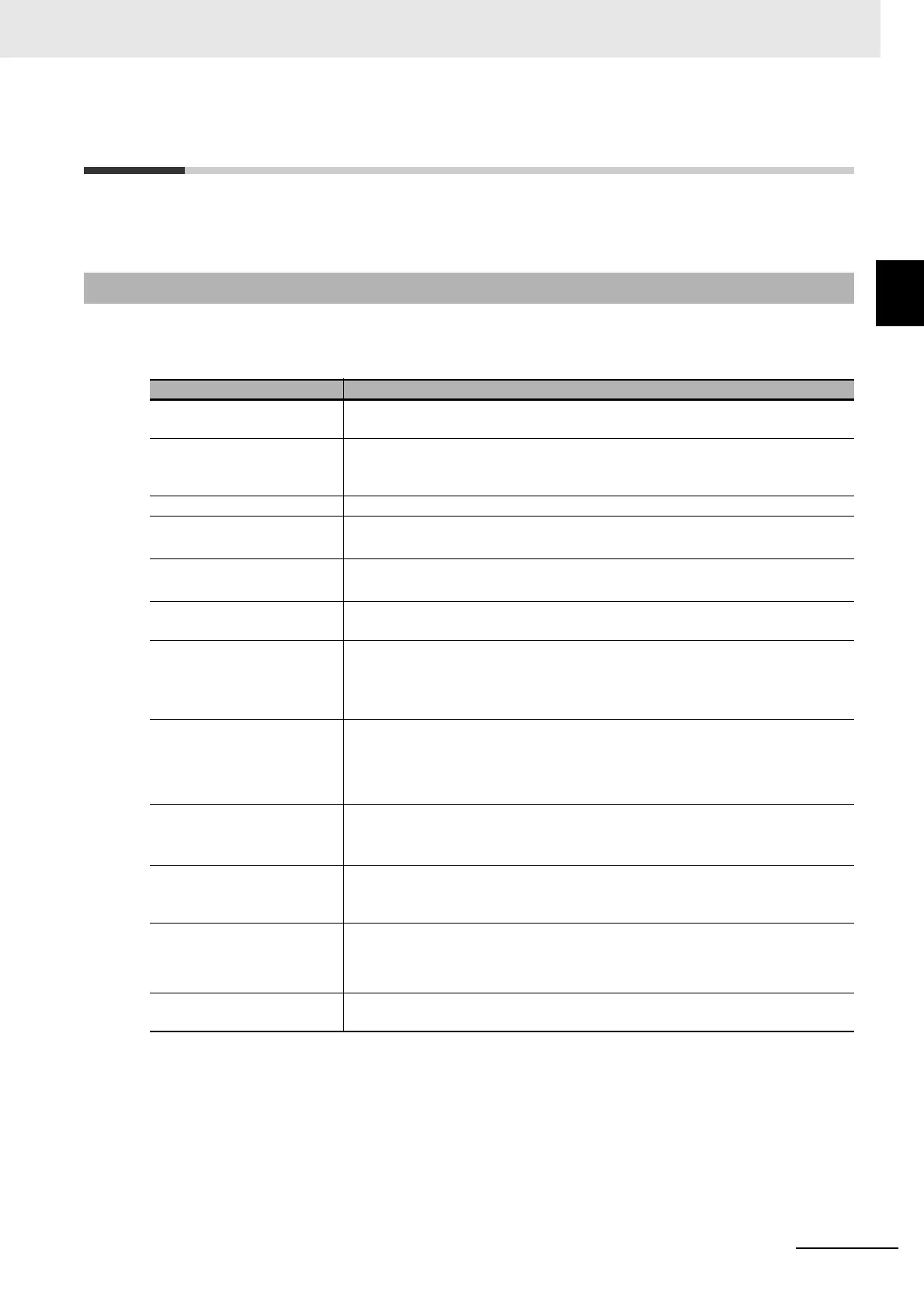1 - 15
1 Features and System Configuration
NX-series Position Interface Units User’s Manual (W524)
1-4 Functions
1
1-4-1 Functions of Incremental Encoder Input Units
1-4 Functions
Position Interface Units have a variety of functions that depend on the model. You can use these func-
tions to use these different types of Units more efficiently.
The following table lists the functions of the Incremental Encoder Input Units.
Refer to 6-9 Functions on page 6-46 for details on these functions.
1-4-1 Functions of Incremental Encoder Input Units
Function Description
Counter type setting Allows you to select the counter type for each counter. You can select a ring
counter or linear counter.
Pulse input method setting Allows you to select the pulse input method for each counter. You can select a
phase differential pulse (multiplication ×2/4), pulse + direction, or up and down
pulses.
Encoder count direction Allows you to set the count direction of the connected encoder for each counter.
Gate control (counter enable) Allows you to enable or disable counting for each counter. You can use counter
operation commands or external inputs
*1
for gate control.
*1. You can use external inputs only with the following single-counter-channel models: NX-EC0112, NX-EC0122,
NX-EC0132, and NX-EC0142. You cannot use external inputs with the NX-EC0212 or NX-EC0222 because it
has 2 counter channels.
Counter reset Allows you to reset the counter value for each counter. You can use counter oper-
ation commands, external inputs
*1
, and phase-Z inputs to reset counters.
Counter preset Allows you to preset the counter value for each counter with the counter opera-
tion command.
Latching Allows you to latch the counter value for each counter. You can use counter oper-
ation commands, phase-Z input, and external inputs
*1
to latch the counter val-
ues. You can use up to 3 latches (1 counter operation command, phase-Z input,
and 2 external inputs) simultaneously.
External input function selec-
tion
Each counter has three external inputs
*1
. You can assign one of the following
functions to each of these inputs: general input, latch input, reset input, or gate
input.
You can also set the logic for each input.
Pulse rate measurement
Measures the pulse rate
*2
of input pulses for each counter. You can then use the
measured pulse rate to calculate the frequency or rotation rate from a ladder dia-
gram.
*2. This is the number of pulses per time window.
Pulse period measurement Measures the input pulse period for each counter. You can measure the time
between the falling edges, rising edges, or both edges of the phase-A pulse,
regardless of the control period.
I/O refreshing method setting
Sets Free-Run refreshing, synchronous I/O refreshing,
*3
or task period prioritized
refreshing
*3, *4
for the I/O refreshing
*5
method.
All counters use the same setting.
*3. You can select this option only when the Unit is used with a EtherCAT Coupler Unit with EtherCAT communi-
cations in DC Mode.
*4. Unit version 1.2 or later and an NX-ECC203 EtherCAT Coupler Unit are required.
*5. This is the data exchange with the Controller.
Time stamping
*6
*6. An EtherCAT Coupler Unit with unit version 1.1 or later is required.
The time when the counter value changed is retained. You can use this function
only when the I/O refreshing method is set to synchronous I/O refreshing.
