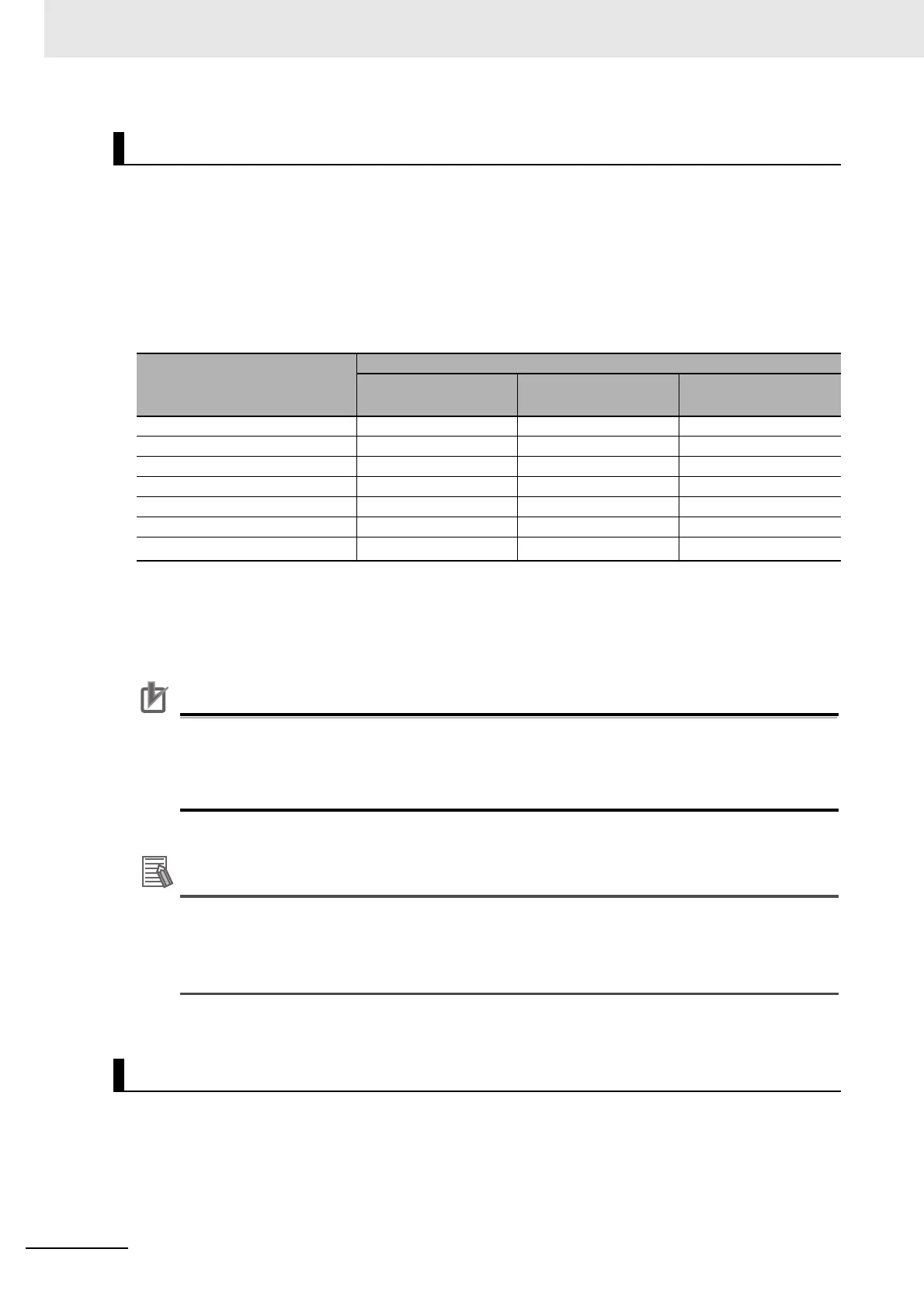8 Pulse Output Units
8 - 30
NX-series Position Interface Units User’s Manual (W524)
Set the parameters and assign I/O data for the user program from the Sysmac Studio.
Assign the I/O data in the NJ/NX-series Controller as device variables for the Unit.
Refer to the NJ/NX-series CPU Unit Software User’s Manual (Cat. No. W501) for details.
Connect the Unit after the EtherCAT Coupler Unit, even if you do not use the MC Function Module.
The following table lists the usage restrictions for functions based on their combination with the Ether-
CAT Coupler Unit.
Yes: Can be used, Partial: Can be used with restrictions, No: Cannot be used
Precautions for Correct Use
• Connect the Unit after the EtherCAT Coupler Unit, even if you do not use the MC Function
Module.
• If you do not use the MC Function Module, operations related to the Position Interface Units,
such as latching, must be performed from the user program.
For Pulse Output Units, other tasks must be performed on the Controller in addition to position
management, such as velocity profile generation and control status management.
If you want to use a pulse output, we recommend that you use the MC Function Module
because it can automatically handle this control for you.
The Pulse Output Unit cannot be connected to other controllers.
Using an NJ/NX-series Controller without the MC Function Module
Function
EtherCAT Coupler Unit
Free-Run refreshing
*1
*1. Synchronous I/O refreshing or task period prioritized refreshing is used as the I/O refreshing method.
Synchronous I/O
refreshing
Task period prioritized
refreshing
*2
*2. Unit version 1.2 or later and an NX-ECC203 EtherCAT Coupler Unit are required.
Pulse output method No Yes Yes
Output mode selection No Yes Yes
External output No Yes Yes
Latching No Yes Yes
External input function selection No Yes Yes
Load rejection output setting No Yes Yes
I/O refreshing method setting No
Partial
*1
Partial
*1
Other Controllers
