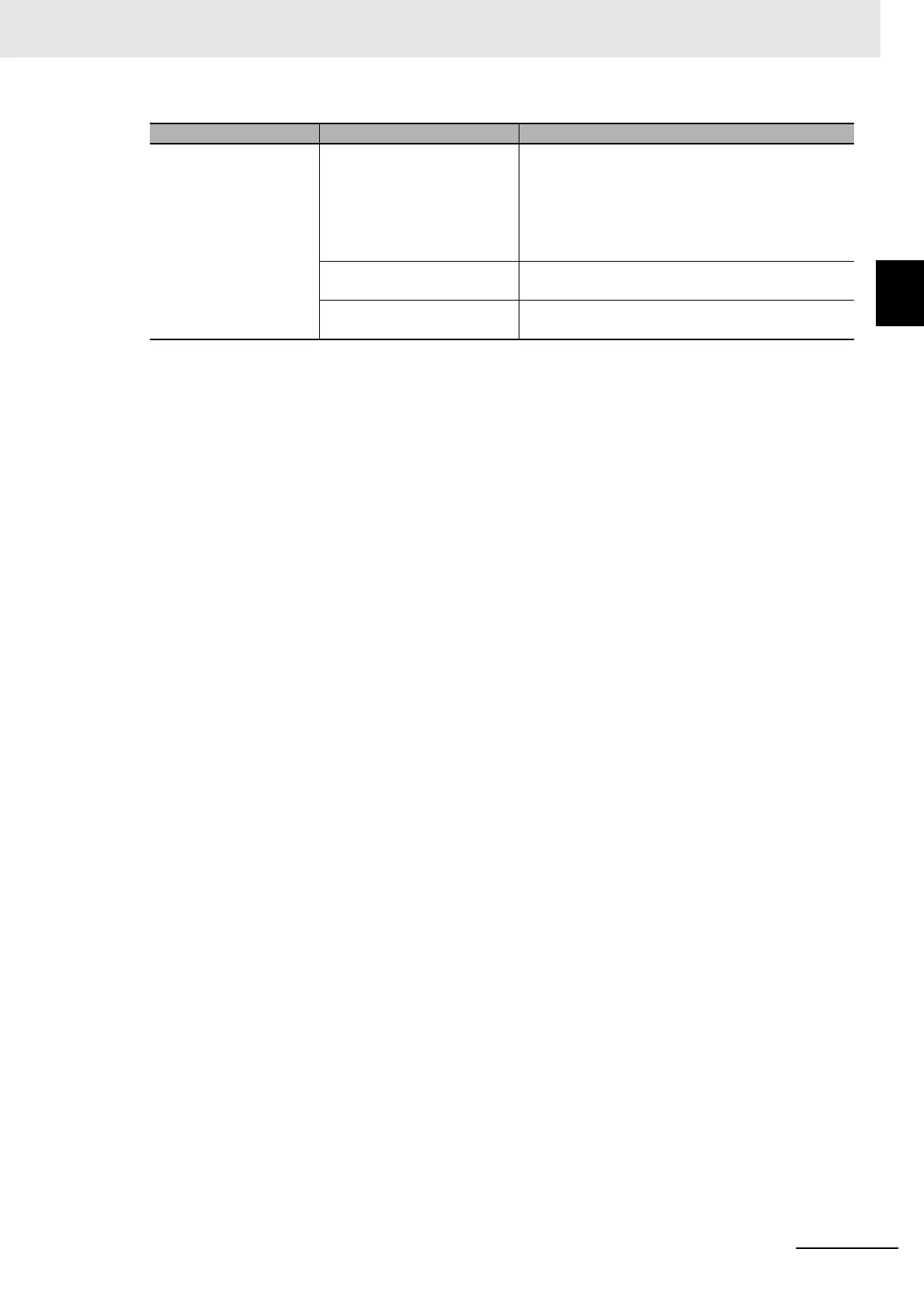10 - 29
10 Troubleshooting
NX-series Position Interface Units User’s Manual (W524)
10-5 Unit-specific Troubleshoot-
ing
10
10-5-3 Pulse Output Unit
Latch Input 1 Enable or
Latch Input 2 Enable bit
is set to 1, but the coun-
ter value will not latch
even when the signal is
input.
After the counter value is
latched, Latch Input 1 Com-
pleted Flag or Latch Input 2
Completed Flag changes to 1.
Until this flag is cleared, you
cannot perform another latch.
Change Latch Input 1 Enable or Latch Input 2
Enable bit to 0.
When one of these bits changes to 0, the Latch Input
1 Completed Flag or Latch Input 2 Completed Flag
will also change to 0 and the system is again ready
for latching.
No external input function has
been selected.
Set the external input function selection to Latch
Input 1 or Latch Input 2.
The external input logic is not
correct.
Review the setting for External Input Logic Selection
parameter.
Error Cause Possible correction
