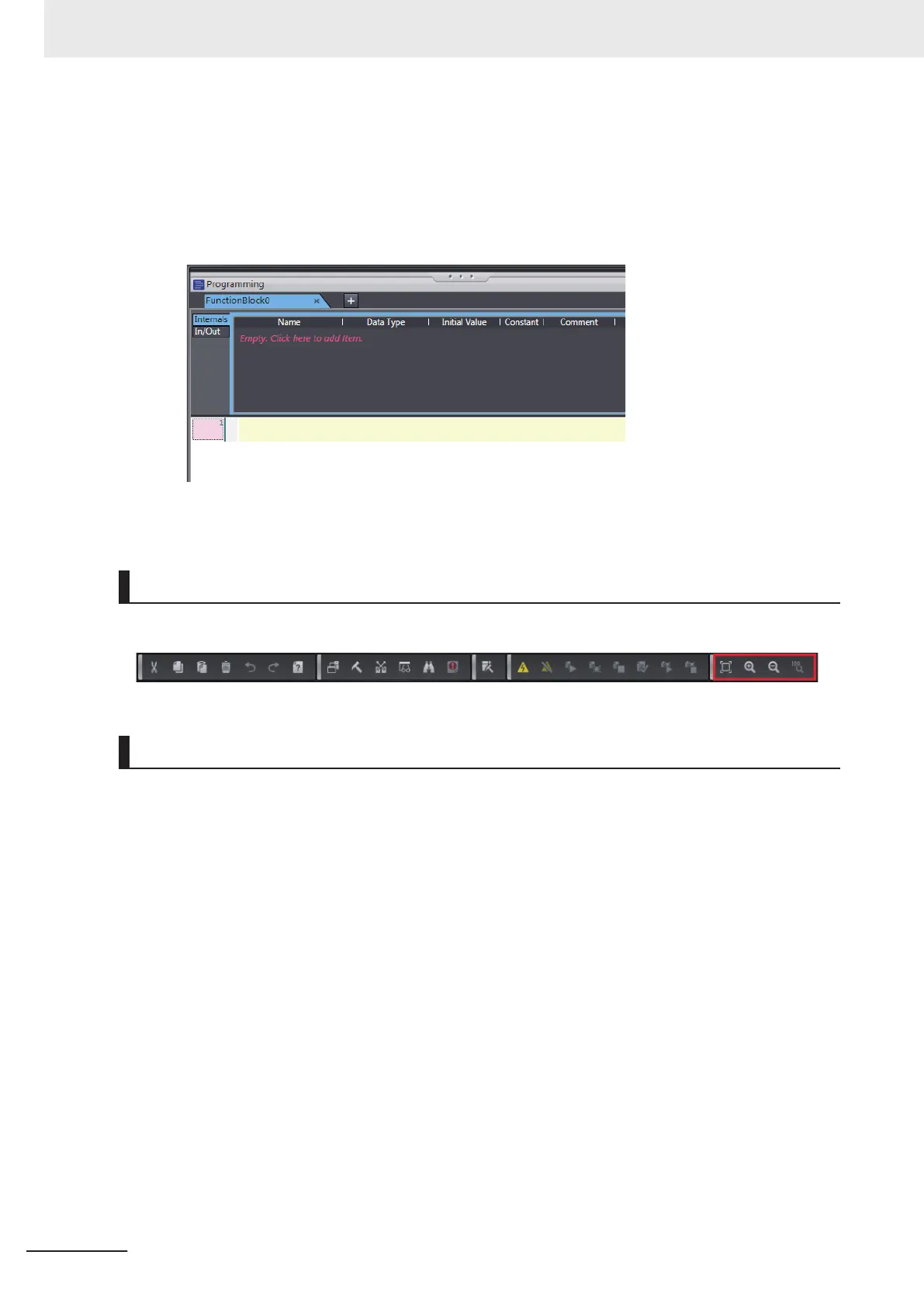l
Function Blocks
1 Double-click a registered function block under Programming − POUs − Function Blocks in
the Multiview Explorer. Or
, right-click the function block and select Edit from the menu.
The FBD editor for the function block is displayed.
Refer to 6-5-2 Registering POUs on page 6 - 27 for the function block registration procedure.
Zooming In and Zooming Out of the FBD Editor
Use the icons that are displayed in the toolbar to zoom in or zoom out of the FBD editor.
Inserting FBD Networks
There are three ways to insert an FBD network.
l
Method 1
Right-click the FBD network and select Insert Network Above from the menu.
An empty FBD network is inserted before the selected FBD network.
l
Method 2
Right-click the FBD network and select Insert Network Below from the menu.
An empty FBD network is inserted after the selected FBD network.
l
Method 3
Drag a Network from General in the Toolbox to the FBD editor.
An empty network is inserted at one of the positions given in the following table, and the focus
moves to the inserted network.
6 Programming
6 - 42
NX-series Safety Control Unit User's Manual (Z930)
