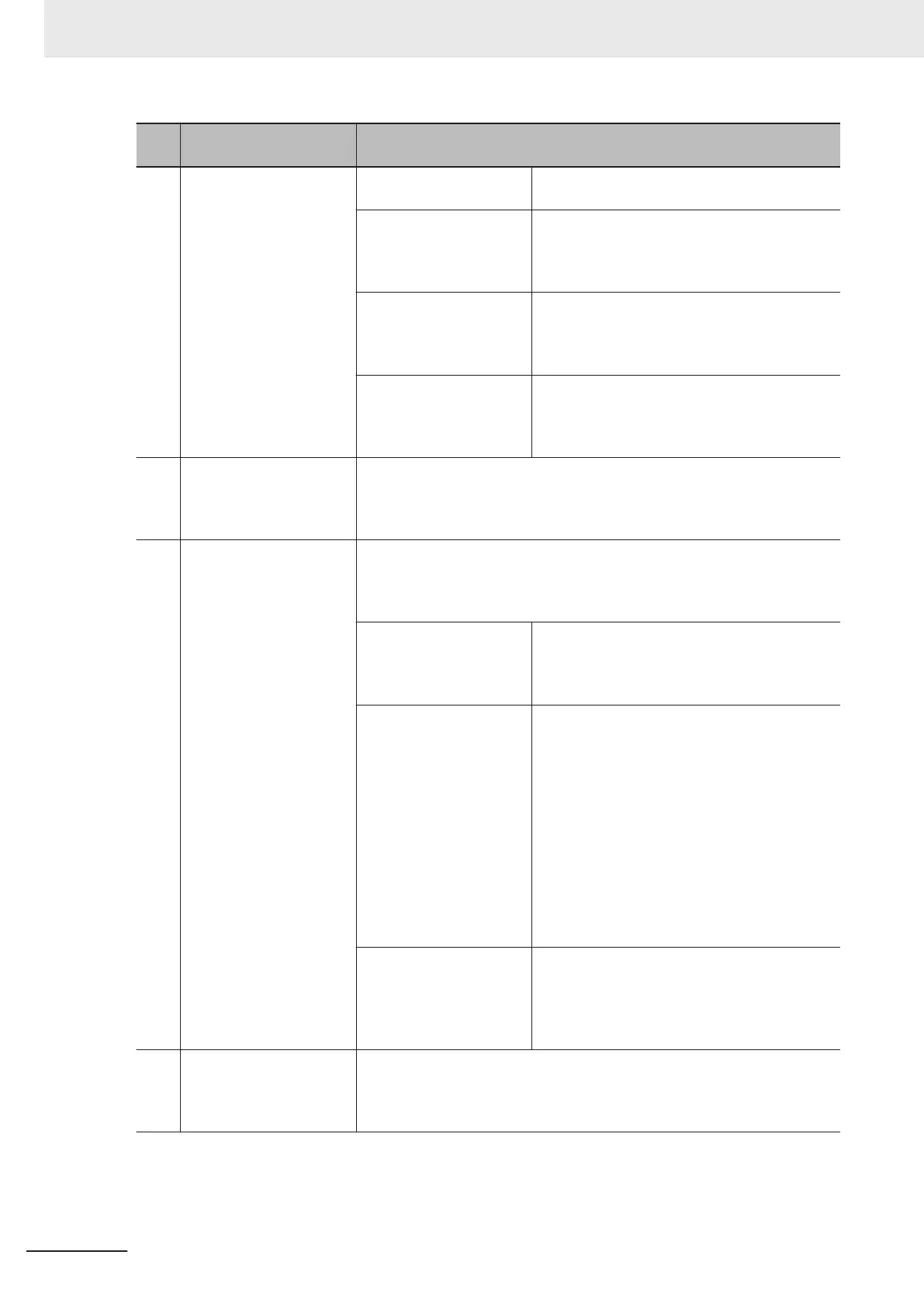Let-
ter
Name Function
Export – CSV File Output Exports the current online functional test set-
tings to a CSV file.
Export – Export to Auto-
matic Programming
Exports the current online functional test set-
tings to the automatic programming settings.
The settings of the export destination are over-
written.
Export – Export to Simple
Automatic T
est
Exports the current online functional test set-
tings to the simple automatic test settings.
The settings of the export destination are over-
written.
Export – Export to Online
Functional Test
Exports the current automatic programming
settings to the online functional test settings.
The settings of the export destination are over-
written.
(b) Test Condition Specify a variable assigned to the reset switch of the safety system. You
can set any SAFEBOOL or BOOL variable that is defined in the global vari-
able table.
You will use the reset switch when you check the manual reset operation.
(c)
Input Settings Specify a variable assigned to the safety input device used in the online
functional test.
In addition to the variable name of the input device, specify a reset type and
an input type as well.
Variable Specify a variable name assigned to the safety
input device of the safety system.
You can specify the SAFEBOOL or BOOL-type
variable for the variable name.
Reset T
ype Selects a reset type of the safety input device
from the box.
The default value of the reset type is Manual.
• Manual
If manual reset is used for the input device, a
test is executed for the manual reset scenar-
io that uses the reset signal set in the Test
Condition.
• Auto
If automatic reset is specified for the input
device, a test is executed according to the
auto reset scenario.
Input T
ype To set a test for two input signals, such as for a
safety door or two-hand switches, set the input
type to 2 Inputs.
If you set the input type to 2 inputs, a row is
added to specify another variable.
(d) Output Settings Specify a variable assigned to the safety output device used for the online
functional test.
You can set any SAFEBOOL or BOOL variable that is defined in the global
variable table.
7 Checking Operation and Actual Operation
7 - 42
NX-series Safety Control Unit User's Manual (Z930)
