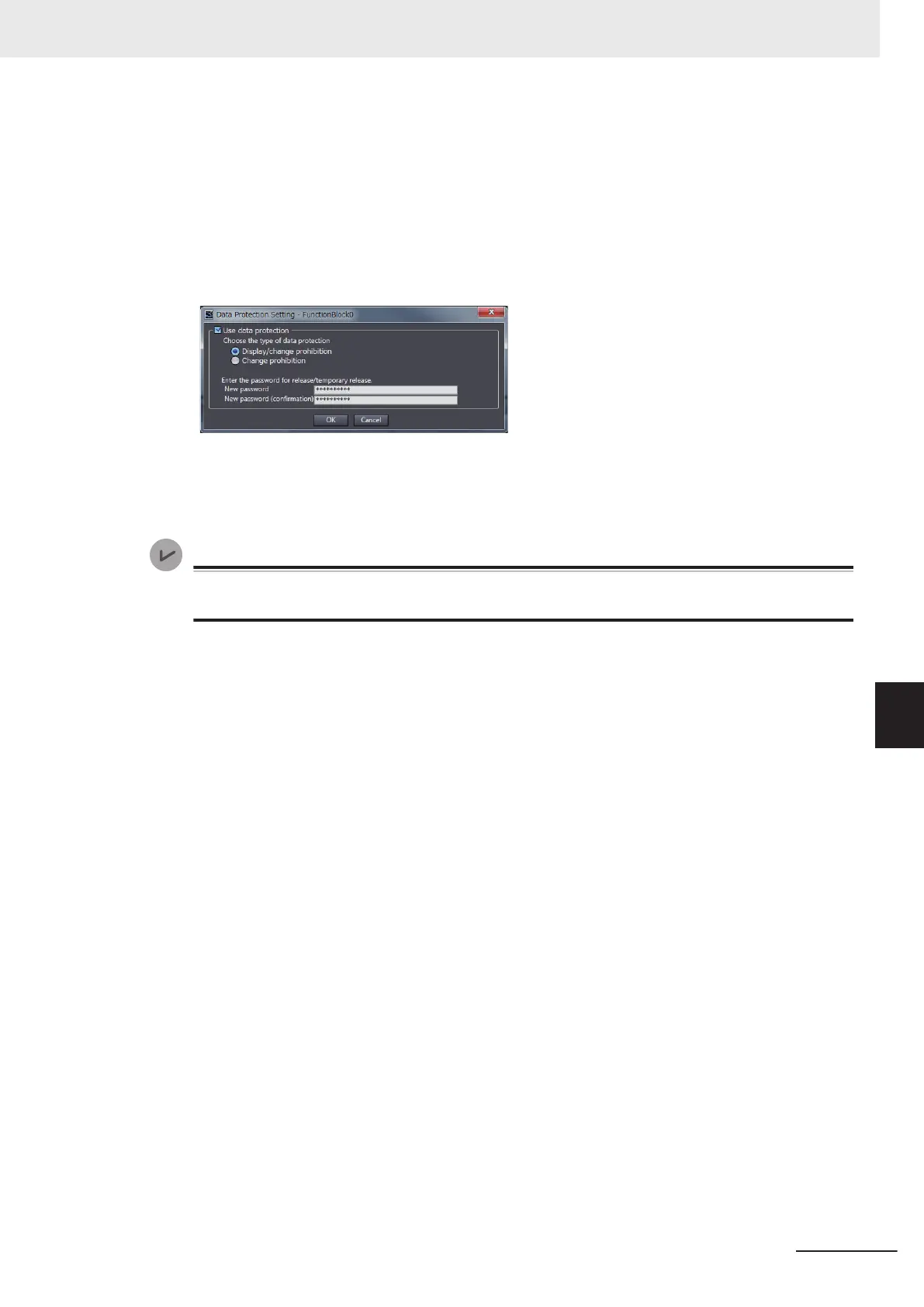1 Select the data for which to release protection, and then select Security − Set/Release Data
Protection from the
Controller Menu. Or right-click the data for which to release protection,
and select Security − Set/Release Data Protection from the menu.
The Temporary Release of Data Protection Dialog Box is displayed.
2 Enter the password, and click the OK Button.
The Data Protection Setting Dialog Box is displayed.
3 Clear the Use data protection Check Box and click the OK Button.
Data protection is released and the protection icon returns to the normal icon.
Version Information
You can use program data protection with Sysmac Studio version 1.17 or higher.
You can import user-defined function blocks with Sysmac Studio version 1.12 or higher.
7 Checking Operation and Actual Operation
7 - 55
NX-series Safety Control Unit User's Manual (Z930)
7-9 Security Settings
7
7-9-2 Data Protection
