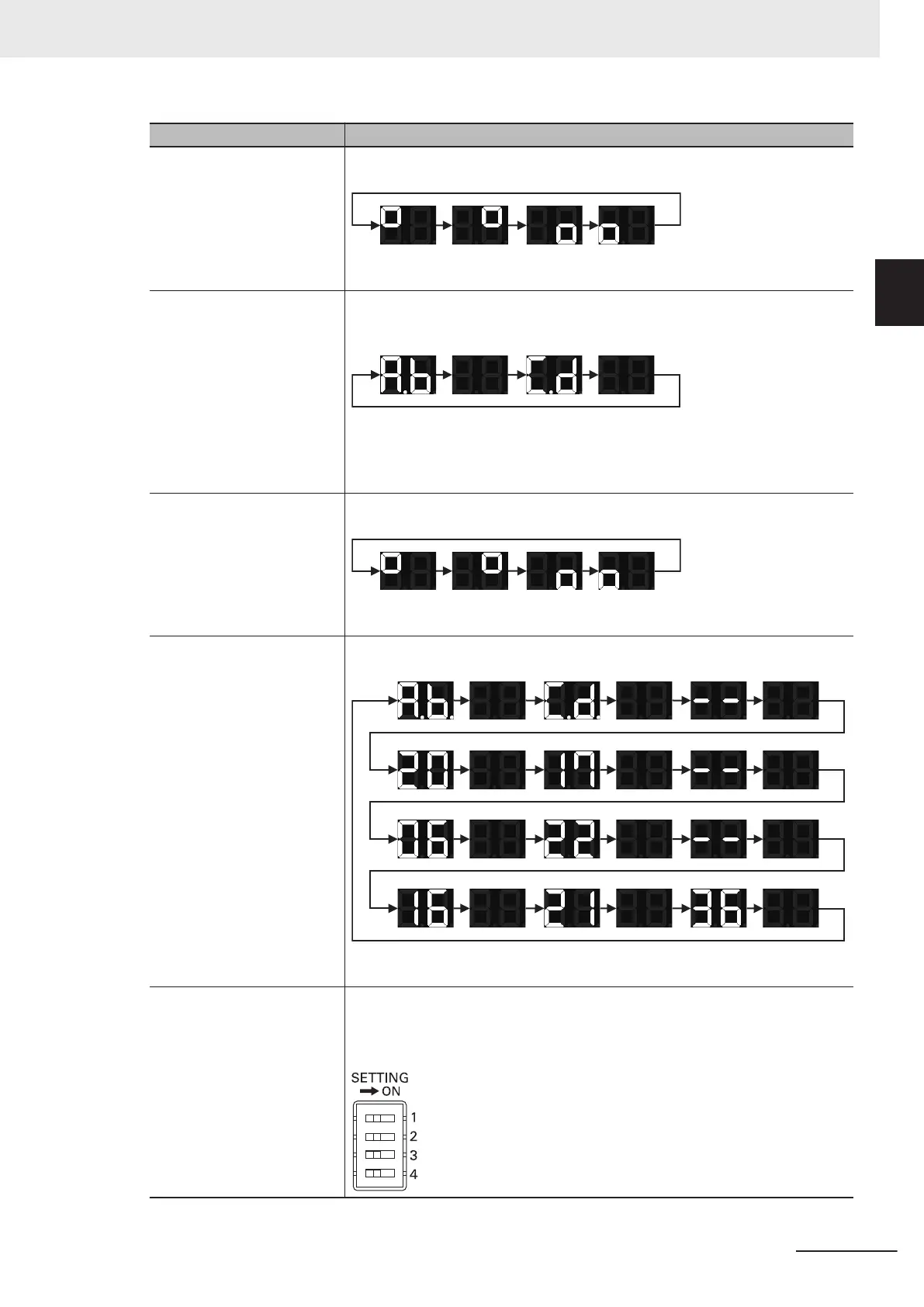Processing stage Procedure and Display
Processing Seven-segment indicators in the Safety CPU Unit repeat turning ON and OFF in
four at a time.
• If processing ended in an error, an error code is shown in the seven-segment
indicators in the
Safety CPU Unit.
Wait for Completion Com-
mand
The safety signature for the settings information transferred to the Safety CPU
Unit is repeatedly shown as a four-digit hexadecimal number in the seven-seg-
ment indicators of the Safety CPU Unit.
(Example: Supposing the safety signature is 0xABCD)
Check the safety signature. If it is correct, press and hold the service switch for
one second or more and release.
Completion processes starts.
Processing Completion Seven-segment indicators in the Safety CPU Unit repeat turning ON and OFF in
four at a time.
• If processing ended in an error, an error code is shown in the seven-segment
indicators in the
Safety CPU Unit.
Done The safety signature including the date and time (UTC) is repeatedly shown in
the seven-segment indicators of the Safety CPU Unit
.
(Example: Supposing the safety signature is 0xABCD, and the date is 16:21:36
of June 22, 2017 (UTC))
Restart After turning OFF the power supply to the Controller, set the pins 1 to 4 of the
DIP switch on the Safety CPU Unit as follows: 1 to OFF, 2 to OFF
, 3 to OFF, and
4 to OFF, and turn ON the power supply to the Controller. The Safety CPU Unit
starts in RUN mode.
10 Safety Unit Restore
10 - 5
NX-series Safety Control Unit User's Manual (Z930)
10-1 Safety Unit Restore
10
10-1-2 Safety Unit Restore Function
