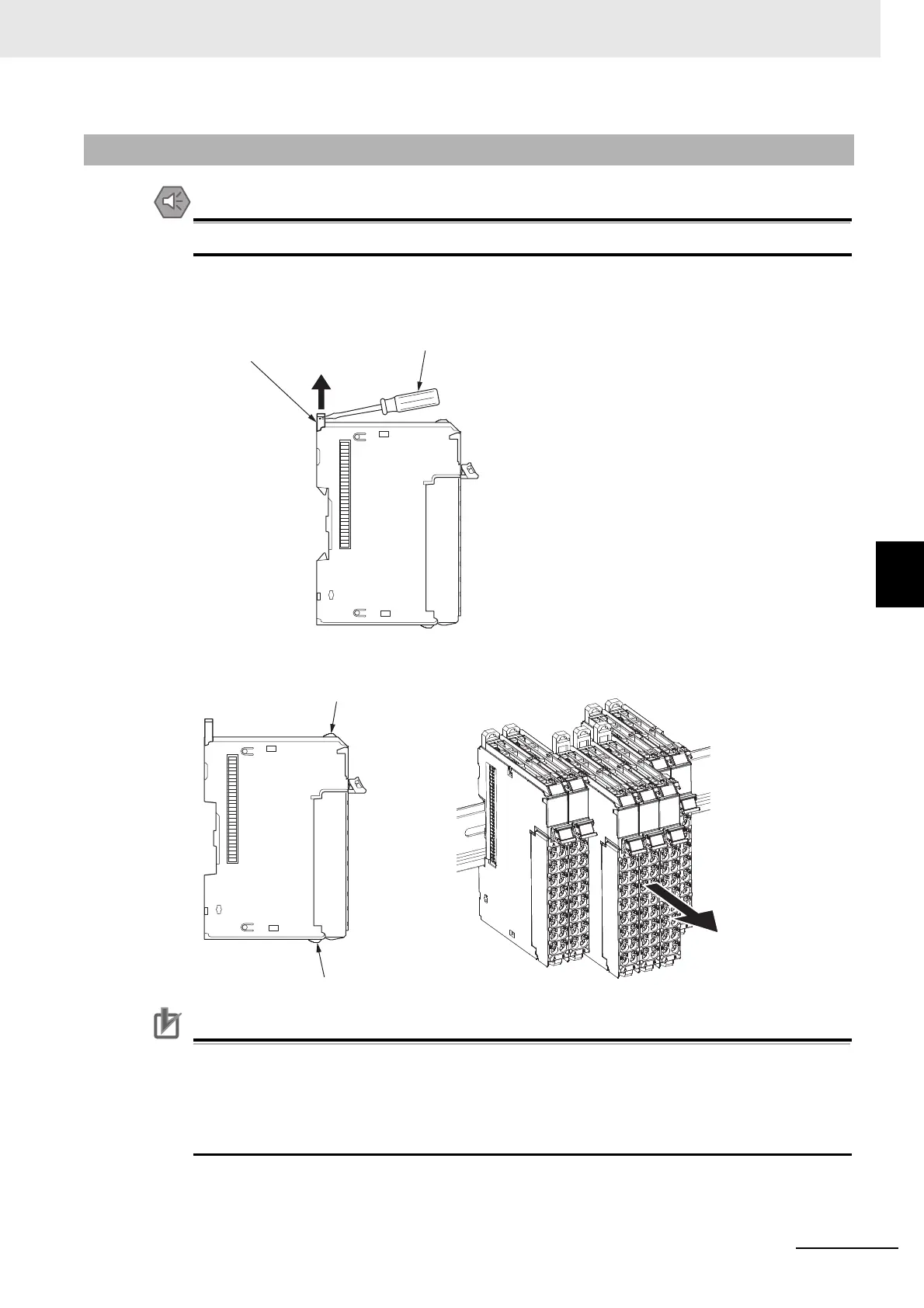5 - 5
5 Installation and Wiring
NX-series Safety Control Unit User’s Manual (Z930)
5-1 Installing Units
5
5-1-3 Removing Units
Always turn OFF the Unit power supply and I/O power supply before removing any NX Unit.
1 Use a flat-blade screwdriver or similar tool to pull up the DIN Track mounting hook on the NX
Unit to remove.
2 As shown in the following figure, place your fingers on the protrusions on more than one NX
Unit, including the NX Unit to remove, and pull the NX Units straight forward.
Precautions for Correct Use
• To remove an NX Unit, remove multiple NX Units together including the one you need to
remove. If you attempt to remove only one NX Unit, it may be tight and difficult to pull out.
• Do not unlock the DIN Track mounting hooks on all of the NX Units at the same time. If you
release the DIN Track mounting hooks on all of the NX Units at the same time, all of the NX
Units will come off.
5-1-3 Removing Units
Flat-blade screwdriver
DIN Track mounting hook
Protrusion for removing the Unit
Protrusion for removing the Unit
