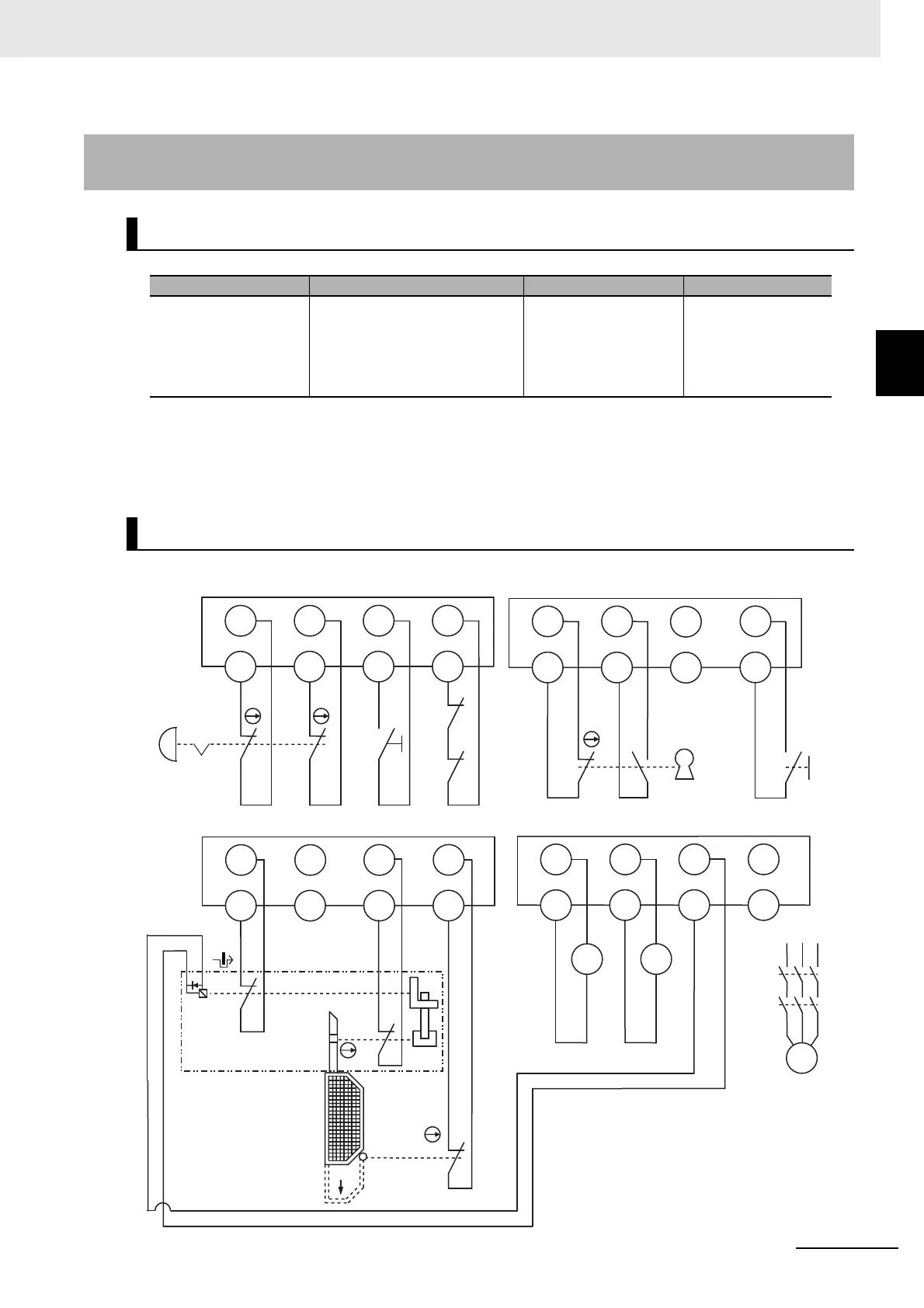A - 29
Appendix
NX-series Safety Control Unit User’s Manual (Z930)
A-3 Application Examples
A
A-3-4 Safety Door Switches with Magnetic Locks and Key Selector Switches
Safety doors S4 and S5 cannot be opened while the user mode is set for normal operation. The outputs
are turned OFF by changing to maintenance mode and the safety doors can be opened 5 seconds
later.
The outputs also turn OFF when emergency pushbutton S1 is pressed.
A-3-4 Safety Door Switches with Magnetic Locks and Key Selector
Switches
Application Overview
Safety category/PL Safety device Stop category Reset
Equivalent to 4/PLe
(Safety Door Switches
with Magnetic Locks)
• Emergency stop pushbutton
• Safety door switch with mag-
netic lock (mechanical lock
type)
• Key selector switch
0 Manual
Wiring
OPEN
Unit 2 (NX-SIH400)
Unit 3 (NX-SIH400)
S1: Emergency stop pushbutton
S2: Reset switch
S3: Key selector switch
S4: Safety door switch with magnetic lock
S5: Safety limit switch
S6: Unlock request switch
KM1 and KM2: Contactors
M: Motor
Unit 4 (NX-SIH400)
Unit 5 (NX-SOD400)
KM1
KM2
S2
Si0 Si1 Si2 Si3
T0 T1 T0 T1
Si3 Si0 Si1
T1 T0 T1
S3
Si2
T0
S6
Si0 Si1 Si2 Si3
T0 T1 T0 T1
KM1 KM2
KM1
KM2
So0 So1 So2 So3
IOG
M
S4
S5
62
61
32
31
IOG IOG IOG
S1