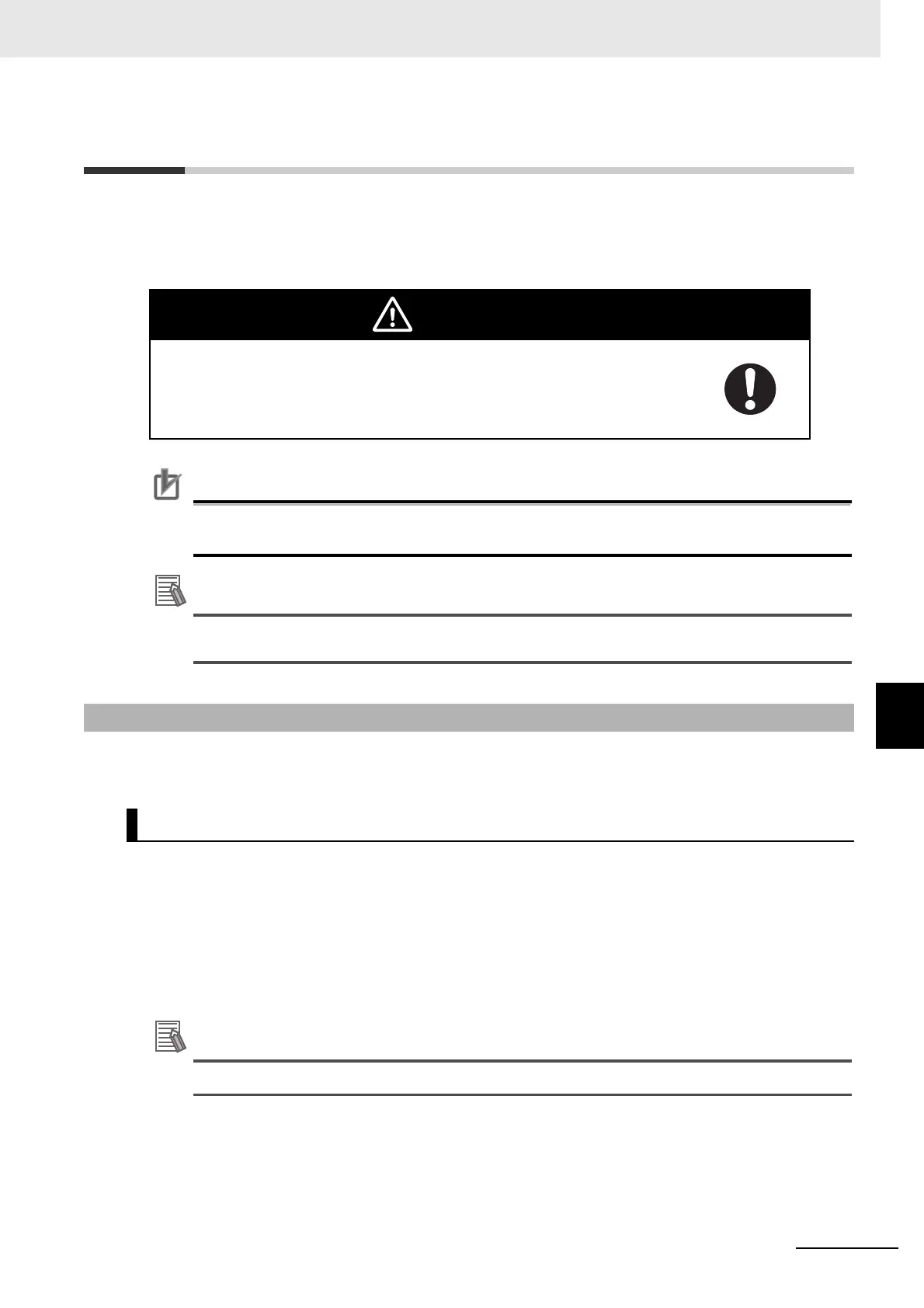7 - 69
7 Programming
NX-series Safety Control Unit User’s Manual (Z930)
7-7 Offline Debugging
7
7-7-1 Offline Safety Program Debugging
7-7 Offline Debugging
Offline debugging allows you to debug a program when you are not connected online to a Safety CPU
Unit. You can debug on a Simulator to check control program logic before transferring the project to the
Safety CPU Unit.
Precautions for Correct Use
Simulation of the operation of the Safety CPU Unit cannot be linked with the operation of the
NJ/NX-series CPU Unit.
Refer to A-14 Differences in Checking Operation between the Simulator and Safety CPU Unit
on page A-86 for the differences between the Safety CPU Unit and the Simulator.
To debug a safety program, it is best to simulate the safety program on the computer first to check the
operation logic and parameter settings. This is called offline debugging.
Use the following procedure to start the Sysmac Studio and connect to the Simulator.
1 Start the Sysmac Studio and create a project.
2 In the Multiview Explorer, select the Safety CPU Unit in the Controller Selection Box.
3 Use the Sysmac Studio to set the Controller Configurations and Setup and create a safety pro-
gram.
4 Select Build Controller from the Project Menu to build the program.
You cannot connect to the Simulator if the program is not built.
WARNING
Although the Simulator simulates the operation of the Safety CPU Unit, there are dif-
ferences from the Safety CPU Unit in operation and timing. After you debug the safety
program on the Simulator, always check operation on the physical Safety CPU Unit
before you use the user program to operate the controlled system.
Accidents may occur if the controlled system performs unexpected operation.
7-7-1 Offline Safety Program Debugging
Simulation Procedures