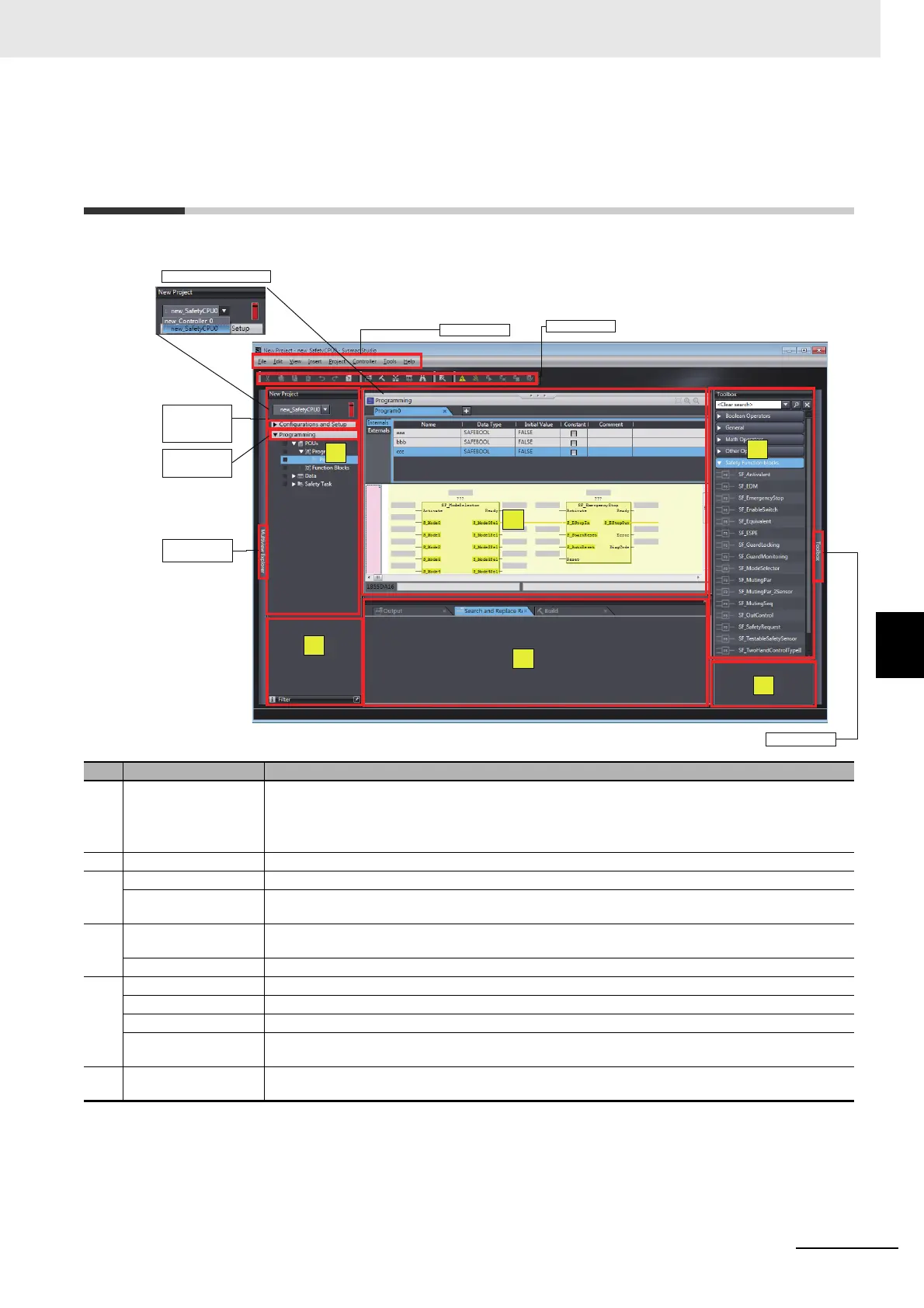6 - 3
6 System Configuration and Setup
NX-series Safety Control Unit User’s Manual (Z930)
6-2 Part Names and Functions of the Sysmac Studio Window
6
6-2 Part Names and Functions of the
Sysmac Studio Window
This section gives the names of the parts of the Sysmac Studio Window.
This manual describes only the functions and operations of the Sysmac Studio that are related to the
safety control system. Refer to the Sysmac Studio Version 1 Operation Manual (Cat. No. W504) for
details on Sysmac Studio operation.
No. Name Function
(a) Multiview Explorer This pane is your access point for all Sysmac Studio data that is related to the Safety CPU Unit.
It has a Controller Selection Box, and is separated into a Configurations and Setup Layer and a Pro-
gramming Layer.
Use the Controller Selection Box to select the Safety CPU Unit or NJ/NX-series CPU Unit.
(b) Edit Pane The Edit Pane is used to display and edit the data for any of the items.
(c) Toolbox The Toolbox shows the objects that you can use to edit the data that is displayed in the Edit Pane.
Search and Replace
Pane
In this pane, you can search for and replace strings in the data under Programming in the Multiview
Explorer.
(d) Controller Status Pane This pane shows the operating status of the Safety CPU Unit. The Controller Status Pane is displayed
only while the Sysmac Studio is online with the Safety CPU Unit or when the Simulator is running.
Simulation Pane This pane is used to start and stop the Safety CPU Unit Simulator.
(e) Output Tab Page The Output Tab Page shows the results of building.
Watch Tab Page The Watch Tab Page shows the monitor results of the Simulator or the online Safety CPU Unit.
Build Tab Page The Build Tab Page shows the results of program checks and building.
Search and Replace
Results Tab Page
The Search and Replace Results Tab Page shows the results when Search All or Replace All is exe-
cuted.
(f) Filter Pane The Filter Pane allows you to search for color codes and for items with an error icon. The results are dis-
played in a list.
Menu bar
Toolbar
Show/hide bar
Programming
Header
(f)
(a)
(b)
(c)
(e)
Show/hide bar
(d)
Controller Selection Box
Use this box to select the Safety CPU Unit or the NJ/NX-series CPU Unit.
The tab page will change between the Safety CPU Unit Setup and Programming View and the NJ/NX-series CPU Unit Setup
and Programming View.
Configurations
and Setup
Header