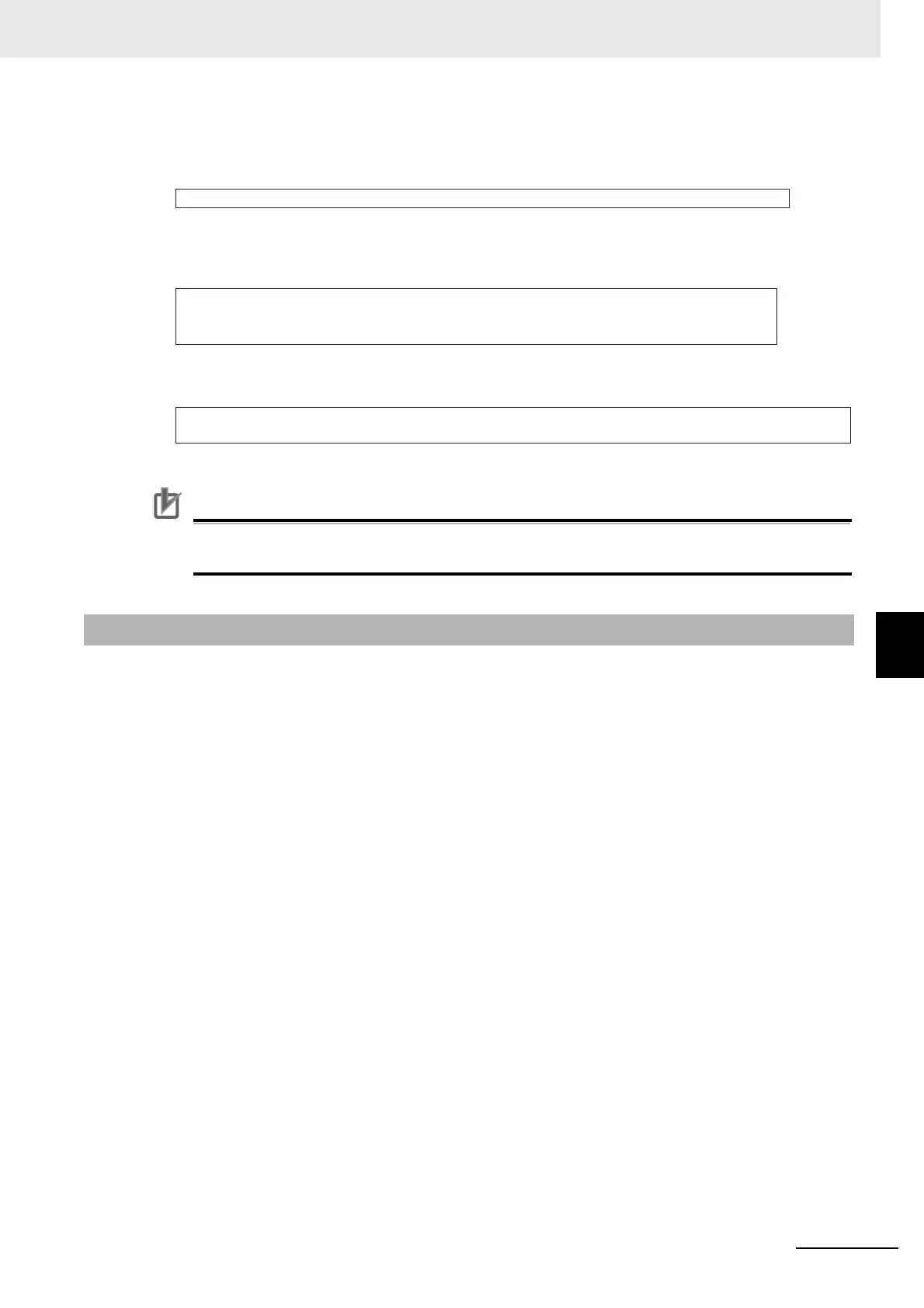6 - 21
6 System Configuration and Setup
NX-series Safety Control Unit User’s Manual (Z930)
6-7 Exposing Variables to Standard Controllers
6
6-7-2 Setting Exposed Variables
Precautions for Correct Use
If the settings cause a limit to be exceeded, a red exclamation icon is displayed by Exposed
Variables in the Multiview Explorer.
This section describes how to expose Safety CPU Unit variables to the NJ/NX-series CPU Unit.
Exposed Safety CPU Unit variables (exposed variables) appear in the I/O Map for the Communications
Coupler Unit.
Use one of the following methods to set exposed variables.
• Register new variables on the Exposed Variables Tab Page.
• Select global variables on the Exposed Variables Tab Page.
• Set the Expose Column for global variables.
• Copy global variables and paste them on the Exposed Variables Tab Page.
The procedures for these methods are given below.
*2. Calculating the Output Data Size
Use the following formula to calculate the output data size. If the size of the exposed variables is an odd num-
ber of bytes, add one byte to make it an even number of bytes.
Use the following formula to calculate the exposed output variable size. If the size of the communications data
is an odd number of bytes, add one byte to make it an even number of bytes.
Use the following formula to calculate the data size of communications with the Safety I/O Units.
6-7-2 Setting Exposed Variables
Formula: Output data size = Exposed output variable size + Data size of communications with Safety I/O Units
Formula: Exposed output variable size = Total number of exposed output BOOL and BYTE variables
+ Total number of exposed output WORD and INT variables × 2 bytes
+ Total number of exposed output DINT variables × 4 bytes
Formula: Data size of communications with Safety I/O Units = Total number of NX-SIH400, NX-SOH200,
and NX-SOD400 Units × 6 bytes + Total number of NX-SID800 Units × 7 bytes