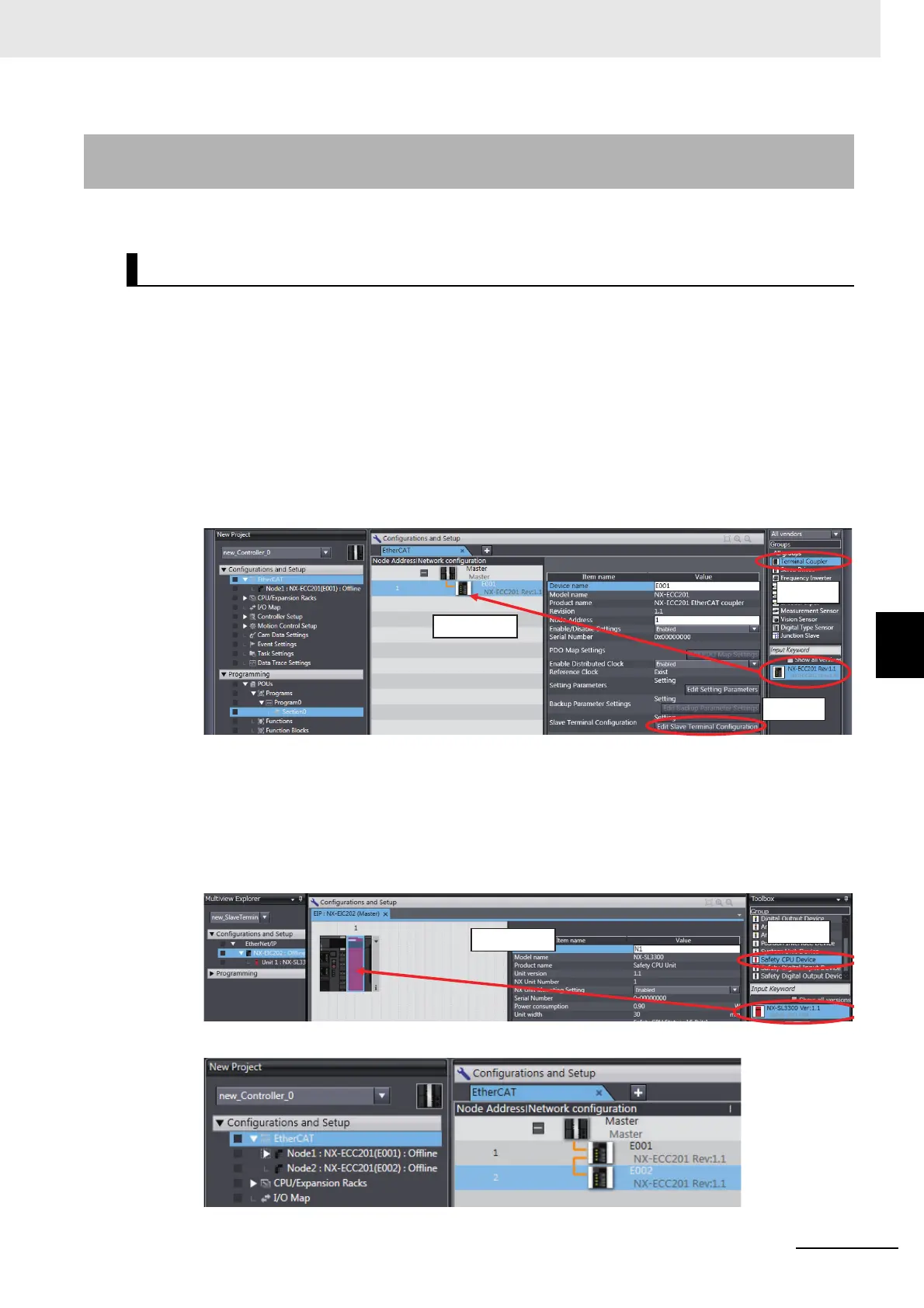6 - 5
6 System Configuration and Setup
NX-series Safety Control Unit User’s Manual (Z930)
6-3 Controller Configuration and Setup of the Safety Control Units
6
6-3-1 Procedures for Creating the Controller Configuration for Safety Control
Use the following procedure to create the Controller configuration for the Safety Control Units.
Use the following procedure to create the Controller configuration for the Safety Control Units on Ether-
CAT Slave Terminals.
1 Start the Sysmac Studio.
2 Select the model and version of the NJ/NX-series CPU Unit, and create a project file.
3 Double-click EtherCAT under Configurations and Setup in the Multiview Explorer.
The EtherCAT Tab Page is displayed.
4 Select Terminal Coupler from the Groups List in the Toolbox.
The EtherCAT Coupler Unit is displayed below it. Drag the Unit and add it to the configuration.
5 Click the Edit Slave Terminal Configuration Button at the bottom of the list of EtherCAT Cou-
pler Unit settings. Or, right-click the EtherCAT Coupler Unit and select Edit Slave Terminal
Configuration from the menu.
The Slave Terminal Tab Page is displayed.
6 Select Safety CPU Device from the Groups List in the Toolbox. The Safety CPU Unit is dis-
played below it. Drag the Unit to the Slave Terminal and add it to the configuration.
7 Perform steps 3 and 4 to add another EtherCAT Coupler Unit.
6-3-1 Procedures for Creating the Controller Configuration for Safety
Control
EtherCAT Slave Terminal Configuration and Setting Procedures
Drag & Drop
Click
Click
