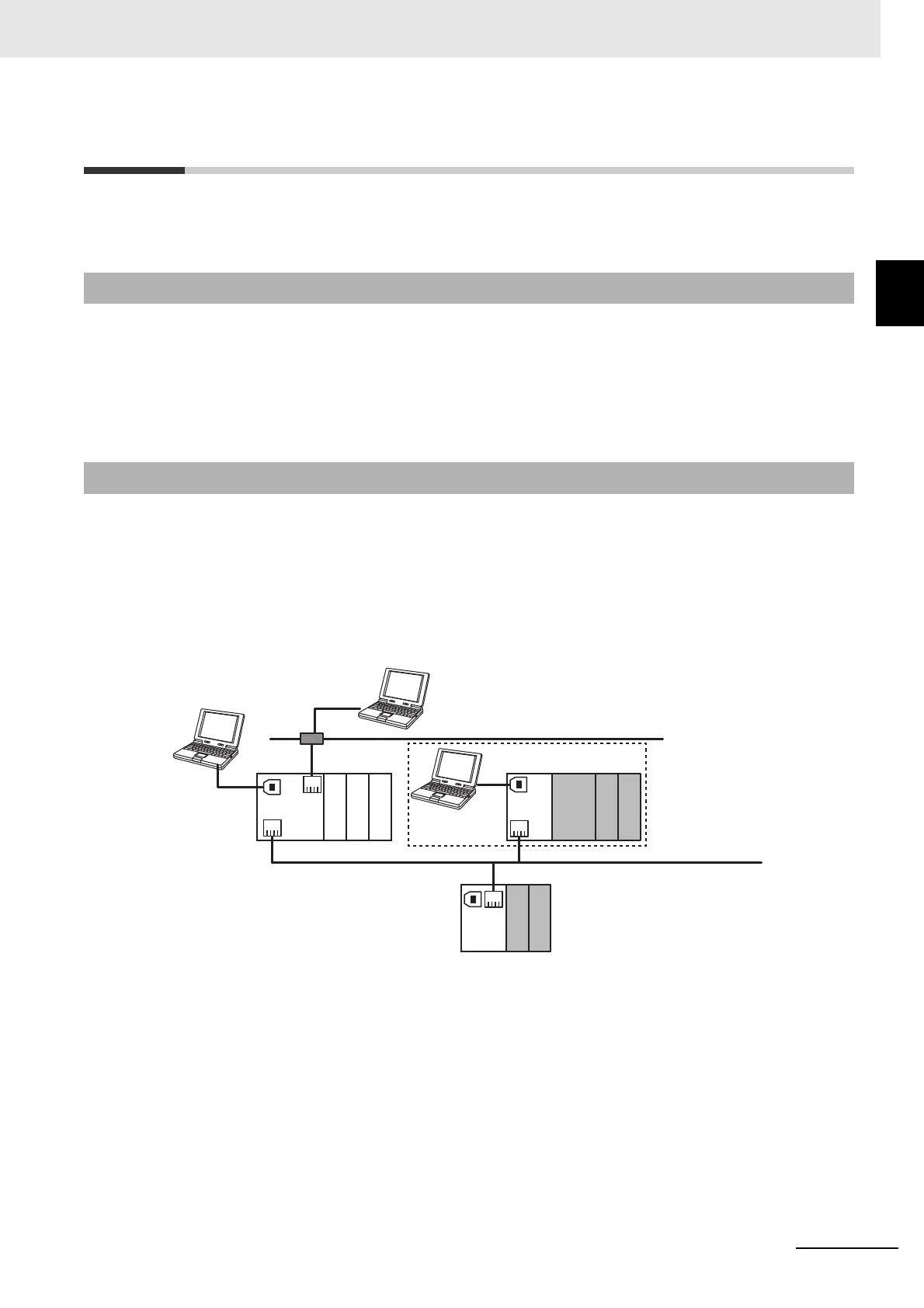1 - 9
1 Overview
NX-series Safety Control Unit User’s Manual (Z930)
1-3 Support Software
1
1-3-1 Applicable Support Software
1-3 Support Software
You use the Support Software to set up the safety control system for the Safety Control Units, and to
perform programming and debugging.
You use the Support Software to set up the safety control system for the Safety Control Units, and to
perform programming and debugging. Refer to A-15 Version Information on page A-87 for information
on combinations of the applicable Support Software and versions.
Refer to the Sysmac Studio Version 1 Operation Manual (Cat. No. W504) for the system requirements
of the Sysmac Studio.
In general, there are the following two ways to connect the Sysmac Studio.
• USB Connection or Ethernet Connection to the NJ/NX-series CPU Unit
The USB connection and Ethernet connection are functionally identical. This is the most common
connection method.
• USB Connection to the NX-series EtherCAT Coupler Unit
This method is functionally limited when compared with a connection to the NJ/NX-series CPU Unit.
This connection method is used mainly for debugging.
Refer to the Sysmac Studio Version 1 Operation Manual (Cat. No. W504) for the connection procedure.
1-3-1 Applicable Support Software
1-3-2 Connection Method and Procedures for EtherCAT Coupler Units
Ethernet
USB
USB
Sysmac Studio
Sysmac Studio
Sysmac Studio
Safety
CPU
Unit
NJ/NX-series
CPU Unit
Coupler
Unit
Safety Output
Safety Input
Coupler
Unit
Safety Output
Safety Input
EtherNet/IP
EtherCAT