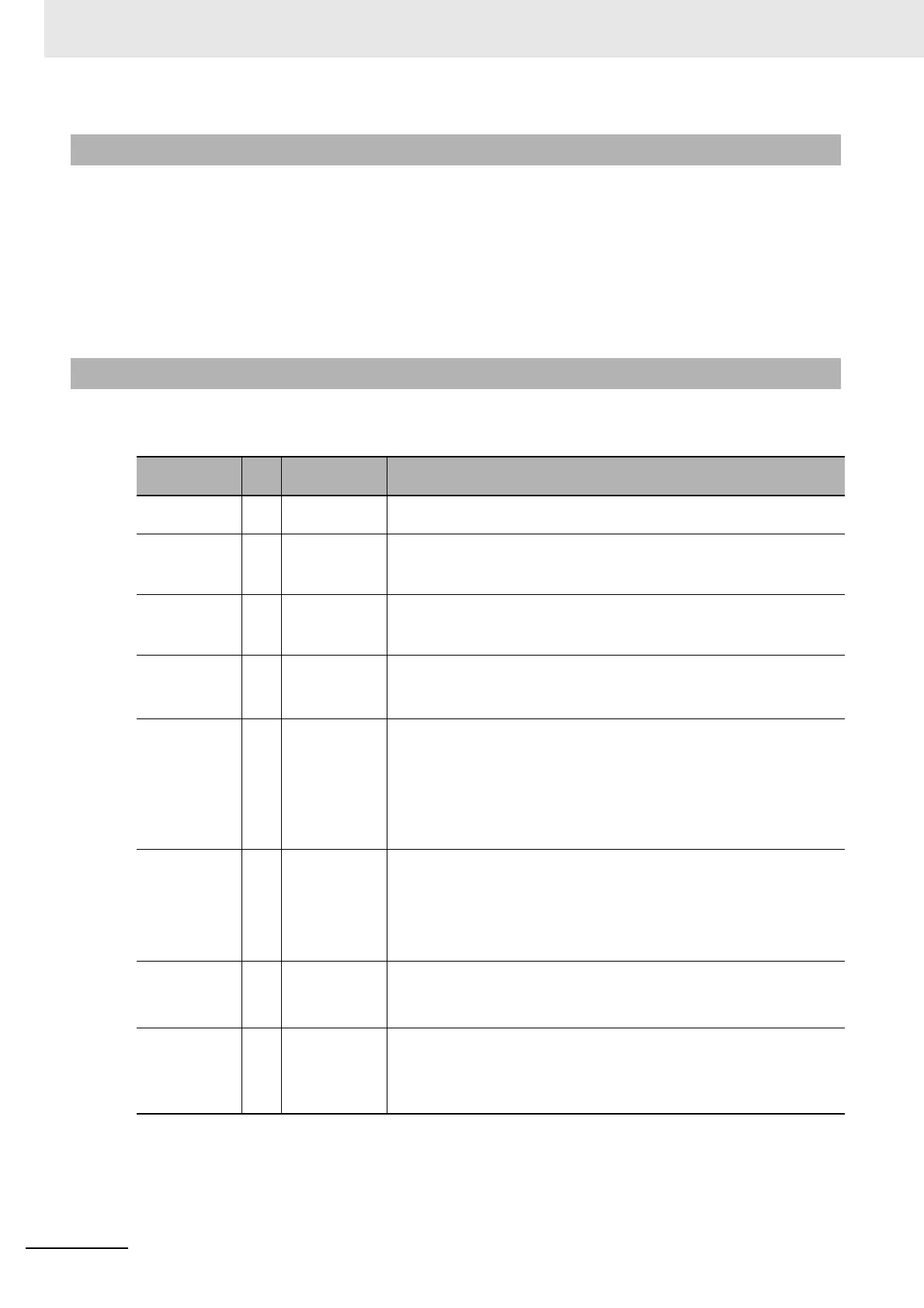8 Checking Operation and Actual Operation
8 - 14
NX-series Safety Control Unit User’s Manual (Z930)
Safety certification bodies prohibit safety controllers from entering full operational state while forced
refreshing is enabled. Therefore, the Safety CPU Unit imposes the following restrictions.
• You can perform forced refreshing only in DEBUG mode.
• You can change to DEBUG mode only when the Sysmac Studio is online with the Safety CPU
Unit. If an online connection is broken in DEBUG mode, the Safety CPU Unit will automatically
change to PROGRAM mode after 30 seconds elapses.
• Only one copy of the Sysmac Studio can go online with the Safety CPU Unit at the same time.
If you change the operating mode of the Safety CPU Unit, the Safety CPU Unit will operate as shown in
the following table.
8-3-2 Restrictions in DEBUG Mode
8-3-3 Operation when Changing Operating Mode
Before
change
→ After change Operation
PROGRAM
mode
→ DEBUG mode
(STOPPED)
• Safety process data communications started.
PROGRAM
mode
→ RUN mode • Safety process data communications started.
• The variables are initialized and the safety programs are executed
from the beginning.
DEBUG mode
(STOPPED)
→ DEBUG mode
(RUN)
• Safety process data communications continue.
• The variables are initialized and the safety programs are executed
from the beginning.
DEBUG mode
(RUN)
→ DEBUG mode
(STOPPED)
• Safety process data communications continue.
• The variables are initialized and the safety programs are stopped.
• The forced status of variables is cleared.
RUN mode → PROGRAM
mode
• Safety process data communications stop.
The safety input data from the Safety Input Units is initialized to 0.
The safety output data to the Safety Output Units is initialized to 0.
• The variables are initialized and the safety programs are stopped.
• The safety programs are deleted from the non-volatile memory of the
Safety CPU Unit.
DEBUG mode
(RUN)
→ PROGRAM
mode
• Safety process data communications stop.
The safety input data from the Safety Input Units is initialized to 0.
The safety output data to the Safety Output Units is initialized to 0.
• The variables are initialized and the safety programs are stopped.
• The forced status of variables is cleared.
DEBUG mode
(STOPPED)
→ PROGRAM
mode
• Safety process data communications stop.
The safety input data from the Safety Input Units is initialized to 0.
The safety output data to the Safety Output Units is initialized to 0.
Any operating
mode
→ Critical Fault
state
• Safety process data communications stop.
• The safety programs are stopped.
• Message communications are stopped.
• All safety output data is initialized to 0.