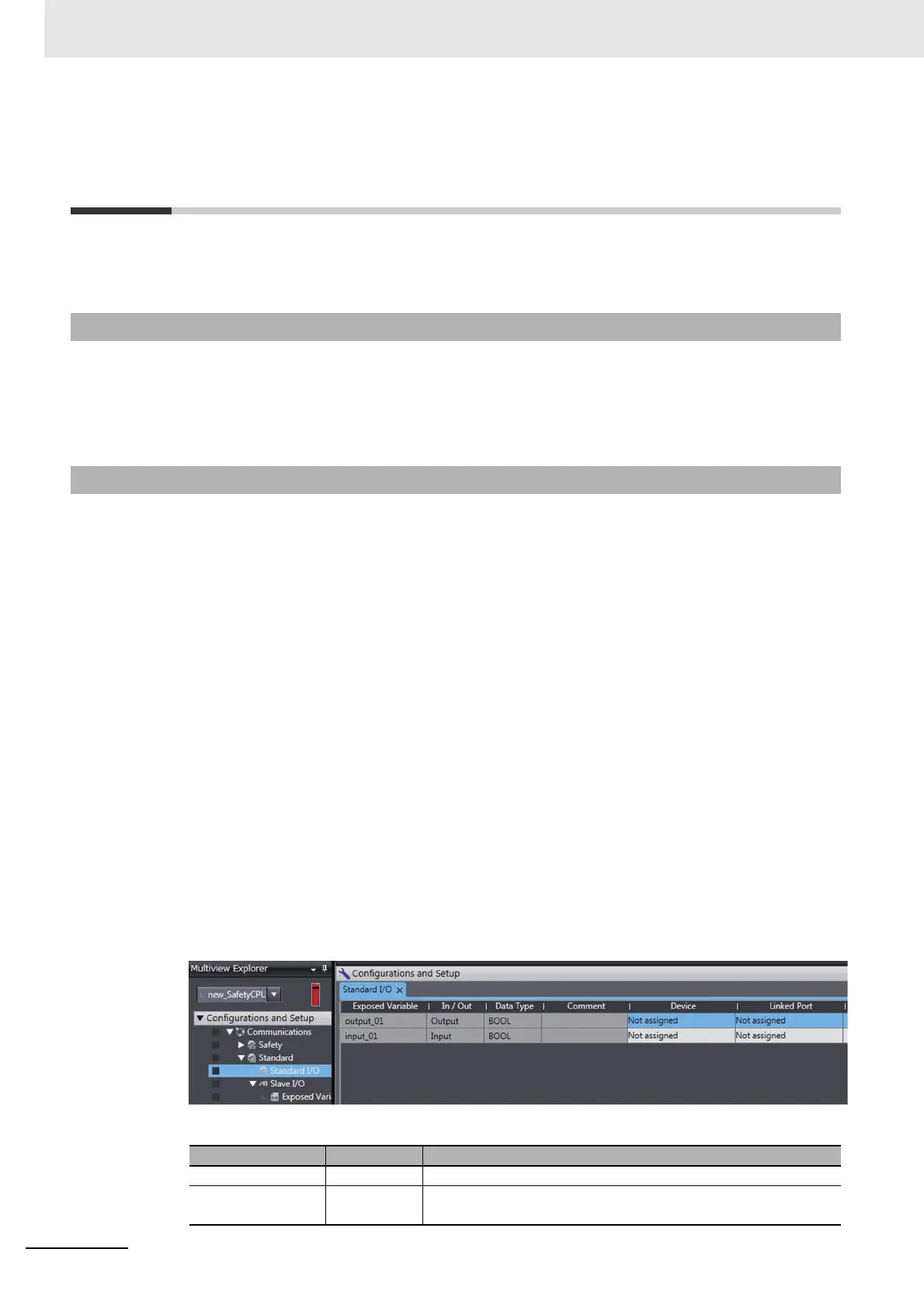6 System Configuration and Setup
6 - 28
NX-series Safety Control Unit User’s Manual (Z930)
6-8 Setting Standard Process Data Com-
munications
This section describes procedures for using standard process data communications between a Safety
CPU Unit and Standard I/O Units.
For standard process data communications between the Safety CPU Unit and Standard I/O Units, the
standard controller exchanges the data between the Safety CPU Unit and Standard I/O Units.
Refer to 6-7 Exposing Variables to Standard Controllers on page 6-20 for the procedure to expose
Safety CPU Unit variables to standard controllers.
Communications between NX Units is used for standard process data communications between a
Safety CPU Unit and Standard I/O Units. Communications between NX Units is performed by allocating
the data of the Standard I/O Units for the exposed variables of the Safety CPU Unit.
Refer to A-12 Units That Support Communications between NX Units on page A-83 for the models of
the NX Units that you can connect.
Refer to A-11 I/O Response Times for Communications between NX Units on EtherNet/IP Slave Termi-
nals on page A-81 for the I/O response times between Standard I/O Units and a Safety CPU Unit when
using an EtherNet/IP Coupler Unit.
Use the following procedure to set up NX Unit communications between a Safety CPU Unit and Stan-
dard I/O Units.
1 In the Multiview Explorer, select the Safety CPU Unit in the Controller Selection Box.
2 Register the exposed variables in the Safety CPU Unit.
Refer to 6-7-2 Setting Exposed Variables on page 6-21 for information on registering exposed
variables.
Set the data types of the exposed variables to the same data types as the allocated Standard
I/O Unit data.
3 Double-click Standard I/O under Configurations and Setup − Communications − Standard.
The Standard I/O Unit Setting Tab Page is displayed.
The meanings of the items in the Standard I/O Unit Setting Tab Page are given below.
6-8-1 Using an EtherCAT Coupler Unit
6-8-2 Using an EtherNet/IP Coupler Unit
Item Editing Description
Exposed Variables Not possible. The registered exposed variables are displayed.
Input/Output Not possible. Whether the exposed variable is an input or output variable is dis-
played.