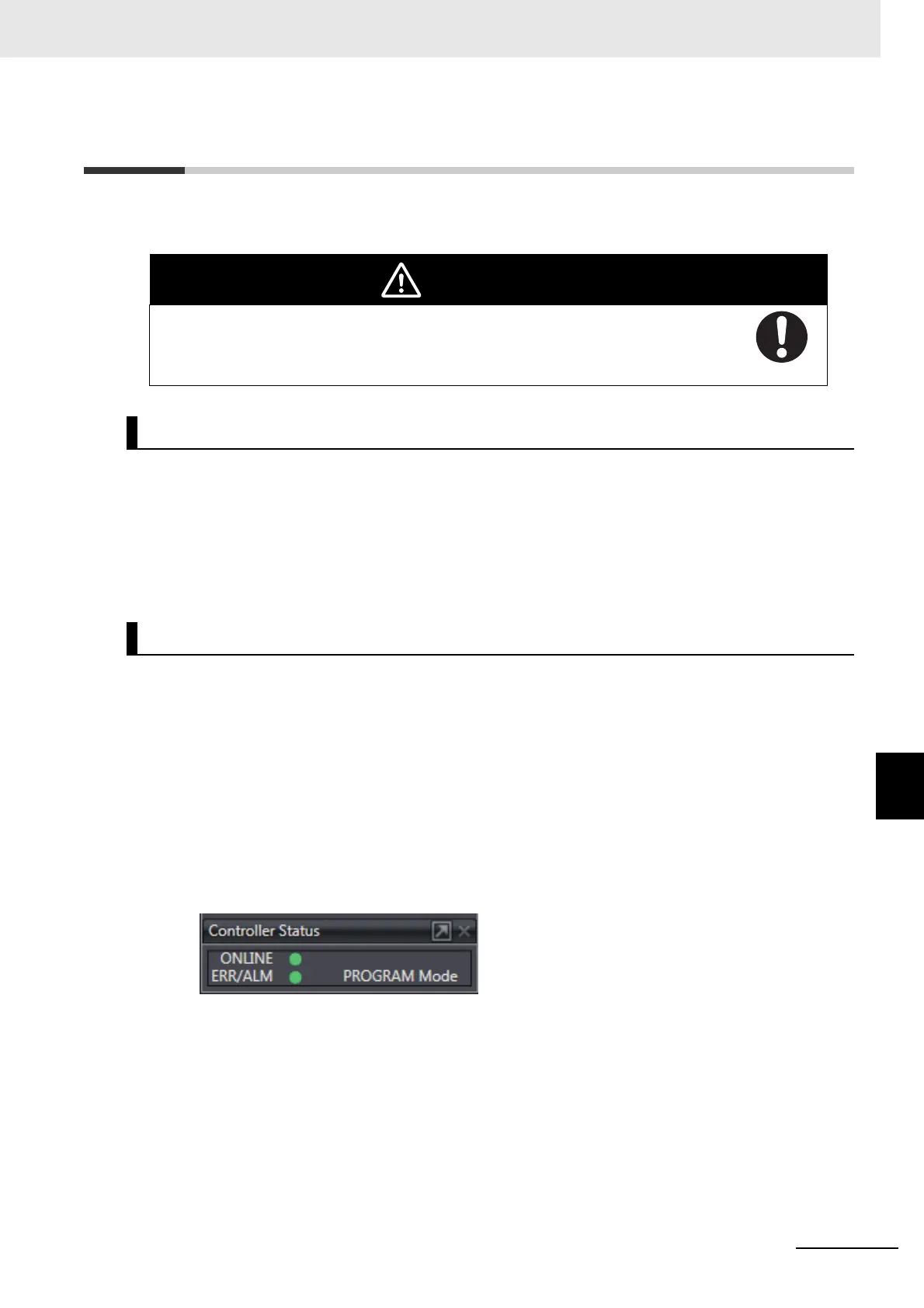8 - 17
8 Checking Operation and Actual Operation
NX-series Safety Control Unit User’s Manual (Z930)
8-4 Changing to DEBUG Mode
8
8-4 Changing to DEBUG Mode
This section describes how to place the Safety CPU Unit into DEBUG mode. When you change to
DEBUG mode, the safety application data is transferred to the Safety CPU Unit.
DEBUG mode is used to check that the safety programs and the external devices operate properly
before you operate the Safety CPU Unit.
When you place the Safety CPU Unit in DEBUG mode, the unvalidated safety programs are automati-
cally transferred from the Sysmac Studio to the main memory of the Safety CPU Unit.
As a safety precaution, the Safety CPU Unit must be in PROGRAM mode for you to be able to place it
in DEBUG mode.
Use the following procedure to change the operating mode of the Safety CPU Unit from PROGRAM
mode to DEBUG mode. When you change to DEBUG mode, the safety programs must be ready for
building.
1 Make sure the Safety CPU Unit is in PROGRAM mode.
2 Go online with the Safety CPU Unit.
3 Select the Safety CPU Unit from the Controller Selection Box in the Multiview Explorer on the
Sysmac Studio to change to the Safety CPU Unit Setup and Programming View.
When you change to the view for the Safety CPU Unit, the Sysmac Studio goes online with the
Safety CPU Unit and the Controller status is displayed as shown below in the lower right of the
Sysmac Studio Window.
From this point on, the Sysmac Studio changes to DEBUG mode while it is online with the
Safety CPU Unit. When you change to DEBUG mode, the safety programs are automatically
transferred to the main memory of the Safety CPU Unit. Perform debugging after this transfer is
completed.
Refer to 8-4 Changing to DEBUG Mode on page 8-17 for details.
WARNING
Before you use the Sysmac Studio to change the operating mode of the Safety CPU Unit to
DEBUG Mode, make sure that it is safe to do so at the destination for the safety application
data.
The outputs may operate and may cause serious injury.
DEBUG Mode Application
Procedure for Changing to DEBUG Mode