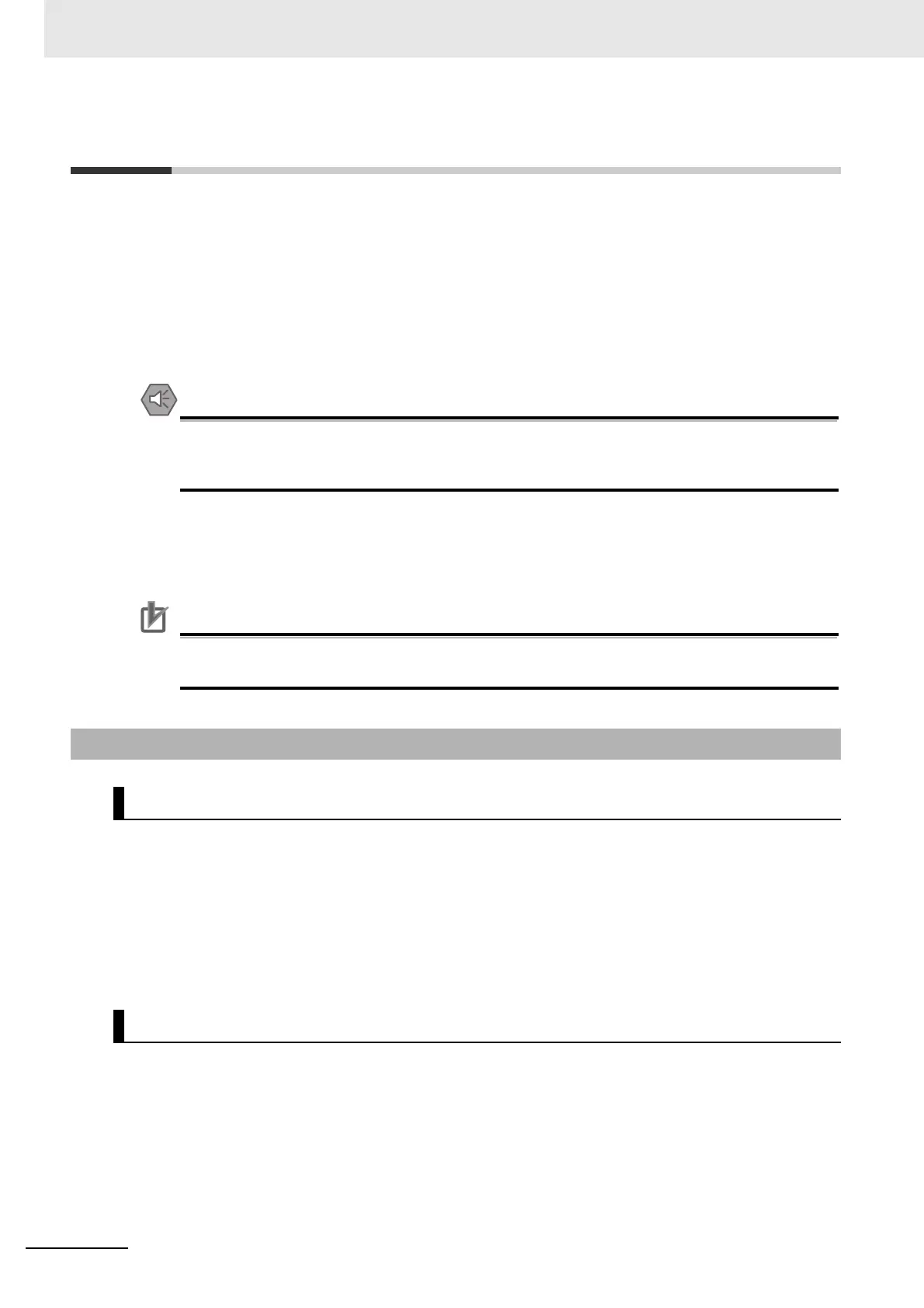10 Maintenance and Inspection
10 - 4
NX-series Safety Control Unit User’s Manual (Z930)
10-2 Maintenance Procedures
If the inspection reveals any problems that require you to replace a Safety Control Unit, observe the fol-
lowing precautions.
• Never disassemble, repair, or modify a Safety Control Unit. This will compromise the integrity of the
safety function and is dangerous.
• Make sure that you can replace the Unit under safe conditions.
• Perform all replacements with the power supply turned OFF to prevent electric shock, or unexpected
movement of the machinery.
• Check the new Unit to make sure that there are no errors.
After you replace the Safety Control Unit, set the program and all configuration settings that are
necessary to resume operation. Make sure that the safety functions operate normally before
you start actual operation.
Remove the faulty Unit, and then replace and wire the new Unit.
Refer to Section 3 Part Names and Functions and to Section 5 Installation and Wiring for information on
installing, removing, and wiring Units.
The following sections give the procedures to replace the Safety CPU Unit and Safety I/O Units.
Precautions for Correct Use
The backup/restore functions of the NJ/NX-series CPU Unit do not apply to Safety Control
Units. Use the Sysmac Studio when you replace a Unit.
• Before replacing the Unit, make sure there is a Sysmac Studio project file that corresponds to the
current safety control system. Alternatively, you can upload the project file from the actual safety con-
trol system.
• Make sure that the Sysmac Studio project file is the intended file before replacing the Unit.
• Replacement work must be performed only by personnel with knowledge of safety controls.
• To ensure the safety of all workers, turn OFF the power supply to all hazard sources (i.e., actuators,
etc.). Alternatively, place the NJ/NX-series CPU Unit in PROGRAM mode.
Remove the Safety CPU Unit to replace and attach the new Safety CPU Unit.
When Sysmac Studio Is Connected to NJ/NX-series CPU Unit
You can use this connection method only if you use an NJ/NX-series CPU Unit and EtherCAT Cou-
pler Unit.
1 Connect the Sysmac Studio online to the NJ/NX-series CPU Unit.
10-2-1 Replacing the Safety CPU Unit
Precautions before Replacing the Unit
Replacement Procedure