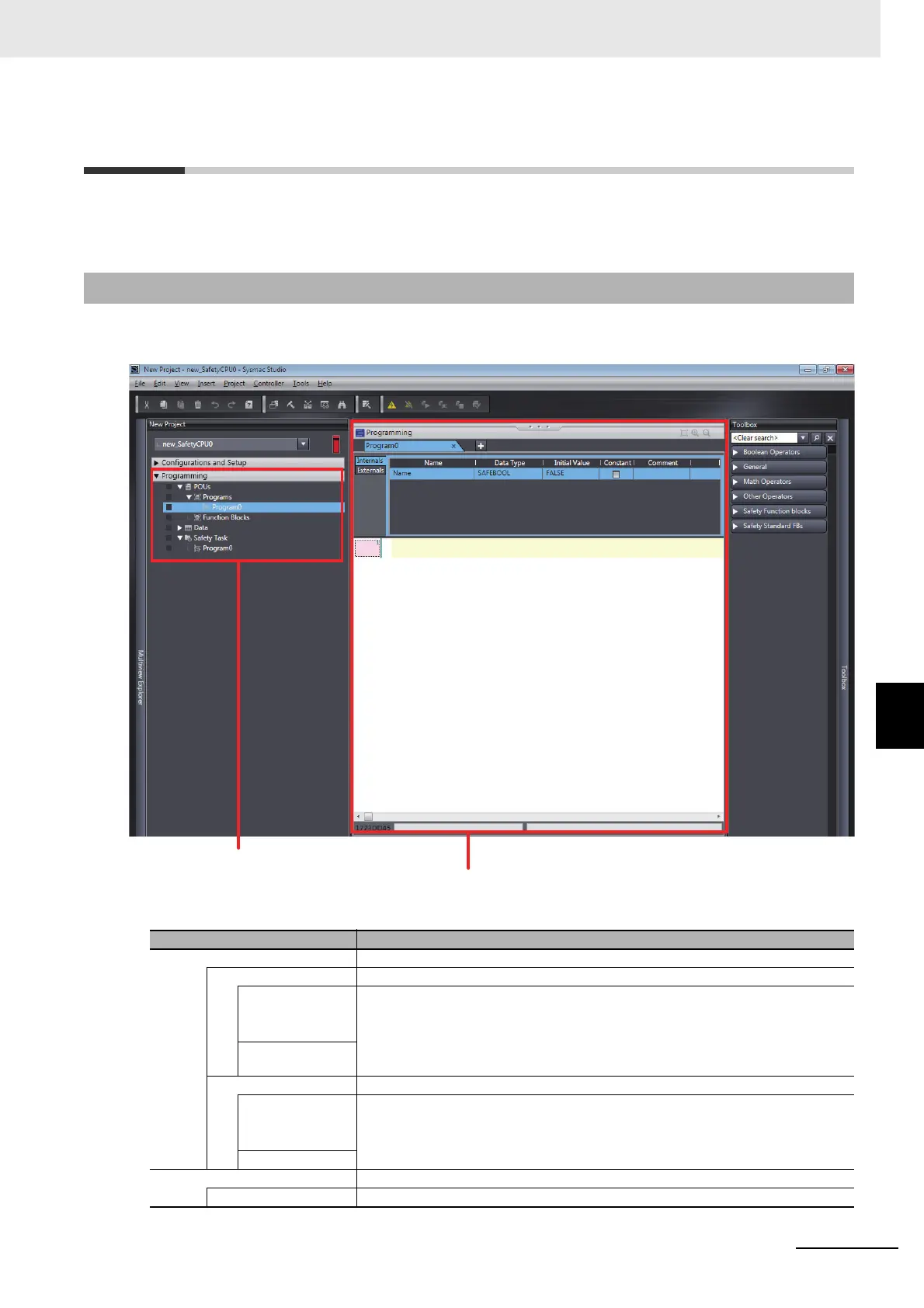7 - 27
7 Programming
NX-series Safety Control Unit User’s Manual (Z930)
7-5 Programming Operations
7
7-5-1 Programming Layer on the Sysmac Studio
7-5 Programming Operations
This section describes the procedures on the Sysmac Studio that you use to create safety programs for
the Safety CPU Unit.
You use the Programming Layer with the Controller set to the Safety CPU Unit on the Sysmac Studio
as shown below to create safety programs for the Safety CPU Unit.
The Programming Headers of the Multiview Explorer are organized as shown below.
7-5-1 Programming Layer on the Sysmac Studio
Programming Header Description
POUs
Programs
Program0 The list of programs is displayed.
Program0 is created when you create a new project.
Double-click a program to display it in the FBD editor and begin editing.
In the Multiview Explorer, you can change the names of programs or delete, copy, paste,
and cut programs.
Program1
Function Blocks
FunctionBlock0 A list of user-defined function blocks is displayed.
There are no function blocks when you create a new project.
Double-click a function block to display it in the FBD editor and begin editing.
You can change the name, delete, copy, paste, and cut function blocks.FunctionBlock1
Data
Global Variables Double-click Global Variables to display the Global Variable Table and begin editing.
Programming Headers
Edit Pane