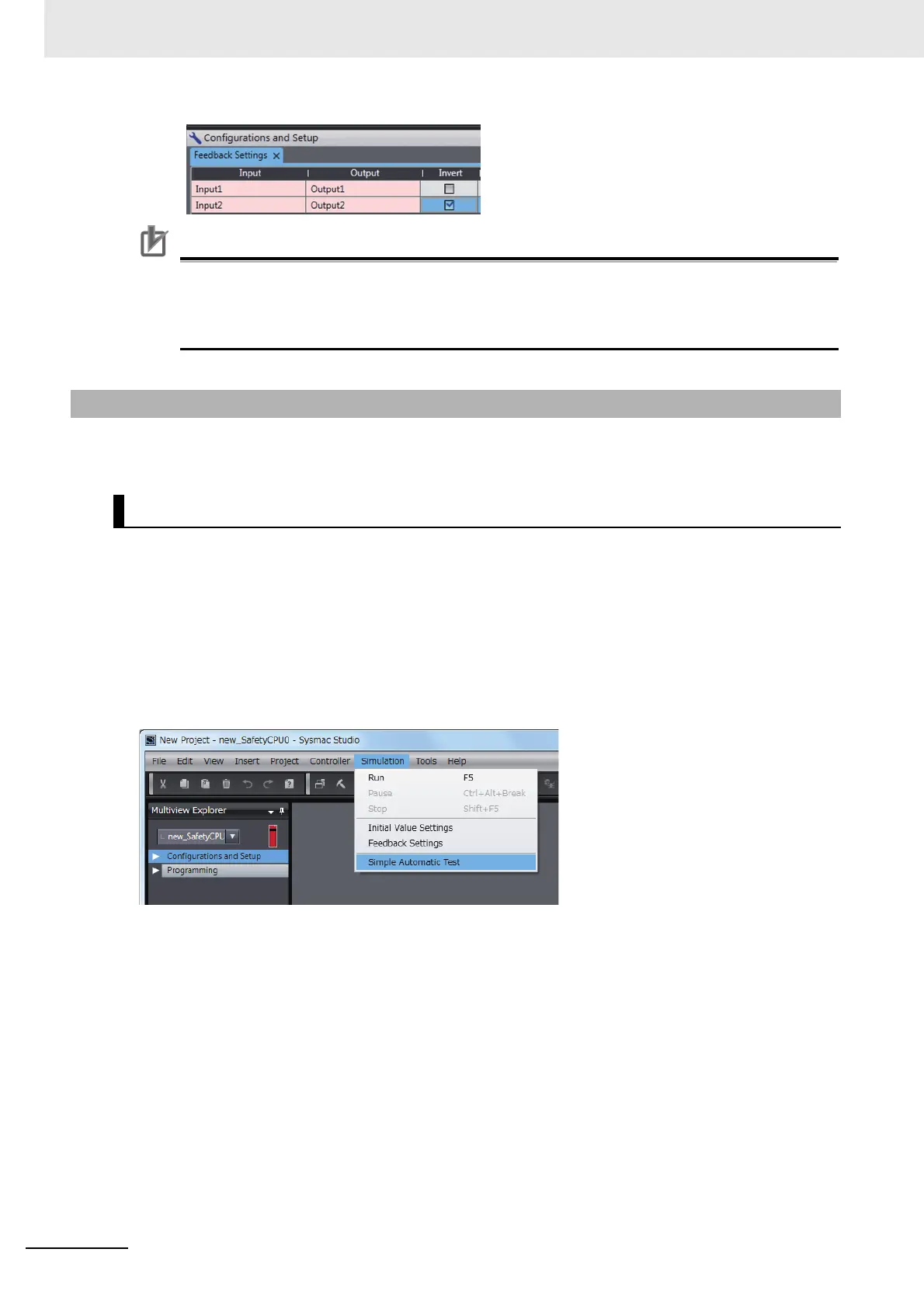7 Programming
7 - 74
NX-series Safety Control Unit User’s Manual (Z930)
Precautions for Correct Use
When you use the feedback settings on the Simulator, set MonitoringTime in the SF_EDM
instruction to 300 ms min.
Make sure to return the setting to the original value when you transfer the program to the phys-
ical Safety CPU Unit.
You can use the Simulator of the Safety CPU Unit to easily confirm if the input signals to the program
produce the expected output signal values.
The Simple Automatic Test automatically executes offline debugging operations for safety programs.
To use the Simple Automatic Test, set the reset signal, input signals, and output signals, as well as the
expected values of the output signals based on the input signals.
Execute the Simple Automatic Test after you have created the program. Also, set initial values and
feedback settings if they are necessary.
Select Simulation - Simple Automatic Test from the menu to display the setting areas for a Simple
Automatic Test.
7-7-6 Simple Automatic Test
Settings for a Simple Automatic Test