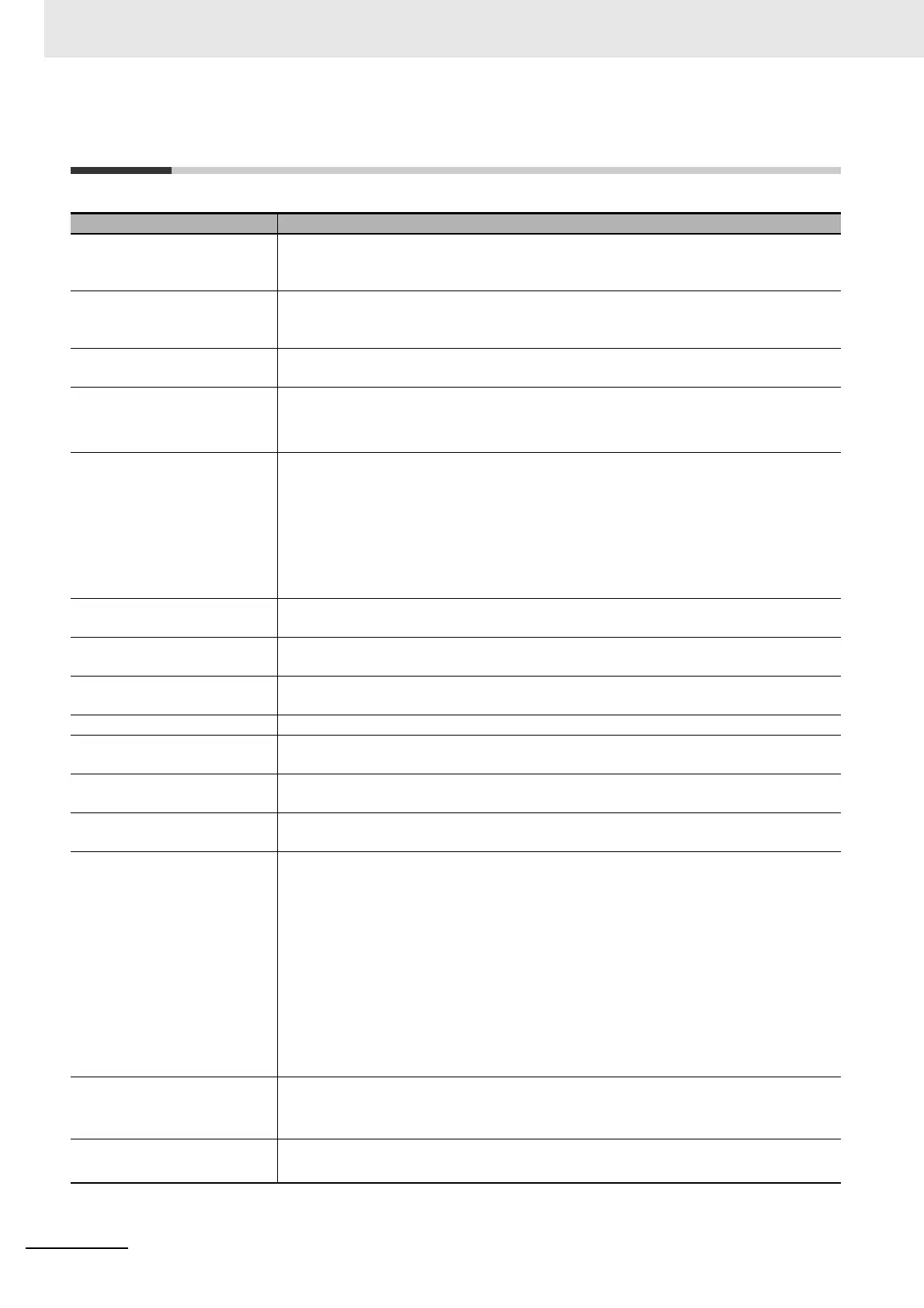Terminology
32
NX-series Safety Control Unit User’s Manual (Z930)
Terminology
Term Description
after safety validation This status indicates that safety validation has been performed on the safety application
data from the Sysmac Studio because it has been determined that the safety controls
meet the required specifications of the safety system.
before safety validation A status that indicates that safety validation has not been performed on the safety applica-
tion data from the Sysmac Studio because it has not yet been determined whether the
safety controls meet the required specifications of the safety system.
change tracking A pin is used to manage whether the safety application data has been changed after the
finalized data is created.
configuration information It consists of the following data:
• Unit configuration information
• I/O allocation information
DEBUG mode The mode that is used to debug unvalidated safety programs.
DEBUG mode is only available when the Sysmac Studio is online with Safety CPU Unit.
Use this mode to check that the safety programs and external devices operate correctly.
After you confirm that the system meets the required specifications, perform the safety
validation. This will enable you to change to RUN mode.
When you change from PROGRAM mode to DEBUG mode, the unvalidated safety pro-
grams are automatically transferred to the main memory of the Safety CPU Unit.
DEBUG mode (RUN) A status that indicates that an unvalidated safety program is in execution in DEBUG
mode.
DEBUG mode (STOPPED) A status that indicates that an unvalidated safety program is stopped in DEBUG mode.
You can control BOOL variables, use forced refreshing, and change present values.
dual channel evaluation This function uses a pair of safety input or safety output terminals as redundant terminals
that are checked for consistency to evaluate the status of the safety input or safety output.
dual channels Two inputs or outputs are used as a pair of points for redundancy.
EtherCAT Slave Terminal An EtherCAT Slave Terminal is a building-block slave that is created by mounting a group
of NX Units.
EtherNet/IP Slave Terminal An EtherNet/IP Slave Terminal is a building-block slave that is created by mounting a
group of NX Units.
exposing global variables to the
NJ/NX-series CPU Unit
Exposing specified global variables to the Safety CPU Unit to allow the exchange of stan-
dard signals between the NJ/NX-series CPU Unit and the Safety CPU Unit.
FBD language The abbreviation for the function block diagram programming language.
This is a graphical language used to program algorithms with connecting lines that repre-
sent the flow of inputs and data, and rectangular boxes that represent functions or func-
tion blocks.
Unlike the ladder diagram language, the FBD language does not have bus bars, and the
connecting lines represe
nt the flow of inputs and data rather than the power flow.
Algorithms are executed in order from top to bottom in units that are called networks. A
network consists of configuration elements that use connecting lines to connect inputs to
outputs. The FBD language does not have an END instruction. Execution for the task
period ends when the last network is executed.
You use the FBD language to write safety programs for the Safety CPU Unit.
I/O allocation information The set of information that specifies the I/O data to be processed by I/O refreshing.
On the Sysmac Studio, this is shown as configuration information and includes the Unit
configuration information.
NJ/NX-series CPU Unit An NJ/NX-series CPU Unit for general control purposes.
This differs from the Safety CPU Unit that is used for safety controls.