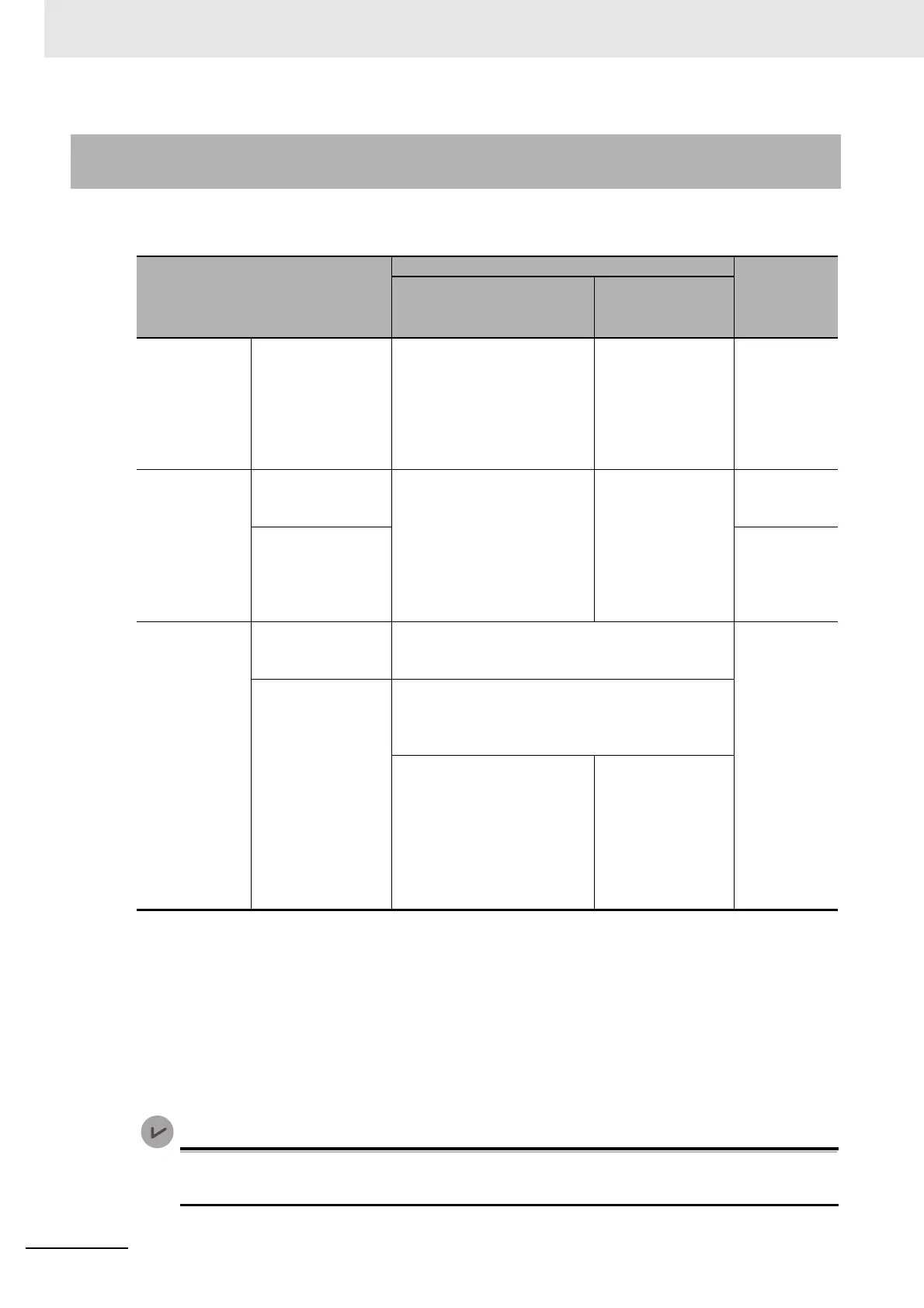8 Checking Operation and Actual Operation
8 - 6
NX-series Safety Control Unit User’s Manual (Z930)
Before you change to RUN mode, you must transfer the Slave Terminal settings, including the Safety
Control Unit settings, to the Safety CPU Unit. The settings and transfer procedures are given below.
*1. This is required only when you use an EtherCAT network.
*2. In the following cases, only the Slave Terminal is restarted after the data is transferred.
• When you transfer the data through the NJ/NX-series CPU Unit without using the Sysmac Studio’s synchroni-
zation operation.
• When you transfer the data with the Sysmac Studio connected to the USB port on the Communications Cou-
pler Unit
The restart may cause the EtherCAT master to detect an error. If an error is detected, you need to reset the
error in the EtherCAT master.
*3. Supported only by Sysmac Studio version 1.10 or higher.
You can download safety-validated safety application data with Sysmac Studio version 1.10 or
higher and NX-SL version 1.1 or later.
8-1-2 Data That You Must Transfer before Operation and Data Transfer
Procedures
Slave Terminal settings
Transfer method
Transfer
destination
Connection to an
NJ/NX-series CPU Unit
*1
Connection to USB
port on EtherCAT
Coupler Unit
*2
EtherCAT net-
work configura-
tion
information
*1
Perform the following opera-
tion with the Controller set to
the NJ/NX-series CPU Unit.
Transfer the EtherCAT net-
work configuration information
from the Synchronization Win-
dow.
Transfer is not
allowed.
NJ/NX-series
CPU Unit
Slave Terminal
configuration
information
Unit configuration
information
Perform the following opera-
tion with the Controller set to
the NJ/NX-series CPU Unit.
Transfer the EtherCAT net-
work configuration information
and the Slave Terminal config-
uration information from the
Synchronization Window.
Transferred on the
Slave Terminal Tab
Page.
Communica-
tions Coupler
Unit
I/O allocation infor-
mation
Communica-
tions Coupler
Unit and
Safety CPU
Unit
Safety applica-
tion data
Unvalidated safety
application data
The safety application data is transferred automati-
cally when you change to DEBUG mode from the
Safety CPU Unit Setup and Programming View.
Safety CPU
Unit
Validated safety
application data
In DEBUG mode, execute Safety Validation from the
Safety CPU Unit Setup and Programming View. This
will cause the safety application data to be saved to
the non-volatile memory.
Perform the following opera-
tion with the Controller set to
the NJ/NX-series CPU Unit.
Transfer the EtherCAT net-
work configuration information
and the Slave Terminal config-
uration information from the
Synchronization Window.
*3
Transferred on the
Slave Terminal Tab
Page.
*3