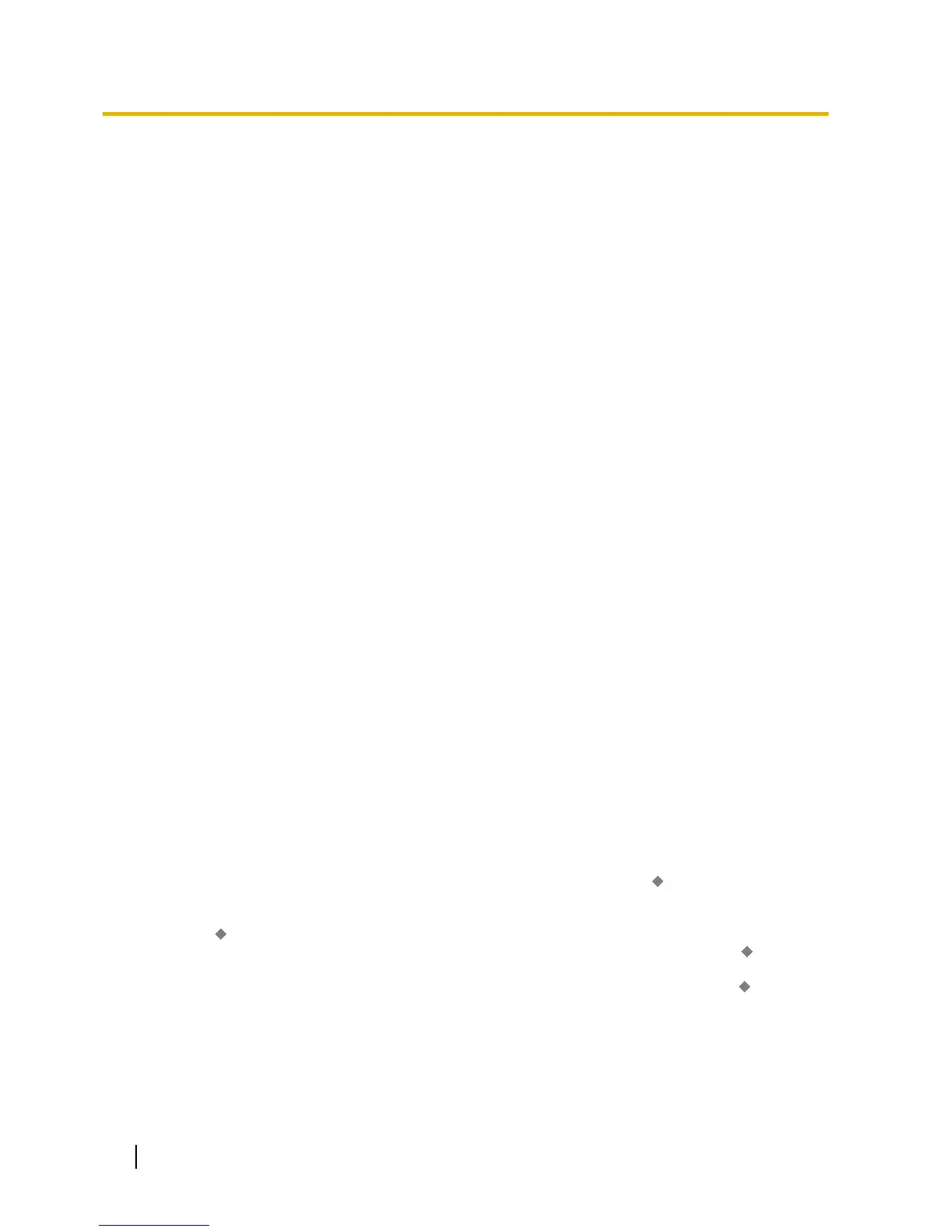2.7.5 Walking COS
Description
A user can enter his extension number and extension personal identification number (PIN) (® 2.24.1 Extension
Personal Identification Number (PIN)) at another extension, to make the following types of call using his Class
of Service, including TRS level, overriding the other extension’s Class of Service.
• Trunk call
• TIE line call
• Intercom call
• External Relay Control (® 2.18.4 External Relay Control)
After performing Walking COS, the following features are also available for the specified extension:
• Call Forwarding (FWD)/Do Not Disturb (DND) setting (® 2.3 Call Forwarding (FWD)/Do Not Disturb (DND)
Features)
• Incoming Call Distribution Group Log-in/Log-out (® 2.2.2.7 Log-in/Log-out)
• Absent Message setting (® 2.20.2 Absent Message)
• Extension Dial Lock (® 2.7.3 Extension Dial Lock)
• Time Service—Changing the Time Mode (day/lunch/break/night) (® 5.1.4 Time Service)
• CLIP number setting (CLIP ID) (® 4.1.2.2 Calling/Connected Line Identification Presentation (CLIP/
COLP))
Conditions
• When a trunk call is made using Walking COS:
– the Class of Service of the specified extension is applied (® 5.1.1 Class of Service (COS))
– the budget of the specified extension is applied (® 2.7.2 Budget Management)
– the Itemised Billing code of the specified extension is applied (® 2.8.1 Automatic Route Selection
(ARS))
– the specified extension number is recorded on SMDR as the call originator, instead of the extension
number of the actual extension used (® 2.22.1.1 Station Message Detail Recording (SMDR)).
• Walking COS is also available through DISA. (® 2.16.1 Direct Inward System Access (DISA))
• Extension PIN
An extension personal identification number (PIN) is required to use this feature. (® 2.24.1 Extension
Personal Identification Number (PIN)) If the wrong PIN is entered three times, the line will be disconnected.
• This feature cannot be used for extensions which the extension being operated is prevented from calling
by Internal Call Block. (® 2.1.2.2 Internal Call Block)
PC Programming Manual References
10.6.1 PBX Configuration—[2-6-1] System—Numbering Plan—Main—Features—
User Remote Operation /
Walking COS / Verification Code
10.7.1 PBX Configuration—[2-7-1] System—Class of Service—COS Settings—Optional Device & Other
Extensions— Remote Operation by Other Extension
12.1.1 PBX Configuration—[4-1-1] Extension—Wired Extension—Extension Settings—Main— Extension
PIN
12.2.1 PBX Configuration—[4-2-1] Extension—Portable Station—Extension Settings—Main— Extension
PIN
Feature Guide References
2.16.1 Direct Inward System Access (DISA)
5.1.1 Class of Service (COS)
124 Feature Guide
2.7.5 Walking COS
