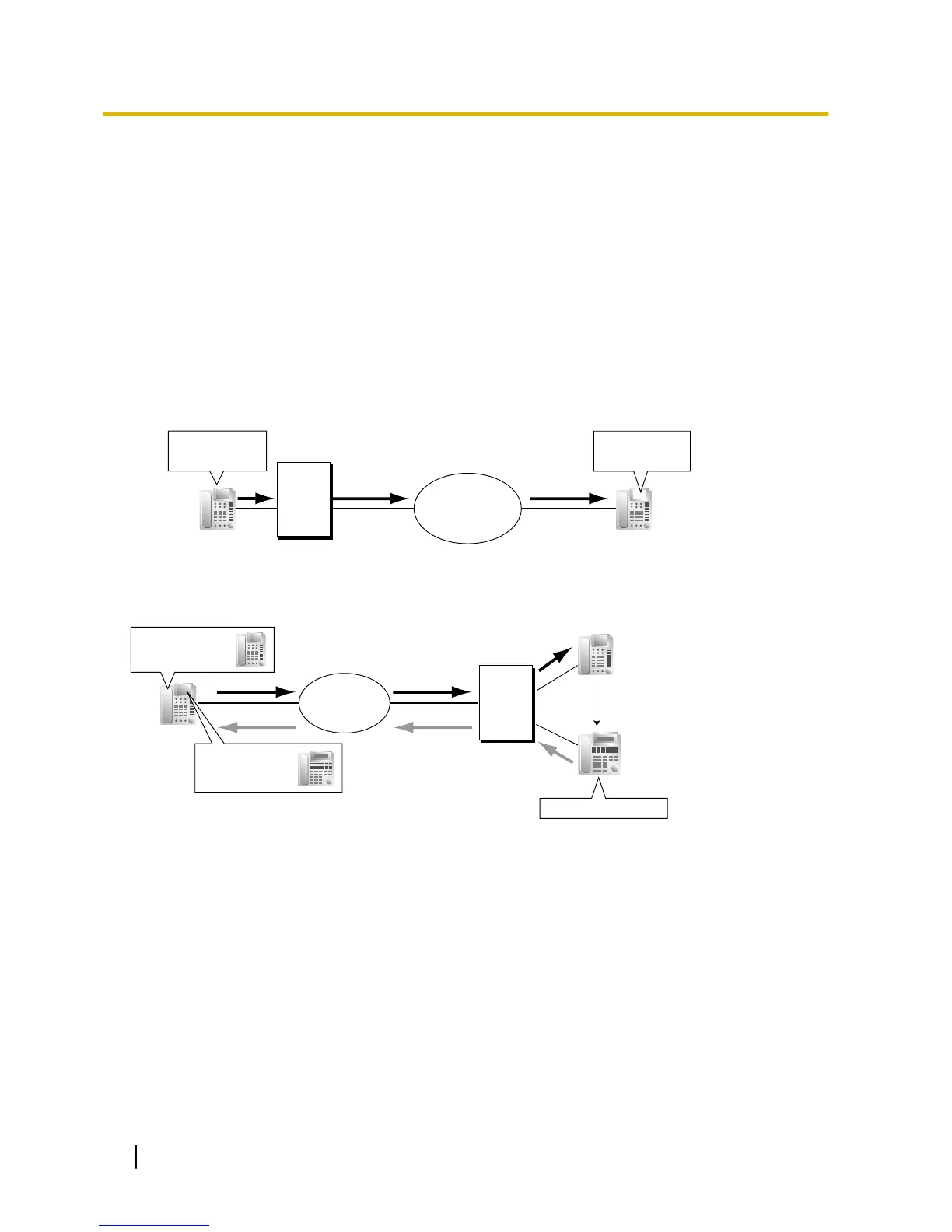4.1.2.2 Calling/Connected Line Identification Presentation (CLIP/
COLP)
Description
Calling Line Identification Presentation (CLIP):
The PBX can send a preprogrammed telephone number to the network when an extension user makes a call.
The called party can see the number on his telephone display before answering the call.
Connected Line Identification Presentation (COLP):
The PBX sends a preprogrammed telephone number to the network when the extension user answers an
incoming call. The caller can see the number of the answering party on his telephone display when the call is
answered.
[CLIP Example]
CLIP/COLP Number:
The telephone numbers sent to the network for CLIP/COLP can be assigned as follows:
• CLIP/COLP number for each ISDN port (subscriber’s number).
• CLIP/COLP number for each extension.
• CLIP/COLP number for each incoming call distribution group.
Each extension can select either the CLIP/COLP number for the ISDN port or the extension to be used. The
CLIP/COLP number for the incoming call distribution group is used when making a call by pressing the ICD
Group button or receiving a call which arrives at the ICD Group button.
Calling/Connected Line Identification Restriction (CLIR/COLR):
It is possible for each extension to restrict the sending of its telephone number to the network by pressing the
CLIR button, COLR button, or entering the feature number.
326 Feature Guide
4.1.2 Integrated Services Digital Network (ISDN) Service Features
