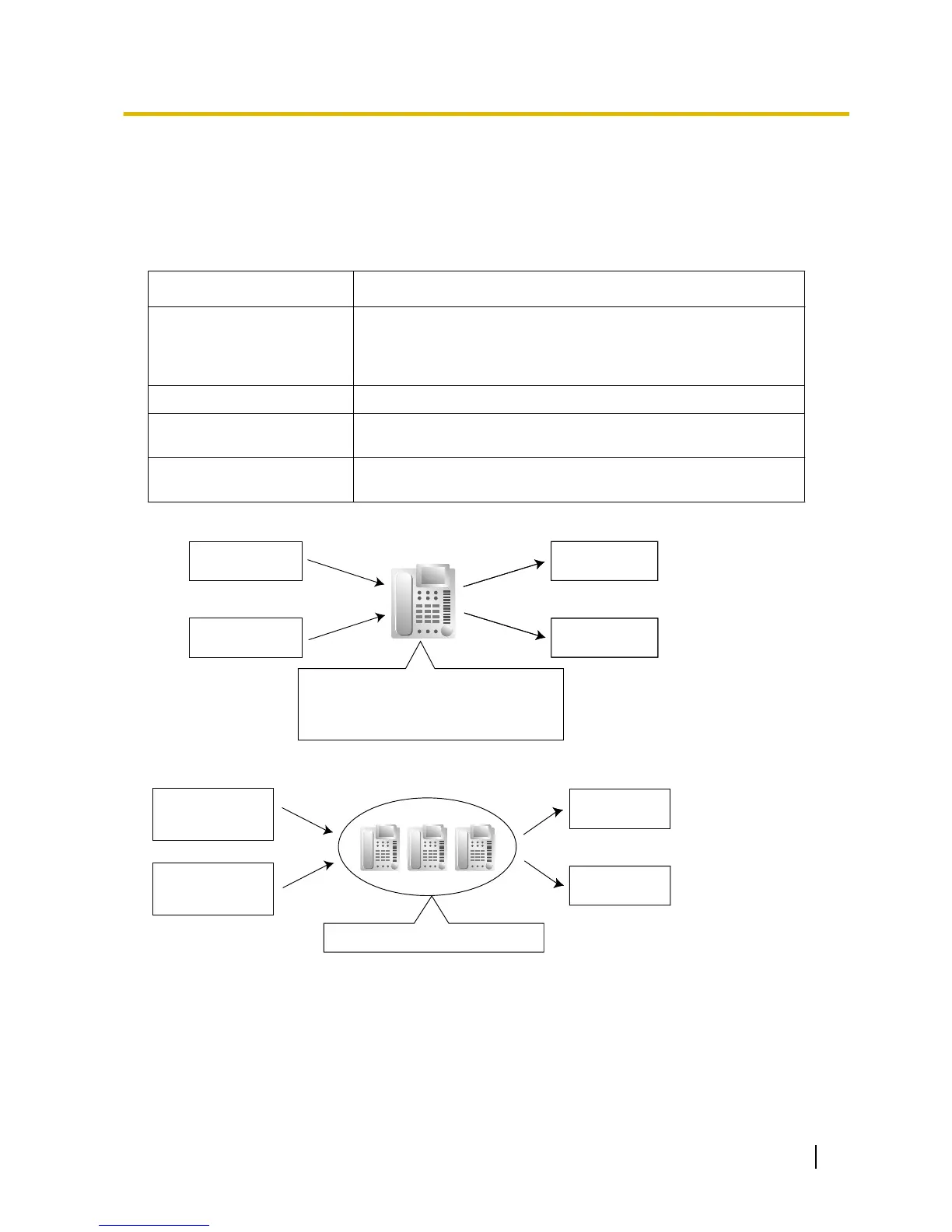2.3.2 Call Forwarding (FWD)
Description
Extensions and incoming call distribution groups can forward their calls to preset destinations. There are
several different types of forwarding, and the circumstances under which the calls are forwarded for each type
differ as follows:
Type
Circumstance
All Calls Any time
Follow Me:
When an extension user fails to set this feature before leaving the
desk, this feature can be set from the destination extension.
Busy When the extension user’s line is busy.
No Answer When the extension user does not answer within a preprogrammed
time.
Busy/No Answer When the extension user’s line is busy or the user does not answer
within a preprogrammed time.
Depending on the type of incoming intercom or trunk calls, it is possible to set a different destination for each.
Intercom Calls
to Extension
Trunk Calls to
Extension
Forwards to
Another Extension
Intercom Calls
to Extension
Available Forwarding Type:
Forwards to
Outside Party
Extension
Intercom Calls to
Incoming Call
Distribution Group
Trunk Calls to
Incoming Call
Distribution Group
Forwards to
Another Extension
Forwards to
Outside Party
Available Forwarding Type: All Calls
Incoming Call Distribution Group
All Calls
Busy
No Answer
Busy/No Answer
