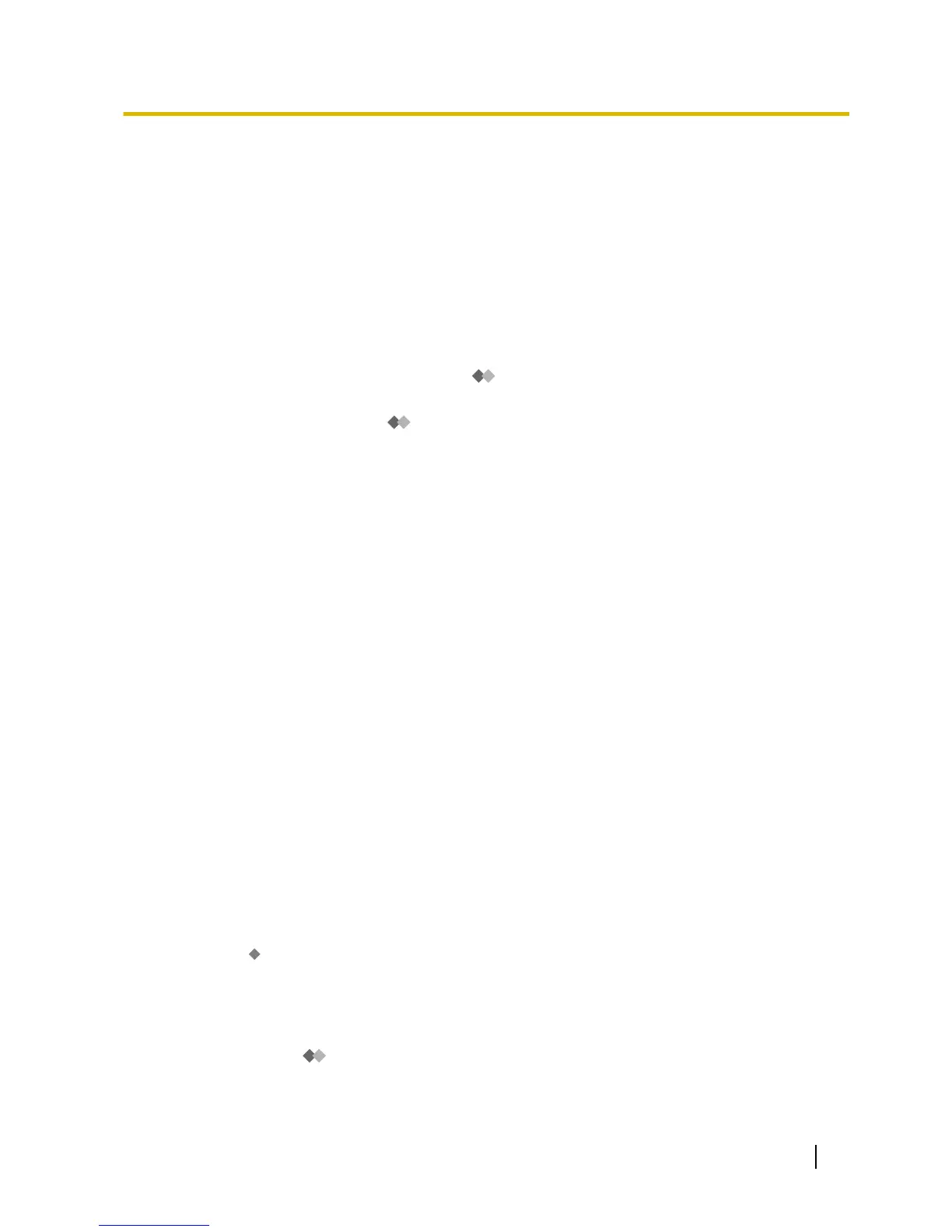3.2.2.23 Message Transfer
Description
Allows the subscriber to transfer messages to other mailboxes after listening to them. The subscriber can also
add a personal comment at the beginning of the message before transferring it. One or more individual
mailboxes can be specified for message transfer. Messages can also be transferred using either the System
or Personal Group Distribution Lists.
User Manual References
Subscriber Operation
1.8.3 Message Playback and Related Features— Transferring Messages
Manager Operation
2.2.2 Message Manager Features— Managing the General Delivery Mailbox
3.2.2.24 Personal Custom Service
Description
Allows a subscriber to use the following Custom Services in his or her Personal Greeting (Personal Custom
Service):
• Transfer to Mailbox
• Transfer to Extension
• Transfer to Voice Mail Service
• Transfer to Automated Attendant Service
• Custom Service
• Transfer to Operator
• Transfer to Outside
• Page the Party
• Repeat Greeting
A caller can select the desired service from those above while listening to the Personal Greeting or recording
a message.
You can also choose what happens if a caller does not dial anything after the Personal Greeting (No DTMF
Input Operation) as follows:
• Message Recording: The caller will be guided to leave a message.
• Disconnect (All Day): The line will be disconnected all day.
• Disconnect (Only After Hours): The line will be disconnected only after hours.
PC Programming Manual References
20.1.2 UM Configuration—[1-2] Mailbox Settings—Full Setting—External MSG Delivery/Auto FWD/Personal
Custom Serv— Personal Custom Service
User Manual References
Subscriber Operation
1.8.6 Other Features— Personal Custom Service
Feature Guide 307
3.2.2 Subscriber Features
