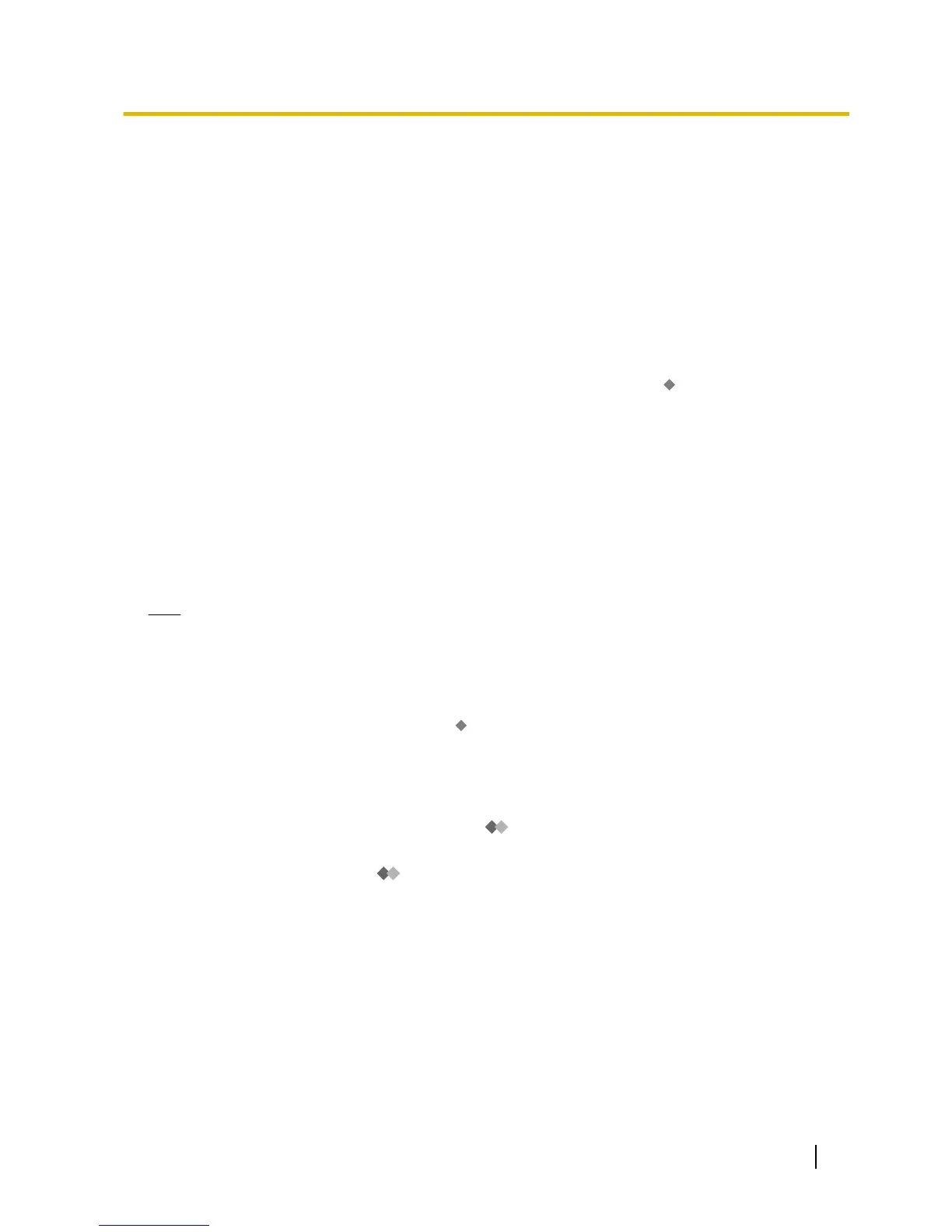• All faxes
Conditions
• If the forward destination is busy, it will be retried a preprogrammed number of times. If the fax still cannot
be sent, a non-delivery notification message is sent to the subscriber’s mailbox.
• If an error occurs while sending the fax, whether to retry can be set through system programming. Also,
whether to send the fax again from the start or to send it from the page where the error occurred is also
programmable.
PC Programming Manual References
20.1.2 UM Configuration—[1-2] Mailbox Settings—Full Setting—Fax Options— Fax Number Confirmation
3.2.2.31 Subscriber Tutorial
Description
Provides voice guidance to subscribers when they log in to their mailboxes for the first time. By following the
guidance, subscribers can configure the following items:
• Password
• Owner’s Name
• Personal Greetings (No Answer Greeting, Busy Signal Greeting, After Hours Greeting)
Note
If the simplified tutorial was selected through system programming, Busy Signal Greeting and After Hours
Greeting cannot be recorded.
PC Programming Manual References
21.1 UM Configuration—[2] Class of Service— Tutorial
User Manual References
Subscriber Operation
1.8.2 Logging in to and Configuring Your Mailbox— Subscriber Tutorial (Easy Mailbox Configuration)
Manager Operation
2.2.1 System Manager Features— Setting Class of Service (COS) Parameters
3.2.2.32 Timed Reminder Setting
Description
Allows a subscriber to set a Timed Reminder by following system prompts provided by the Unified Messaging
system. Timed Reminder is a feature that is similar to an alarm clock; the telephone will ring at the set time
(once or daily) as set by the subscriber or message manager.
A special dial tone or prerecorded message will be heard by the subscriber when going off-hook to answer the
Timed Reminder.
Feature Guide 311
3.2.2 Subscriber Features
