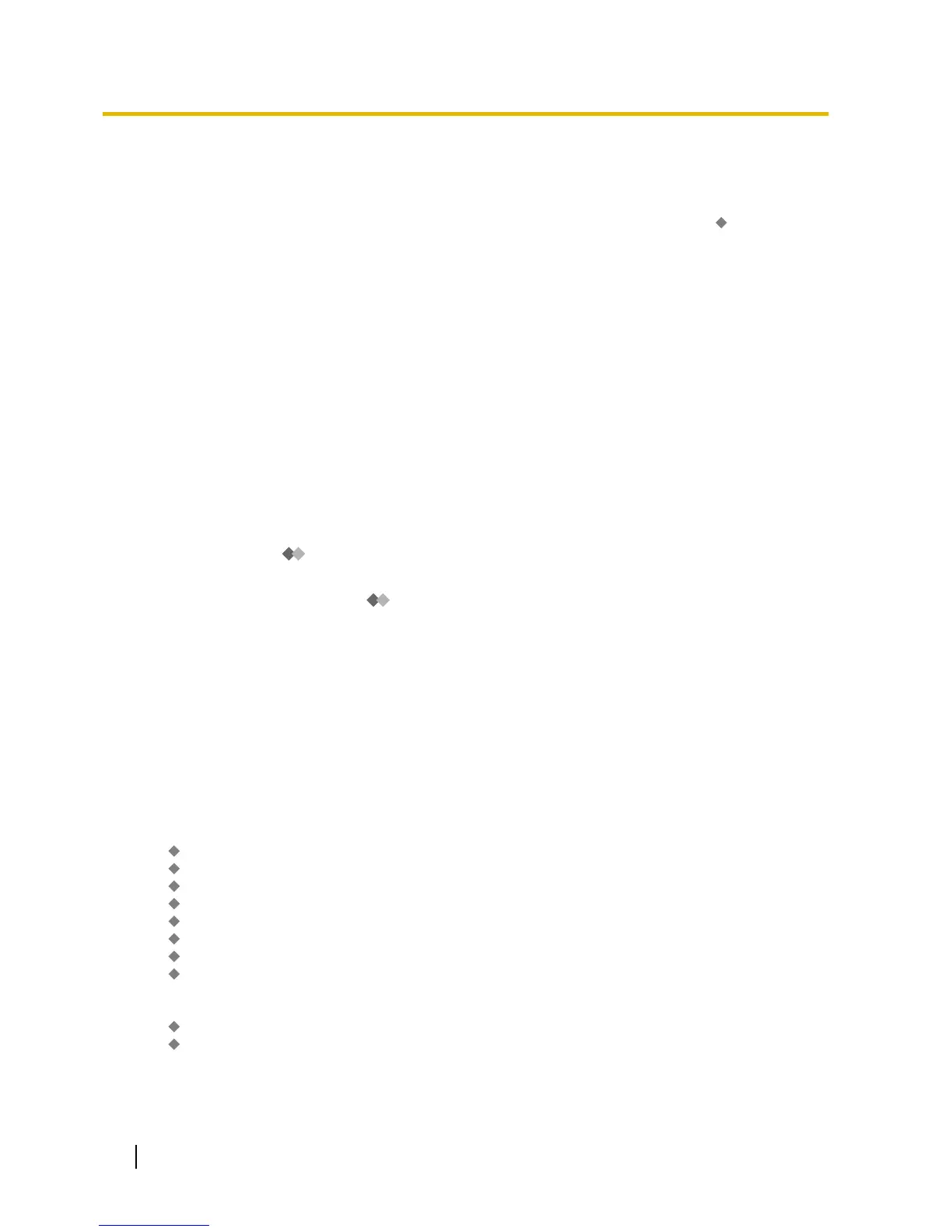Conditions
• The time format (12 or 24 hour) used when setting the Timed Reminder is determined by the setting of
"Position of "AM/PM" in Time Stamp".
® 24.4 UM Configuration—[5-4] System Parameters—Parameters—Prompt Setting—
System
Guidance—Select Language—Position of "AM/PM" in Time Stamp
• A subscriber must have his or her own extension in order to use this feature.
• Extensions assigned as operators can be called by dialling [0], however, when setting this feature the
extension number (not "0") must be specified.
PC Programming Manual References
24.4 UM Configuration—[5-4] System Parameters—Parameters
Feature Guide References
2.24.4 Timed Reminder
User Manual References
Subscriber Operation
1.8.6 Other Features—
Setting the Alarm (Timed Reminder)
Manager Operation
2.2.2 Message Manager Features— Setting the Timed Reminder
3.2.2.33 Toll Saver
Description
Allows a subscriber to check his or her mailbox from preprogrammed Caller ID numbers, the DID number or
the telephone number specified to the preprogrammed trunk group number without incurring telephone
charges.
PC Programming Manual References
20.1.2 UM Configuration—[1-2] Mailbox Settings—Full Setting—Remote Call/Automatic Login/Direct Service
→ Auto Login Extension
→ Auto Login Extension Password Entry Requirement
→ Auto Login Caller ID 1, 2
→ Auto Login Caller ID Password Entry Requirement
→ Auto Login DDI/DID
→ Auto Login TRG No.
→ Auto Login DDI/DID, TRG No. Password Entry Requirement
→ Auto Login Toll Saver
23.1 UM Configuration—[4-1] Service Settings—Caller ID / PIN Call Routing—23.2 UM Configuration—[4-2]
Service Settings—Parameters
→ Delayed Answer Time for New Message (5-60 s)
→ Delayed Answer Time for No New Message (5-60 s)
312 Feature Guide
3.2.2 Subscriber Features
