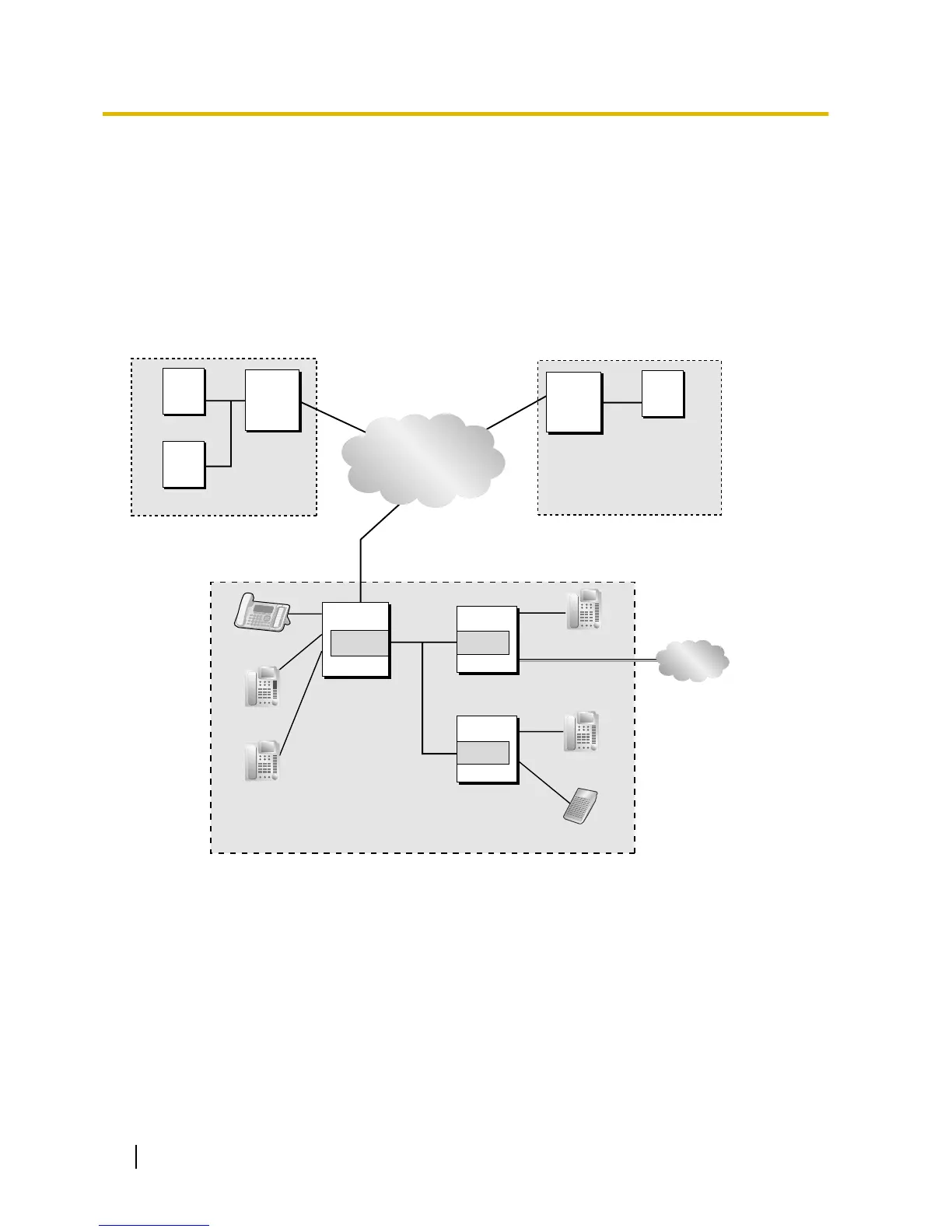5.3 Legacy Device Connection
5.3.1 Stacking Connection
Description
KX-TDA/KX-TDE/KX-NCP series PBXs can be connected to a KX-NS1000 PBX via a stacking connection and
used to connect telephones, devices, and trunks that are not natively compatible with the KX-NS1000. Such
items include DPTs and APTs, DSS Consoles, digital CSs (i.e., non-IP), E1 trunks, and T1 trunks.
A PBX connected through a stacking connection is referred to as a "legacy gateway".
All programming can be done through Web Maintenance Console on the KX-NS1000.
Conditions
• Hardware Requirement: STACK-M card (KX-NS1000) and a STACK-S card (for each legacy gateway).
• The KX-TDA15 and KX-TDA30 are not supported for stacking.
• The following features are available through a legacy gateway:
– Parallelled Telephone
– E1 Line Service
– T1 Line Service
– Voice Mail (VM) Group
– Voice Mail DTMF Integration
468 Feature Guide
5.3.1 Stacking Connection
