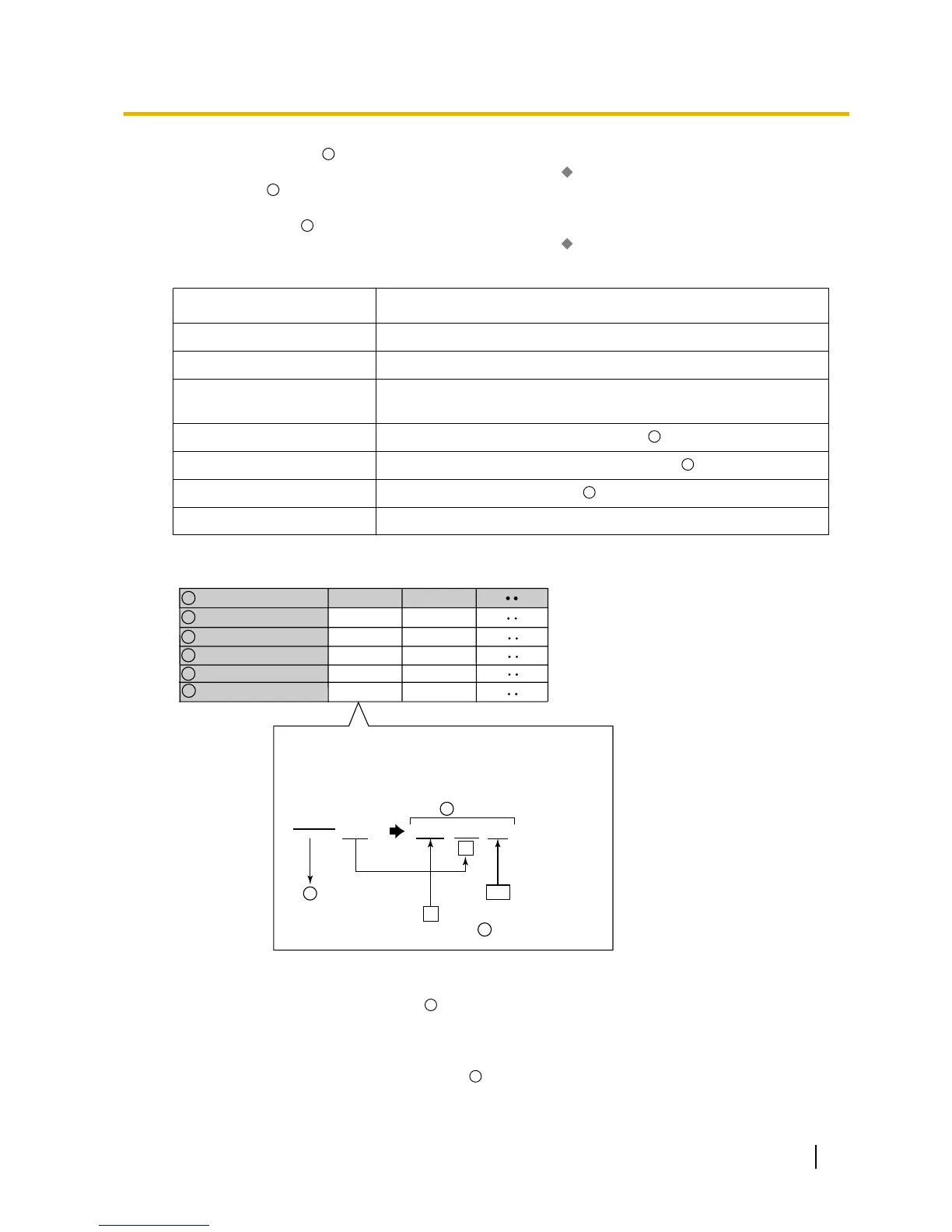: Assign the code to access the carrier.
® 16.5 PBX Configuration—[8-5] ARS—Carrier—Carrier—
Carrier Access Code
Trunk Group
: Assign the trunk groups which connect to each carrier.
® 16.5 PBX Configuration—[8-5] ARS—Carrier—TRG 01–TRG 96
Modify Command
: Assign the commands to modify the dialled number to access the carrier.
® 16.5 PBX Configuration—[8-5] ARS—Carrier—Carrier—
Modify Command
[Command Explanation]
Command
Description
Number Add the number.
C Add the Carrier Access code.
P Analogue Line: Insert a pause.
ISDN/T1/E1 Line: Insert a pause and change to tone (DTMF) signal.
A Add the Authorisation code for a tenant (
).
G Add the Authorisation code for a trunk group (
).
I Add the Itemised Billing code (
).
H Add the dialled number after the digits are removed (Home position).
[Programming Example]
A telecom
6
0077
1, 2, 3
CH#12
Carrier Name
Removed Number of Digits
Carrier Access Code
Trunk Group
Modify Command
Carrier Table
7
9
10
11
[Example]
Dialled number: 0123456789
(Trunk Access no. is ignored.)
Modification:
012345 6789 0077 6789 #12
Remove 6 digits.
9
12
Add the Carrier Access
code ( ).
C
H
8
12
B telecom
0
0088
1, 2
CH
#12
Add the number.
1
2
10
6. Optional Assignment
Authorisation Code for a Tenant
An Authorisation code can be assigned for each carrier and each tenant.
® 16.5 PBX Configuration—[8-5] ARS—Carrier—Authorisation Code for Tenant
Authorisation Code for a Trunk Group
An Authorisation code can be assigned for each trunk group and each carrier.
Feature Guide 131
2.8.1 Automatic Route Selection (ARS)
