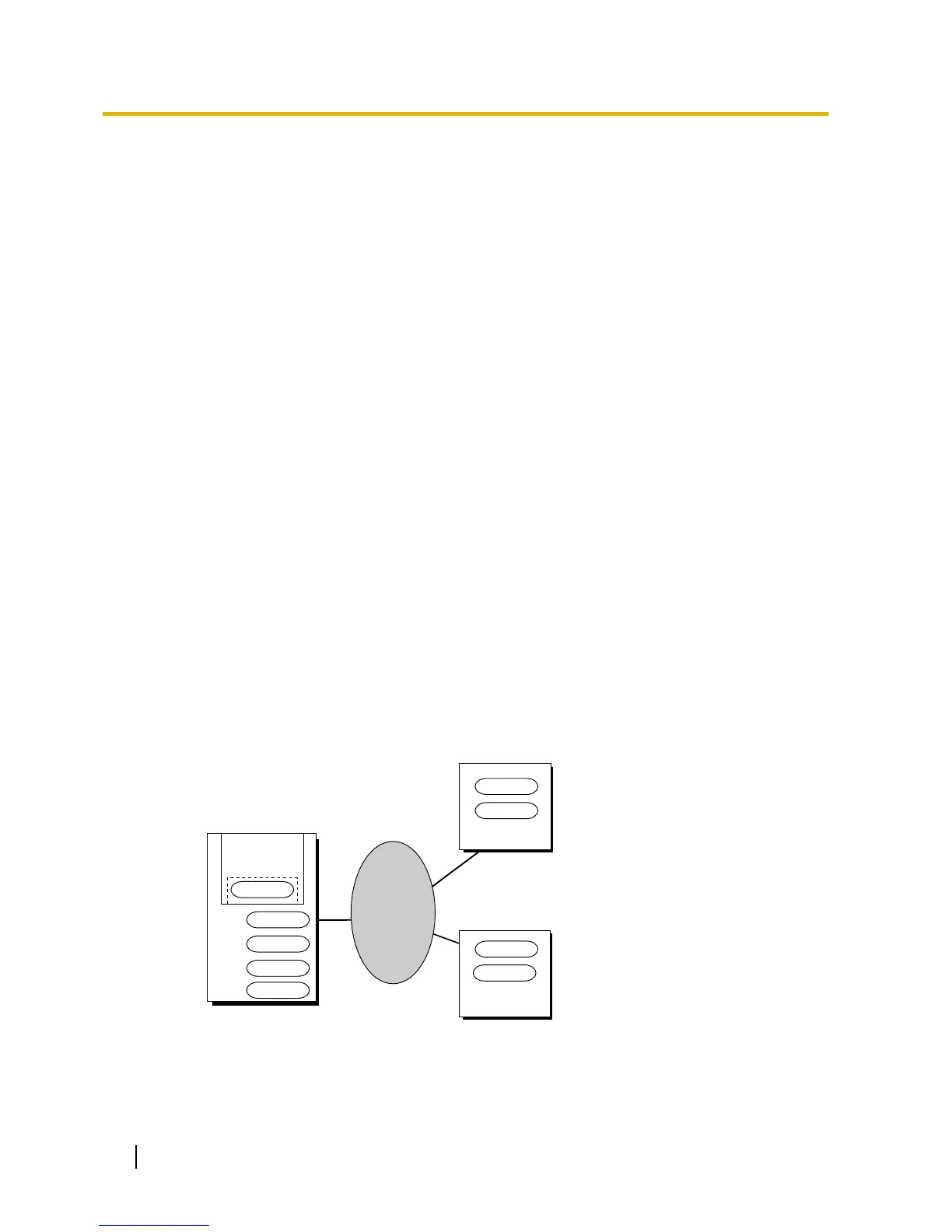• All PBXs in the network must be KX-NS1000 PBXs, or KX-NCP series, KX-TDE series, or KX-TDA series
PBXs. For information on the hardware requirements for non-KX-NS1000 PBXs that share the same voice
mail service, refer to the corresponding Feature Guide.
• An extension can receive Message Waiting notifications from multiple voice mail services connected to
PBXs in the network. When multiple notifications of the number of unheard messages in an extension
user’s message box are sent from different voice mail services, the most recent notification will be
displayed.
• A flexible button cannot be customised as a Message Waiting button for another extension at a different
PBX.
• Whether or not Enhanced QSIG information is transmitted can be set in the TIE table.
• When PBXs are connected by PRI23 cards, the card must be set to ISDN Standard mode. If set to T1
mode, the card must be removed and reinstalled to allow the mode to be changed. When the card is
reinserted into the PBX, it is possible to choose whether the card will be set to T1 mode or ISDN Standard
mode. The default is ISDN Standard.
• PBX Code Method
The number used in this method must be no more than 8 digits.
[Voice Mail (VM) Transfer Button]
• A flexible button can be customised as the VM Transfer button with the floating extension number of the
UM group (KX-NS1000 PBX) or VM group (KX-TDA/KX-TDE/KX-NCP series PBX) of a remote voice mail
system as the parameter.
• A call in progress can be transferred to a Unified Messaging mailbox by pressing the VM Transfer button
and then (1) pressing a DSS button or NDSS button, or (2) dialling the desired extension number directly.
When the desired extension number (or TIE Line Access number + PBX code + desired extension number)
is dialled directly, it must be followed by "#" in these cases:
– The extension user performing the transfer and the destination extension belong to different PBXs.
– The PBX of the extension user pressing the VM Transfer button does not have its own voice mail
service.
• VM Transfer button functions will not operate on networks using Common Extension Numbering for 2 PBXs,
or Common Extension Numbering for Multiple PBXs. It is necessary to create a network where the Voice
Mail can be accessed by the TIE Line Access number or an Other PBX Extension number.
Example: Using Centralised Voice Mail with Common Extension Numbering
