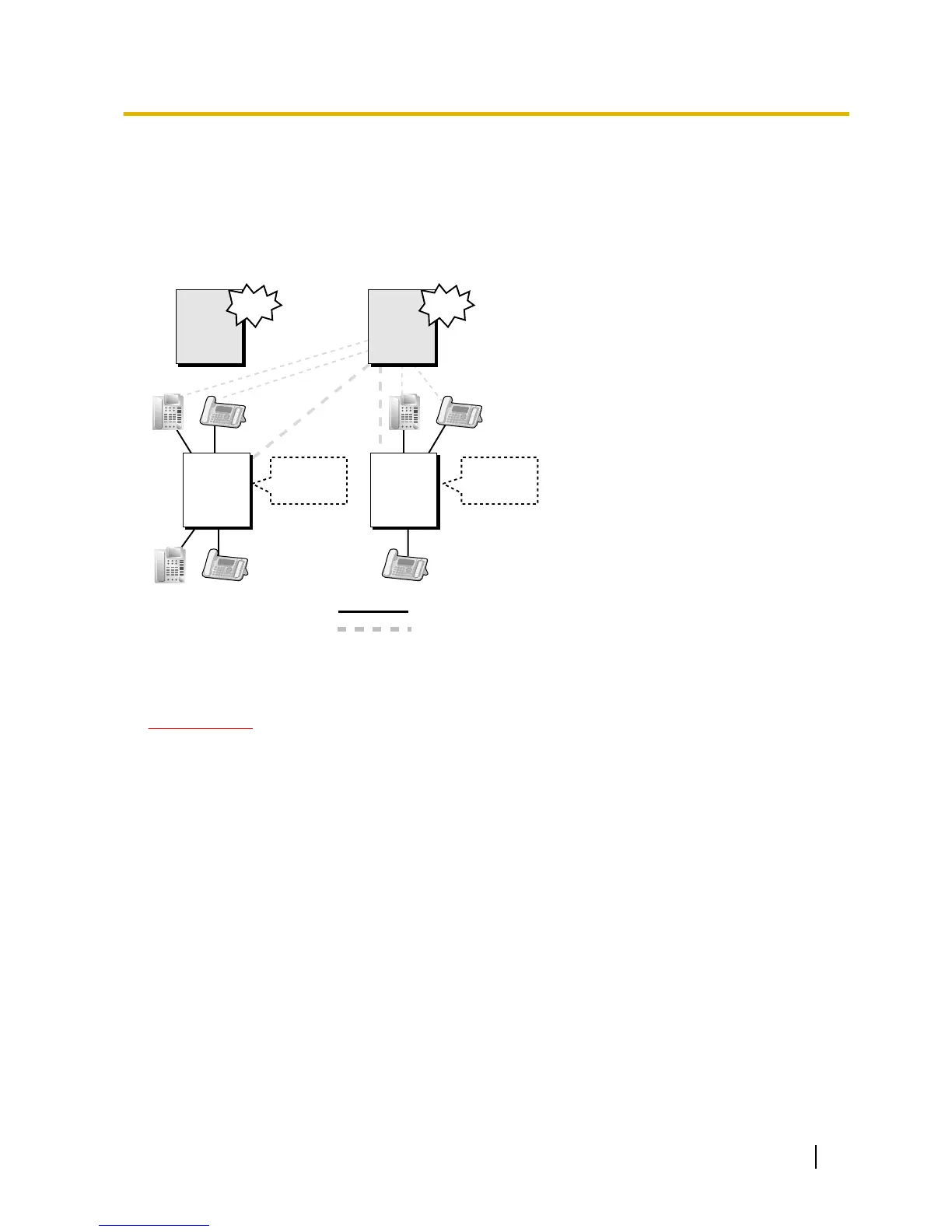Isolated Mode
If no PBX is designated as the Backup Master unit, or if the Backup Master unit also goes offline, Slave units
will operate in Isolated mode if they are set to do so.
In Isolated mode, each PBX will provide service to the extensions registered to it and for the trunk lines
connected to it.
Conditions
IMPORTANT
In Backup Master mode and Isolated mode, there are no restrictions on performing software upgrades
(® 5.5.9 Software Upgrading). However, if an upgrade is applied while any unit is offline, the offline unit
will no longer be able to participate in the One-look network because its software version will be different
from the other PBXs’ software version.
• When the Master unit (or Master Backup unit) recovers, it does not automatically reassume operation as
the Master unit. Operation must be resumed manually through Web Maintenance Console.
• When operation switches modes (e.g., normal operation to Backup Master operation), service at all sites
is temporarily interrupted. For example, all active calls will be disconnected, including P2P calls.
• Activation keys are copied and are available to the Backup Master unit or Isolated units for use in their
respective modes. However, trial activation keys will not be available. Copied activation keys are valid for
10 days, starting when the unit begins operation. When operation is returned to normal, this 10 day limit
is reset.
• During normal operation, system data is copied from the Master unit to all Slave units. System data includes
information such as extension settings, system speed dialling, time mode, etc.
System data is copied from the Master unit to the designated Backup Master unit as soon as Backup Master
operation is enabled through system programming.
System data is copied from the Master unit to Slave units whenever system data is saved. Data is saved
when the programmer clicks the save button in Web Maintenance Console and when the programmer logs
out of Web Maintenance Console. Data is also saved automatically every 30 minutes.
Feature Guide 349
4.2.3 One-look Networking Survivability
