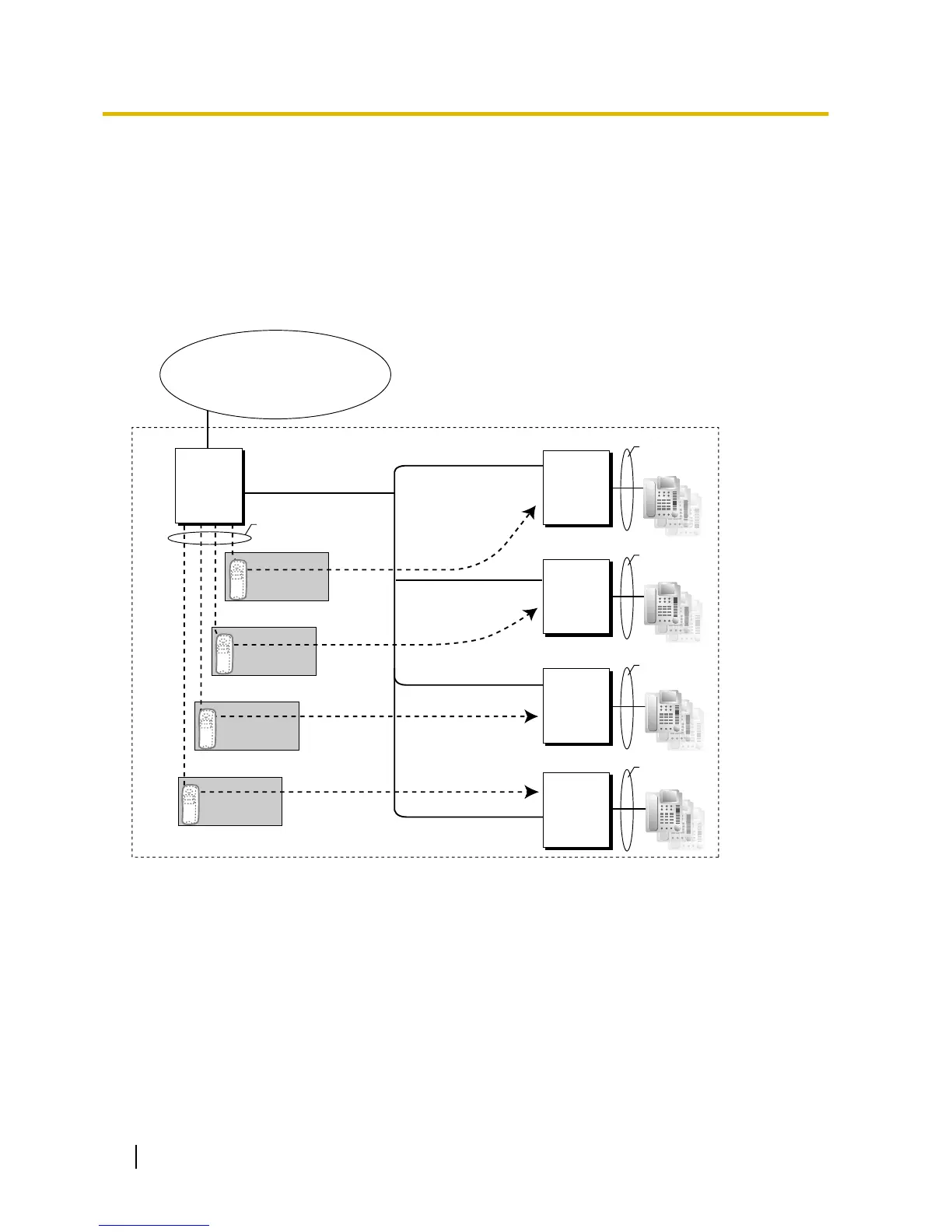4.3.6 Network ICD Group
Description
An Incoming Call Distribution (ICD) Group can include up to 4 destinations at other PBXs in a private network,
including the floating extension number of another ICD Group. This is done by assigning a virtual PS as a
member of the ICD Group, and then setting the number of a destination at another PBX as the forwarding
destination for that virtual PS. This allows multiple ICD groups at remote locations to receive calls together.
In addition to the Ring distribution method, Uniform Call Distribution (UCD) and Priority Hunting can also be
selected. (® 2.2.2.2 Group Call Distribution)
Conditions
• KX-NSE101, KX-NSE105, KX-NSE110, or KX-NSE120 (Activation Key for Mobile Extension) is required
to use this feature. One activation key is required for each extension (virtual PS) that will use this feature.
Also, the Mobile Extension setting for each virtual PS must be set to Enable.
• The conditions for 2.2.2.3 Outside Destinations in Incoming Call Distribution Group also apply to this
feature.
• Call distribution to the longest idle extension (Automatic Call Distribution) cannot be used with Virtual PS
ICD Group members.
414 Feature Guide
4.3.6 Network ICD Group
