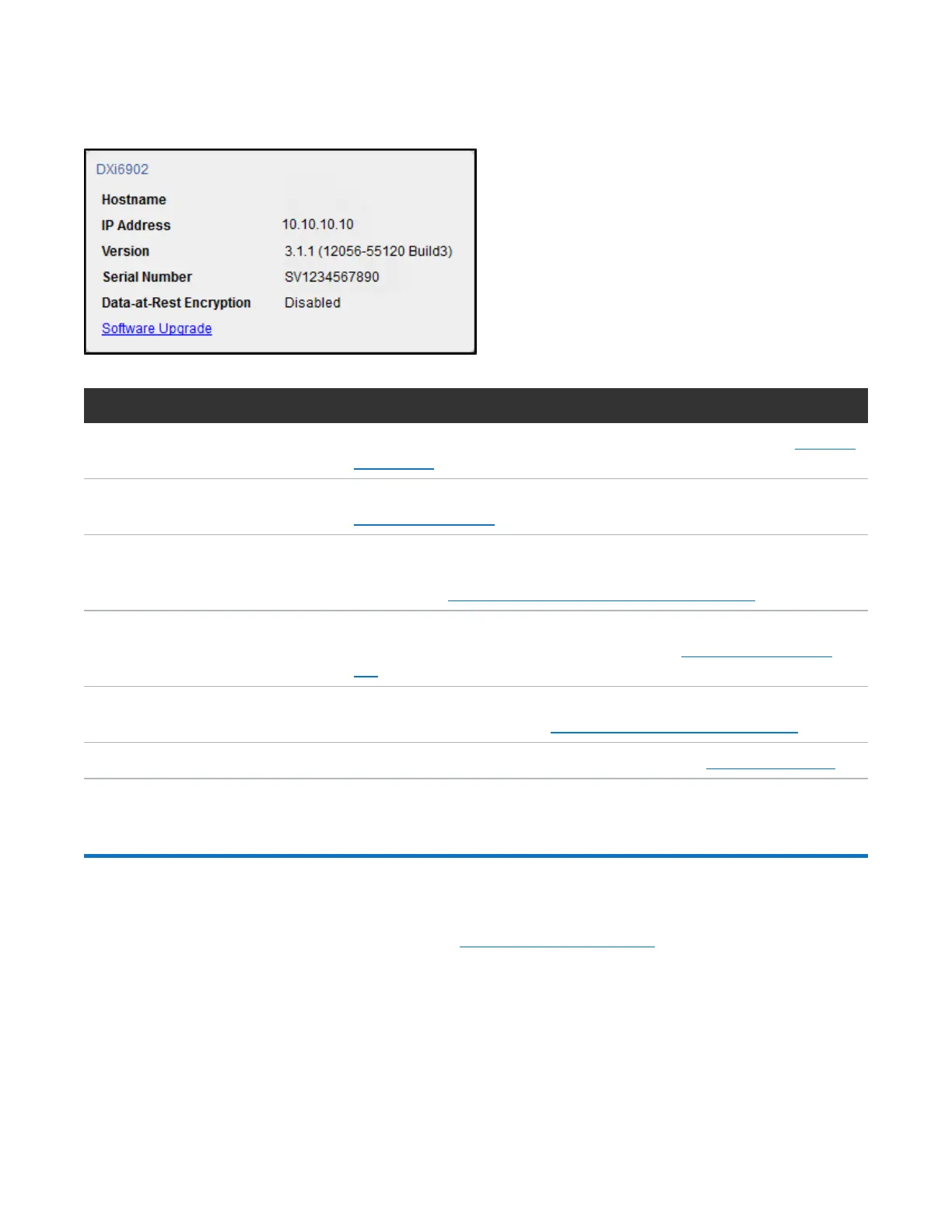Chapter 5: Home Page
Disk Usage
Quantum DXi6900 User’s Guide 120
Figure79:DXi6900 System Overview
SystemInformation Description
Hostname The hostname of the DXi6900. Click to change the hostname (see Network
on page 305).
IPAddress The IP address of the DXi6900. Click to change the IP address (see
Network on page 305).
Version The software version installed on the DXi6900. A Quick Tip icon indicates if
a software upgrade is available for the DXi6900. Click to upgrade the
software (see Checking For Software Upgrades on page 374).
SerialNumber The serial number of the DXi6900. (You need to know the serial number to
add a licensed feature. For more information, see License Keys on page
366.)
Data-at-Rest Encryption The status of Data-at-Rest encryption (Enabled or Disabled). (To enable
Data-at-Rest encryption, see Data-at-Rest Encryption on page 341).
SoftwareUpgrade Click to displays the SoftwareUpgradeUtility (see Software Upgrades).
Disk Usage
The DiskUsage overview on the Home page (see Figure 80 on the next page) displays the following
information about disk usage as an amount and as a percentage of the total capacity in the system: