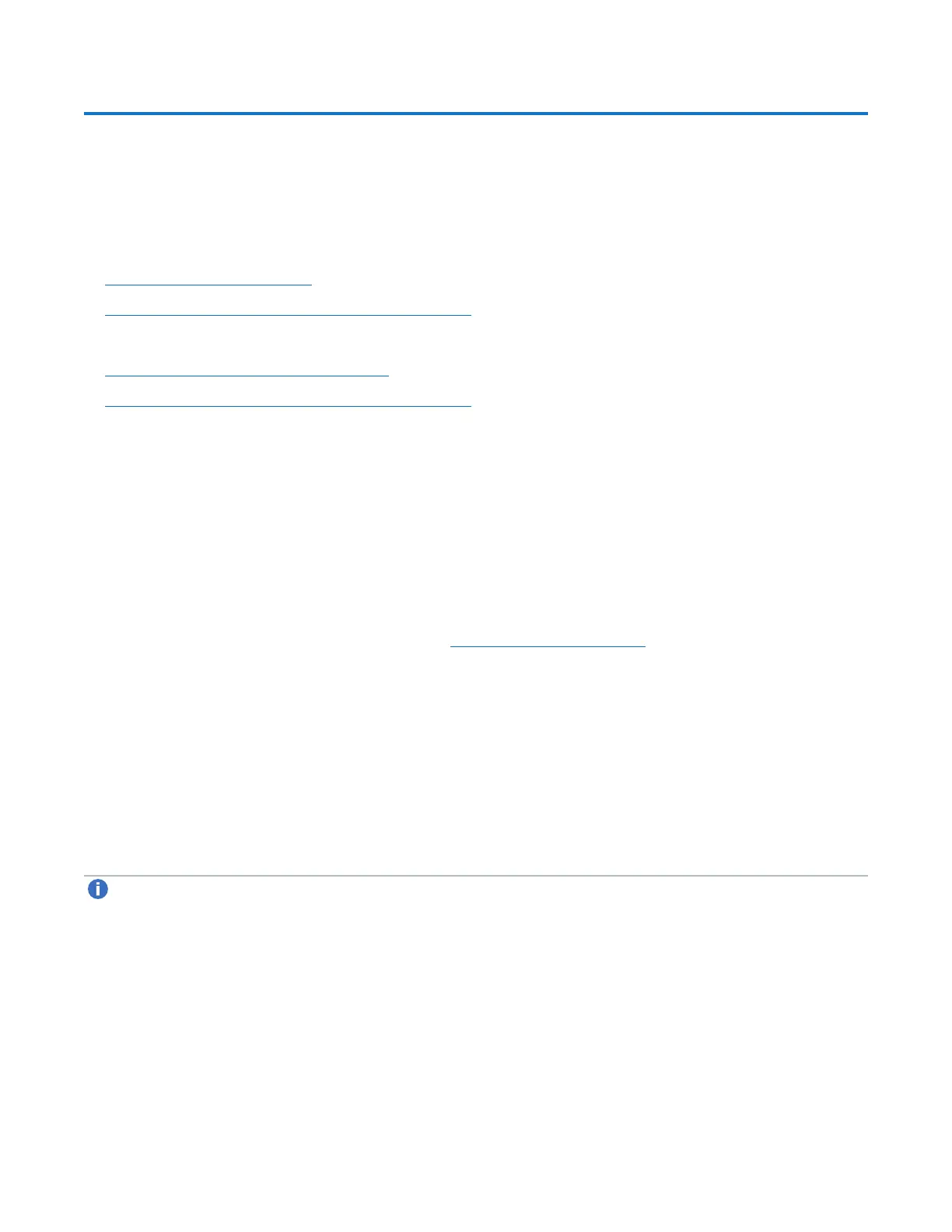Chapter 1: System Description
Supported RAID Configurations
Quantum DXi6900 User’s Guide 32
Supported RAID Configurations
RAID is short for Redundant Array of Independent (or Inexpensive) Disks, which is a category of storage
that employs two or more drives in combination for fault tolerance and performance.
DXi6900 G1 and G2 systems use the following RAID levels:
l RAID 1 Configuration below
l Dynamic Disk Pool (DDP) Technology on page 34
DXi6900-S systems use the following RAID levels:
l RAID 6 Configuration on the next page
l Dynamic Disk Pool (DDP) Technology on page 34
RAID 1 Configuration
RAID 1 provides redundancy and fault tolerance by mirroring disks. Each disk in the RAID set contains a
copy of the same data. For example, in a RAID set with two disks, if one disk fails, all of the data still exists on
the other disk.
The DXi6900 G1 and G2 Nodes use RAID 1 sets for the boot disk (operating system) as well as for the
blookpool index.
The Node contains the following RAID 1 sets (see Figure 14 on the next page):
l BOOT - HDD slots 1 and 8 (operating system and journal files)
l META1 - HDD slots 2 and 9 (blockpool index)
l META2 - HDD slots 3 and 10 (blockpool index)
l META3 - HDD slots 4 and 11 (blockpool index)
l META4 - HDD slots 5 and 12 (blockpool index)
l META5 - HDD slots 6 and 13 (blockpool index)
l META6 - HDD slots 7 and 14 (blockpool index)
Note:Node HDD slots 0 and 15 contain global hot spares.
